If you wish to offer any additional services to the tenants (e.g. parking space, storage space, etc. in your building, either recurring or one-off, you can add them here. If you have multiple buildings, extra services added under one building can be shared between all the other buildings as wanted.
To add a service click on ‘Add new’ which opens a new window.
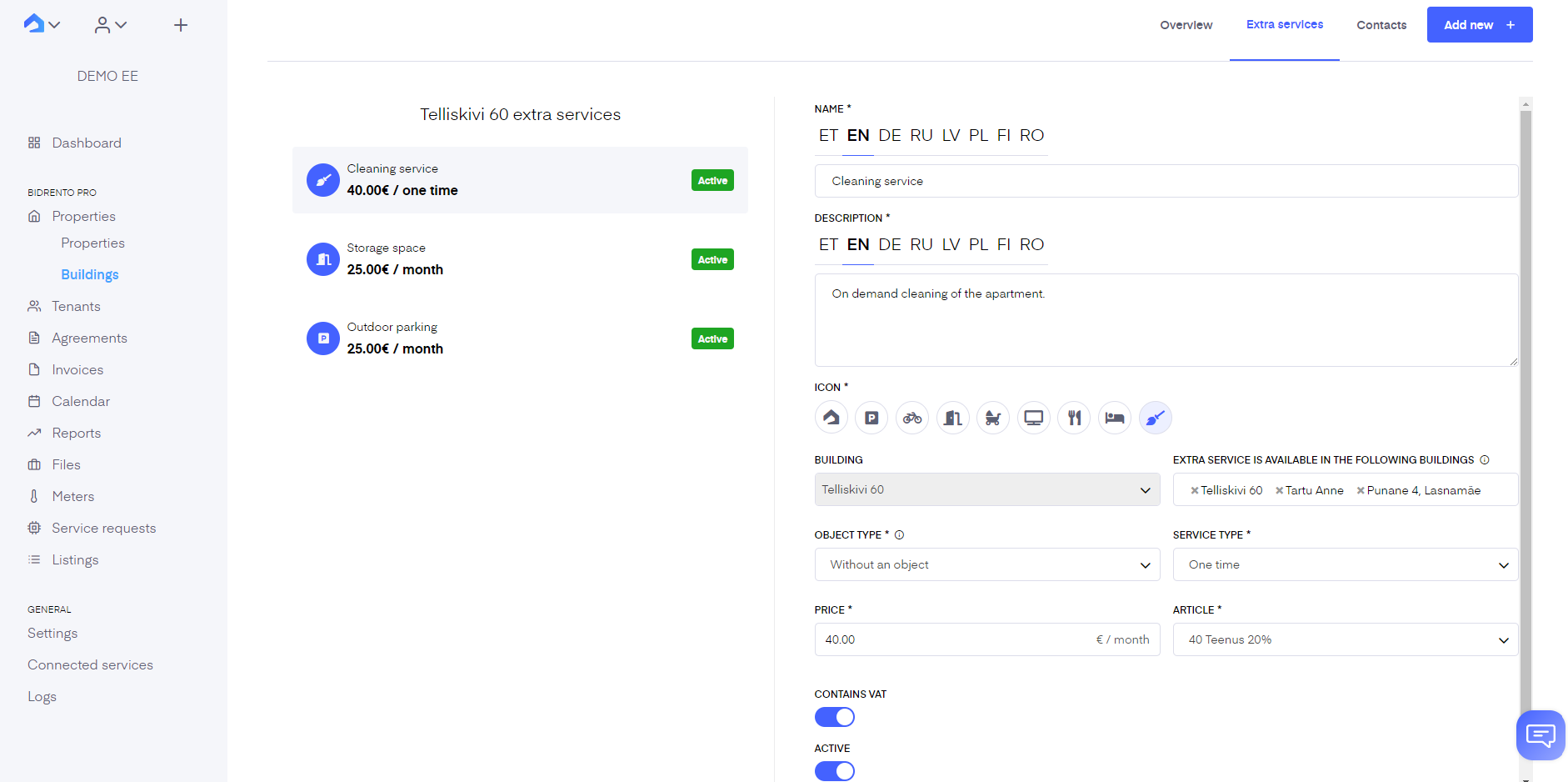
The services can be set up in multiple languages, just click on the language above the content boxes to save their translation. Important parts to notice
- ‘Building’ - a prefilled field indicating the building the extra service is added to under ‘Buildings’
- ‘Extra service is available in the following buildings’ - here you can add all the buildings in your portfolio you wish to make the extra service available. Just click on the field and choose the buildings from the dropdown menu.
- ‘Object type’- sometimes you wish to offer slightly altered or entirely different services for different types of units in your portfolio. For example, let’s say that you plan to offer cleaning services and you have bigger (apartment) and smaller (studio) apartments in your portfolio. Due to the size of the apartment, the pricing differs. To offer cleaning services with two different pricings you need to set up two extra services with the two different pricings and connect them with the correct unit type. Then later when your tenant logs into the tenant app, they automatically see the service with the correct pricing for their apartment type.
- ‘Service type’- here you need to choose whether the service is one-time or recurring. For example, you can offer cleaning services as a one-time service, tenant requests it and it is performed and billed for once, if they need a cleaner again in the future, they need to make a new request. Or you can offer cleaning as a recurring service. This means you can set a monthly fee and the tenant will be billed automatically every month for the service.
- ‘Price’ - this is the price for the service. If you wish to at some point change the price for the service you can do it here, but it will only change for the new upcoming agreements, it won’t change existing agreements. The existing agreement price can be changed here.
- ‘Article’ - note to pick here the correct article. If you wish to at some point change the article for the service you can do it here, but it will only change for the new upcoming agreements, it won’t change existing agreements. The existing agreement price can be changed here.
- 'Extra service visibility settings'
If you wish to limit the visibility of extra services in the Tenant App or on the listing application, please turn off the corresponding toggle. If all options are turned off, extra services will be visible and can be applied solely by the landlord.
Listing application - if the extra service is visible in the listing application form.
Tenant app - if the extra service is visible for the tenant in the Tenant app.
Once you’re all done, don’t forget to save everything.
Activating an extra service
Tenants can order all the added extra services from their Tenant’s app. Once they have ordered a service you as a tenant will receive email notification of the order. You can follow the link in the email or find the tenant’s rental agreement on the Bidrento platform and open the agreement’s page.
Under ‘Extra services’ you can find the requested service in ‘Draft’ status. To activate you need to click ‘Actions’ - ‘Edit’ and confirm the information about the service. After it’s confirmed, the service is activated and the tenant gets an email notification about it.
NB! To receive notifications about ordered Extra services, make sure that you have filled in the email address under the ‘Notifications and tenants environment email’ on the ‘Email Settings page’.