To add a property in Bidrento Hotel go to Units -> Properties section and click the "Add new property button"
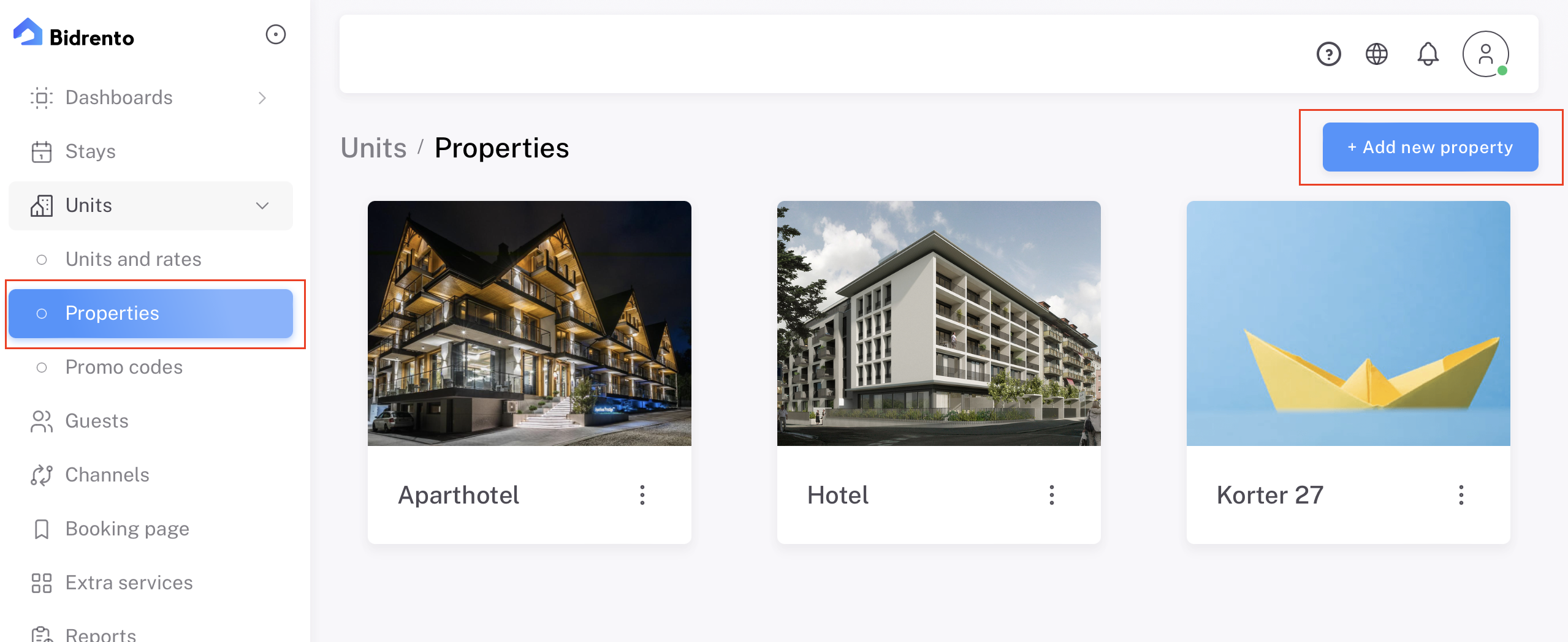
You will be asked to add property location and contact details:
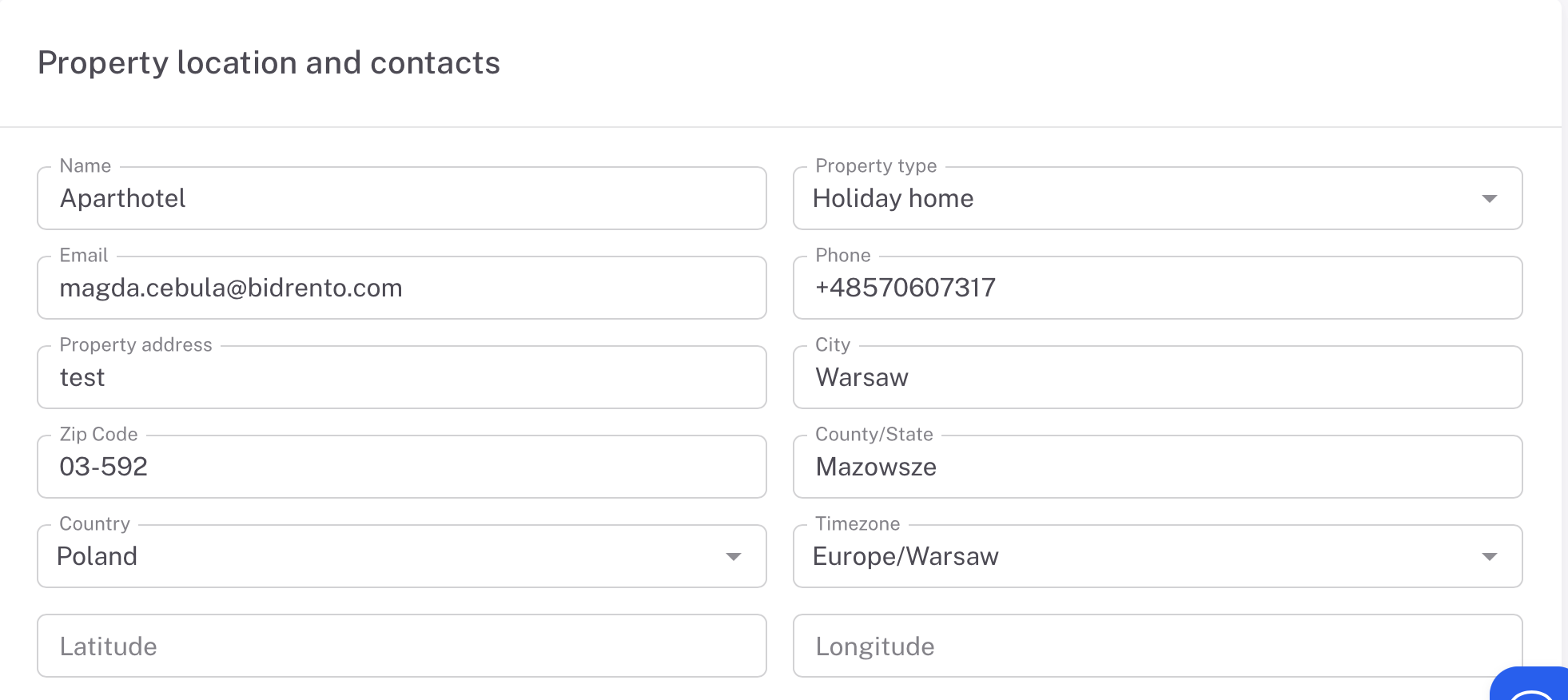
You can also choose the company that is running the property, set the default currency, check in and check out time, reservation cut off time and add some description:
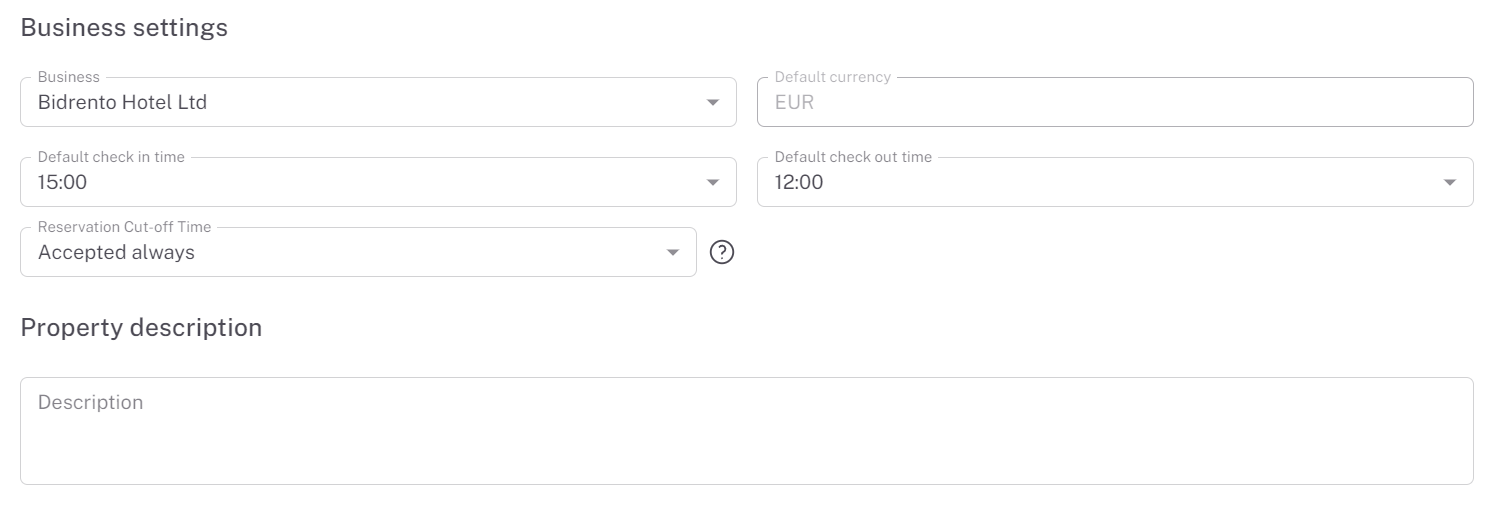
Here you set the default check in and check out time, which will automatically be used for every booking. But if needed, you can also change the check in and check out time manually in the booking/stay if needed.
To do that go to the Stays section, open up a specific stay, and on the right hand side check in section click on "Change", and enter the new times.
To do that go to the Stays section, open up a specific stay, and on the right hand side check in section click on "Change", and enter the new times.
Finally, add photos of your property, choose the amenities you offer on-site, and save the property.
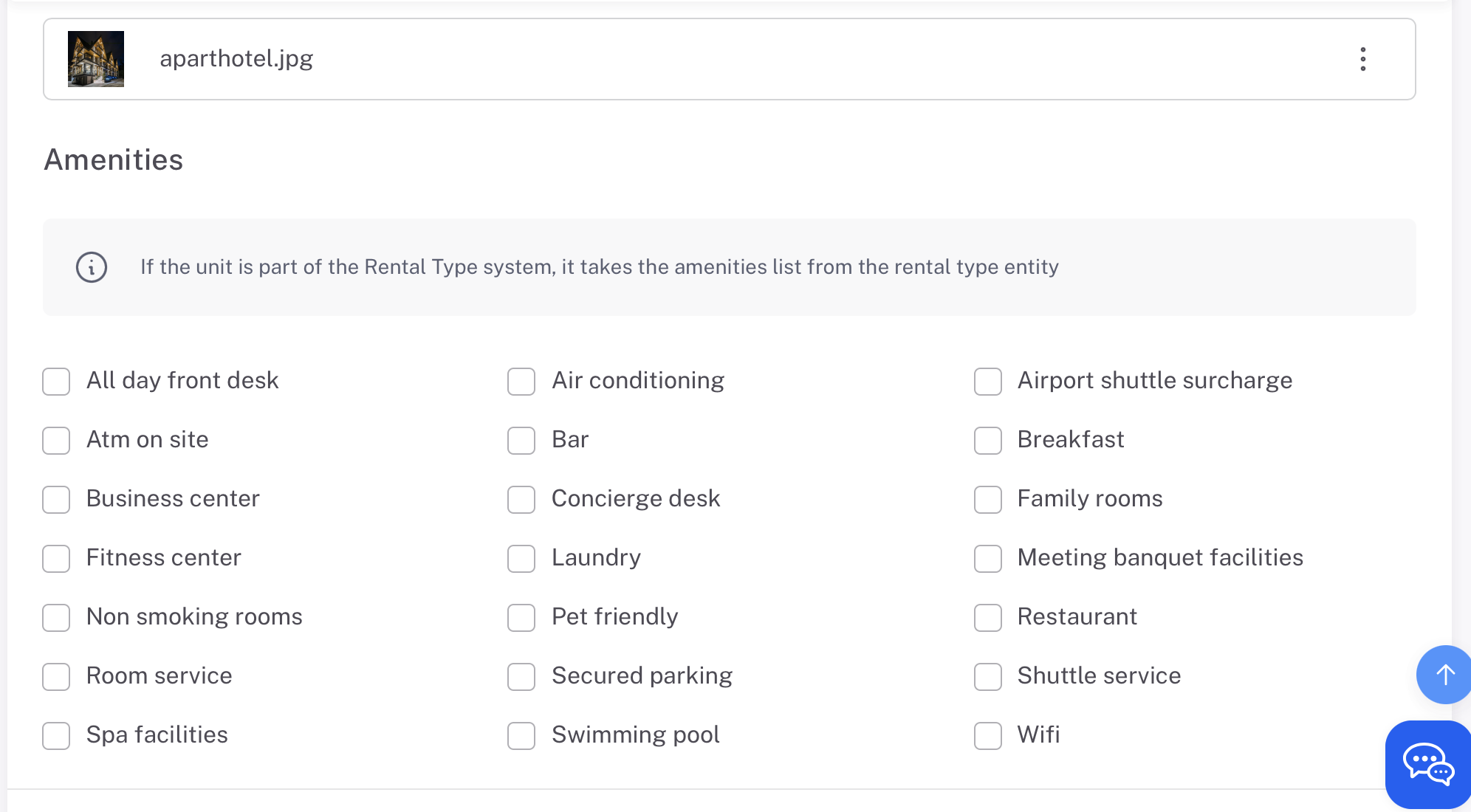
\