In Bidrento, you have the possibility to add extra services, which the customers can add to their bookings.
You can add new extra services and see the list of the ones you have already added under Extra services on the left hand side menu.
There are also 2 other tabs named "Orders", which enables you to see the history of orders for the extra services, and "Calendar", which enables you to see the extra services and the duration of those.
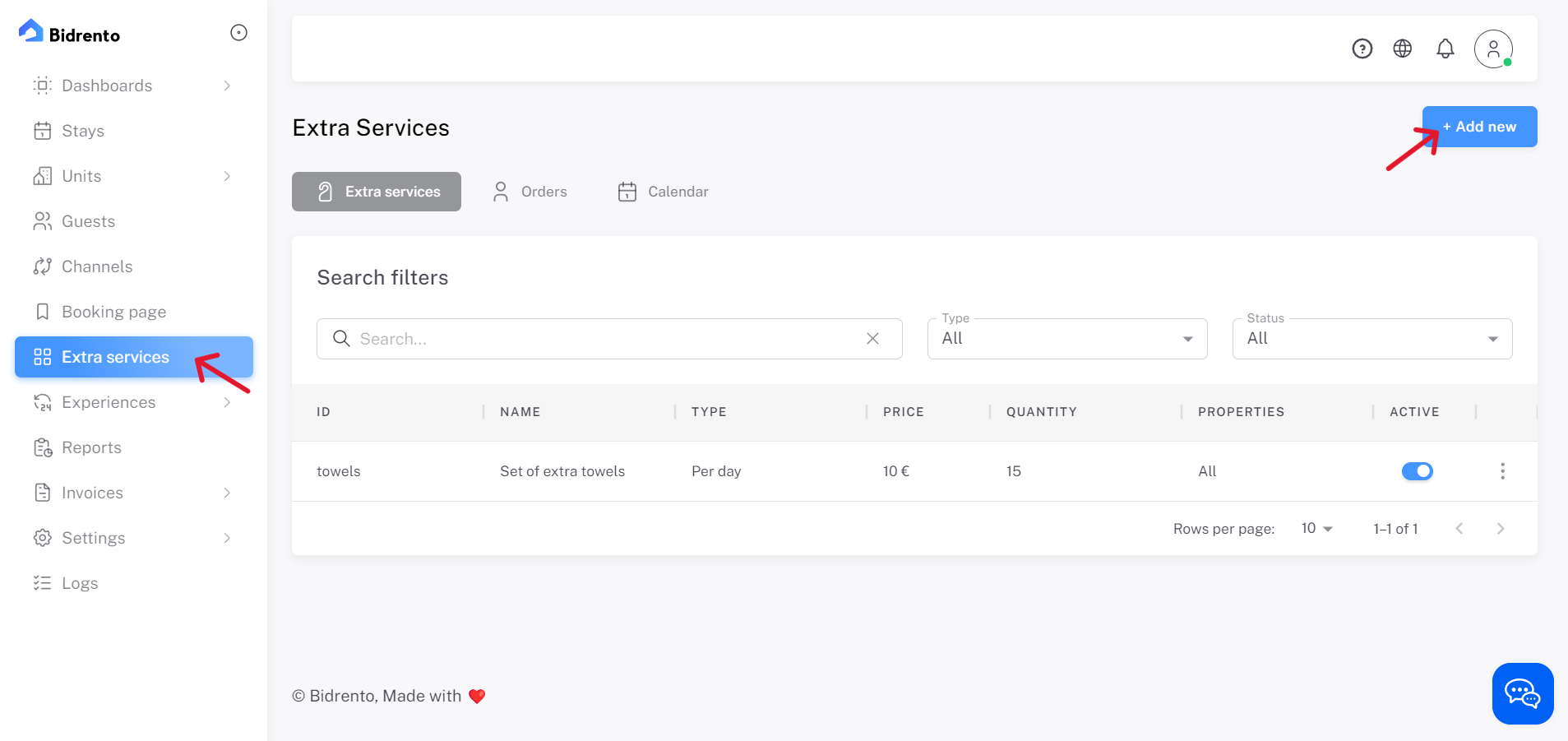
To add a new extra service, click on the "Add new" button in the top right corner, and a new view opens up, where you can enter the fields needed for setting up the extra service.
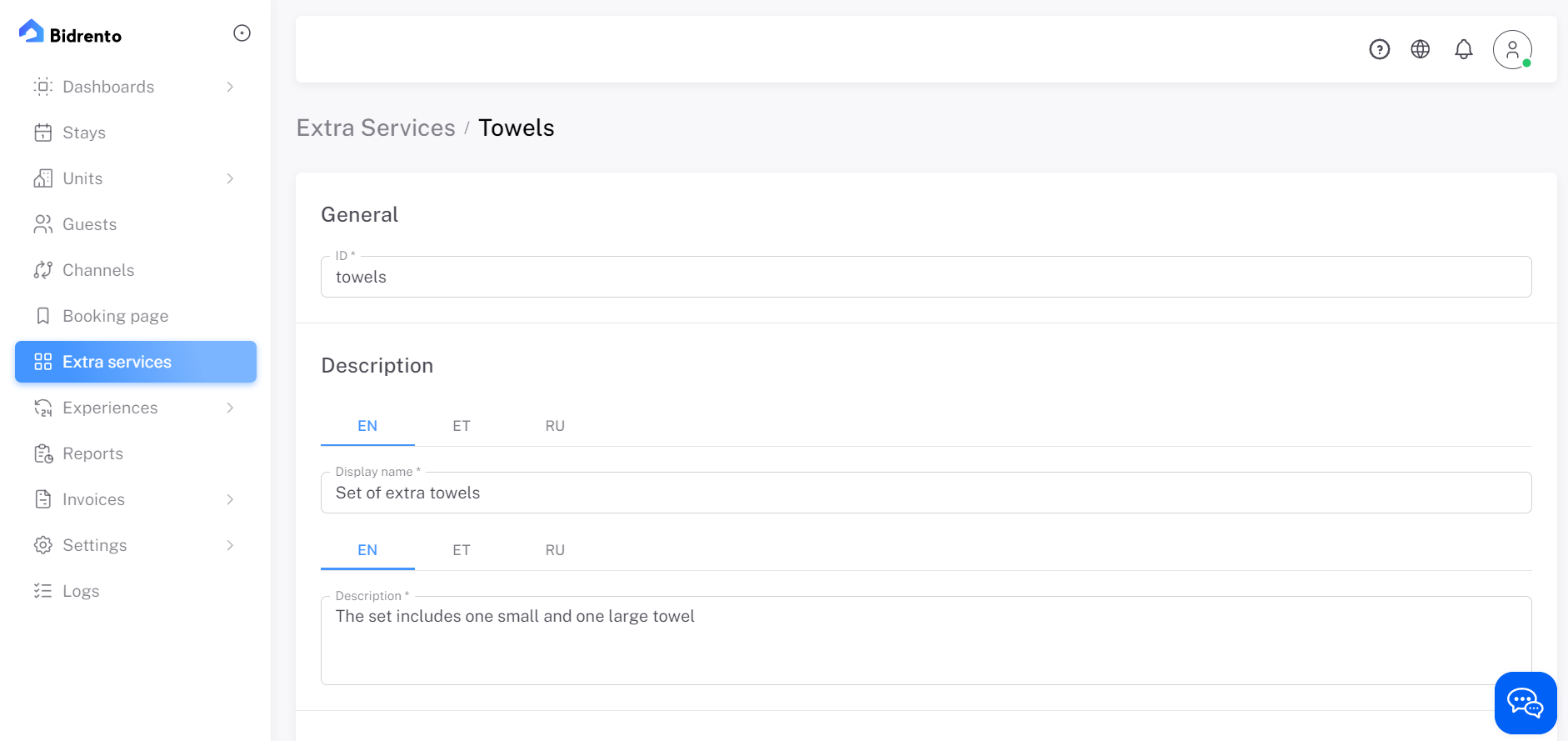
ID - the ID name for the extra service.
Display name - name of the extra service.
Description - the description that will be shown to the customer in the booking page.
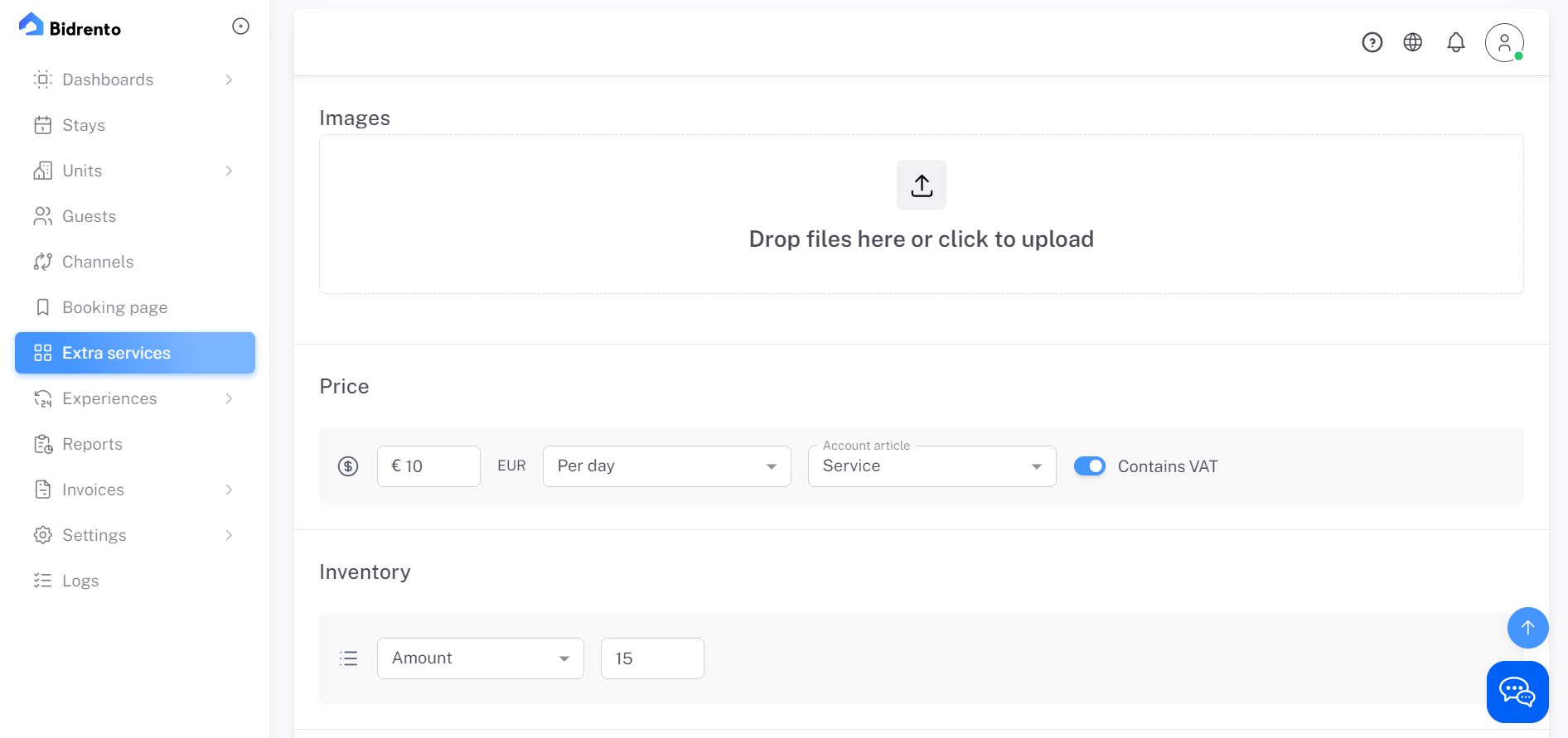
Images - here you can add images about the extra service, which will be then shown in the booking page.
Price - the price for the extra service. You can enter the price amount, the price plan (per stay, per day, per product), choose account article, and whether it contains VAT or not.
Inventory - you can choose whether you have an unlimited supply of the service, or you can set a limit of how many services you have available in general.
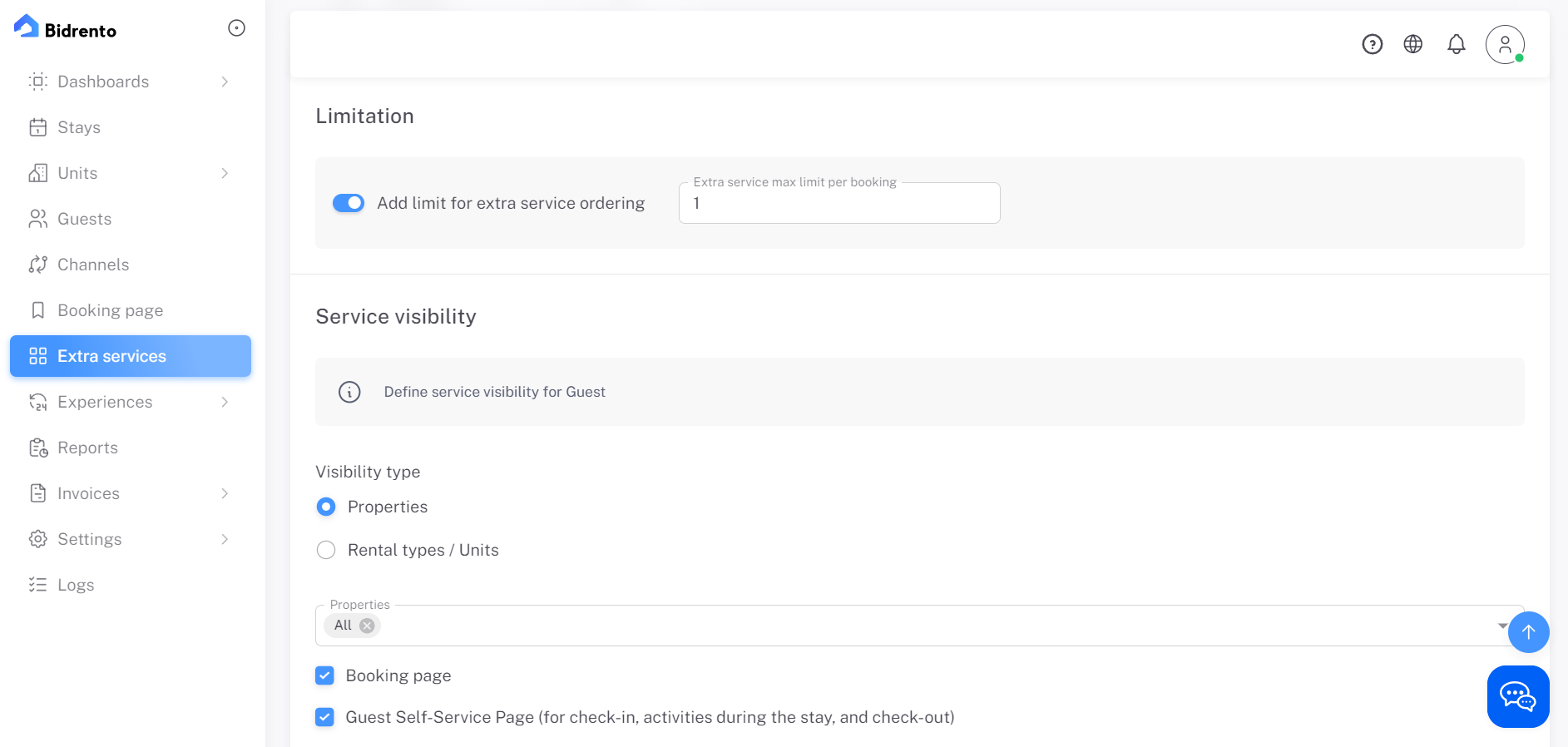
Limitation - here you can set the limit how many extra services can be ordered per booking.
Visibility type - here you can set if the extra service will be visible based on properties or rental types/units.
Booking page - if the extra service will be available in the booking page.
Guest Self-Service Page - if the extra will be available in the guest self-service page.