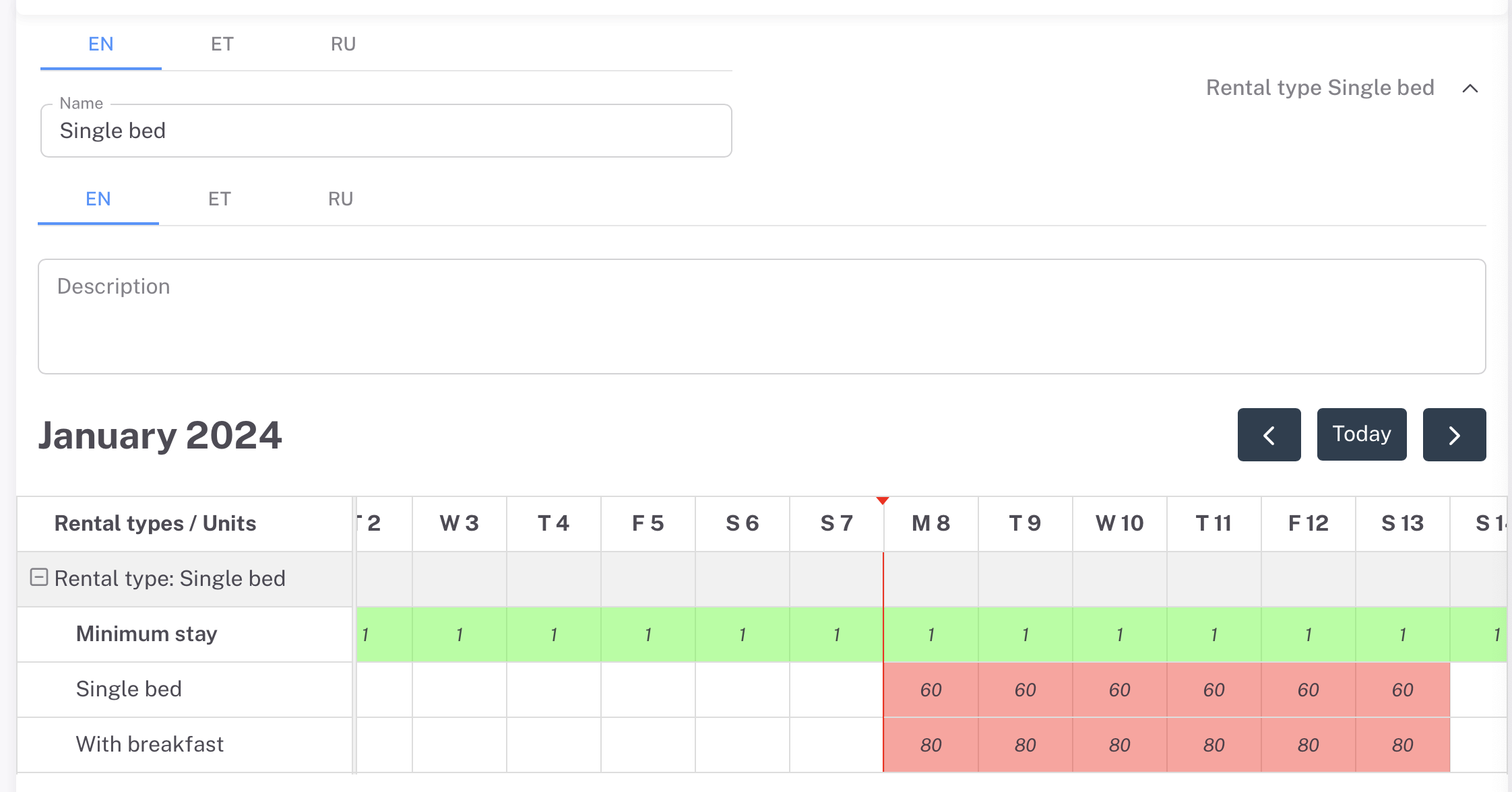If you have already created a property in Bidrento Hotel, you can add units and rental types and create rate plans.
1. To add units to your Bidrento Hotel account, go to Units -> Units and Rates -> Unit list section and click "Add new unit"
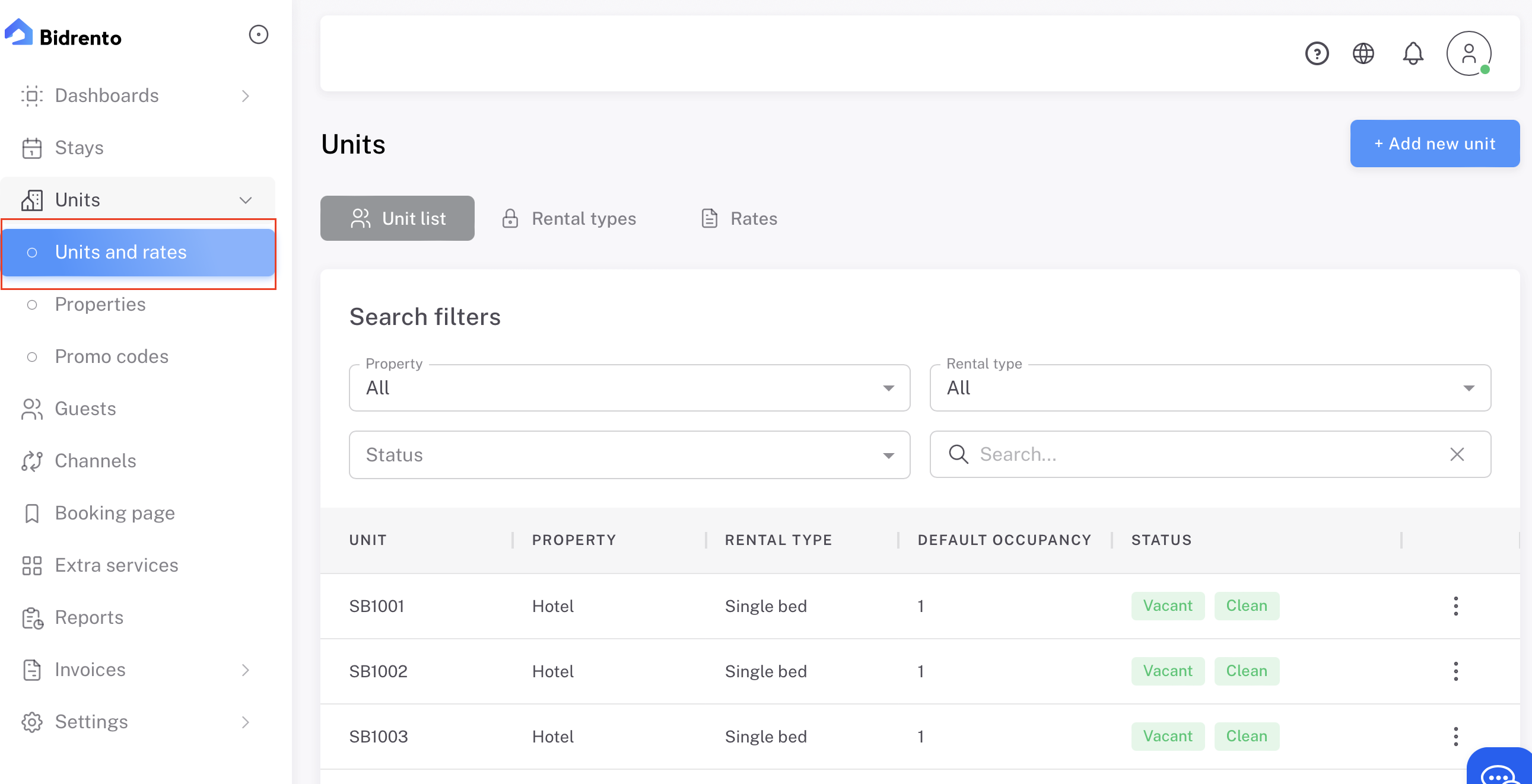
2. When adding a new unit you need to fill out the unit's parameters, add amenities and description of the room, add rates and the arrival instructions.
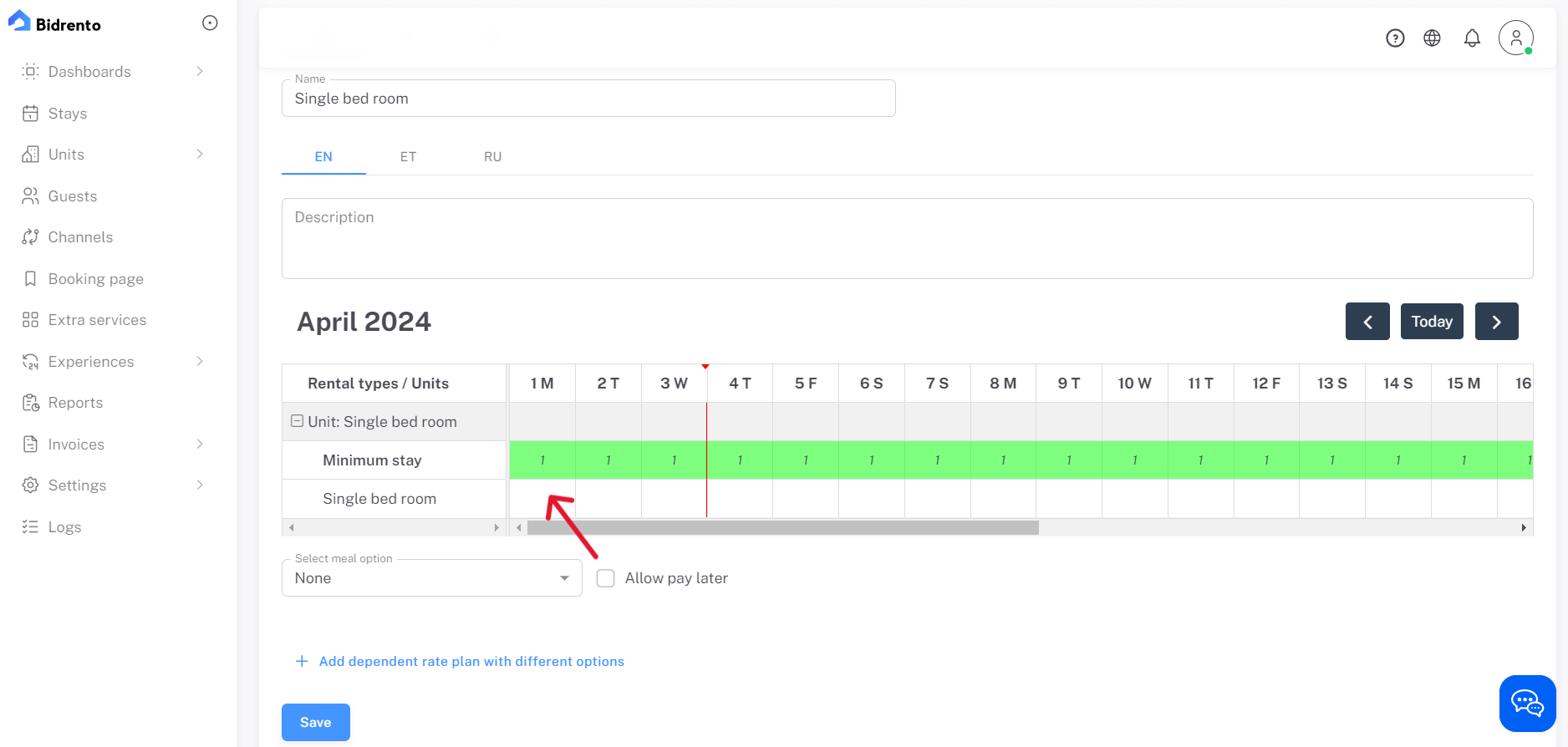
That opens up a modal window, where you can set up the rates for the specific unit.
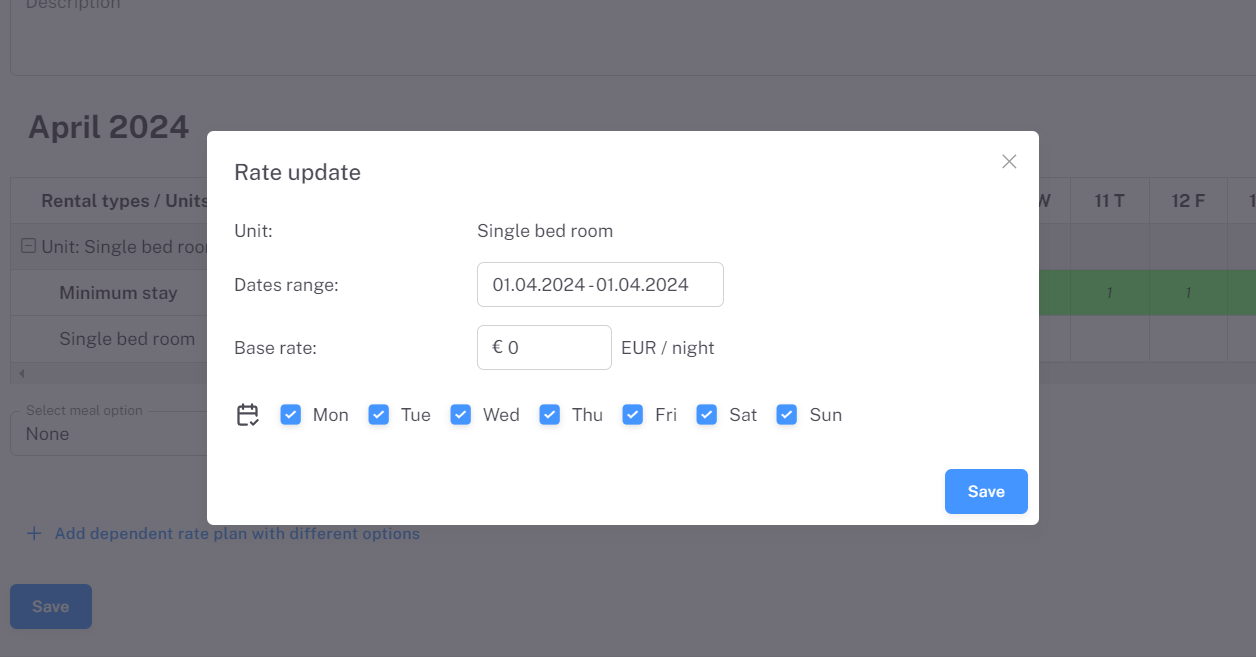
You also have the possibility to add a dependent rate plan, which is useful when you would like to sell the accommodation with, for example, the breakfast, parking etc included. That way the customer has two options when they book a stay - take the accommodation with or without the breakfast. You can choose to increase or decrease the rent by amount or percentage:
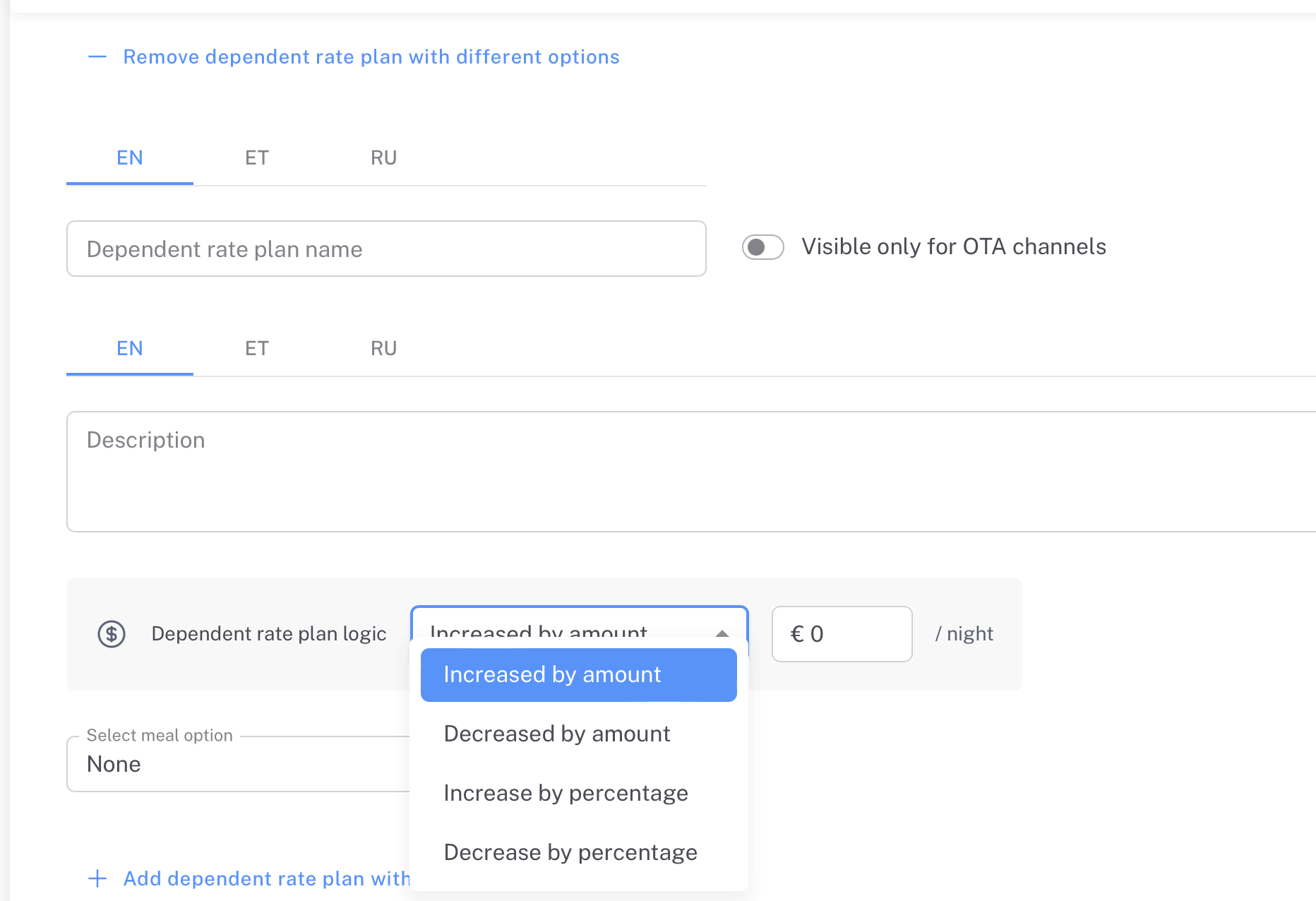
In addition you have the possibility to create length dependent discount, which is useful if you would like to make discounts for longer stays. You can add multiple discounts for different period, with different price changes - fixed sum or percentage:
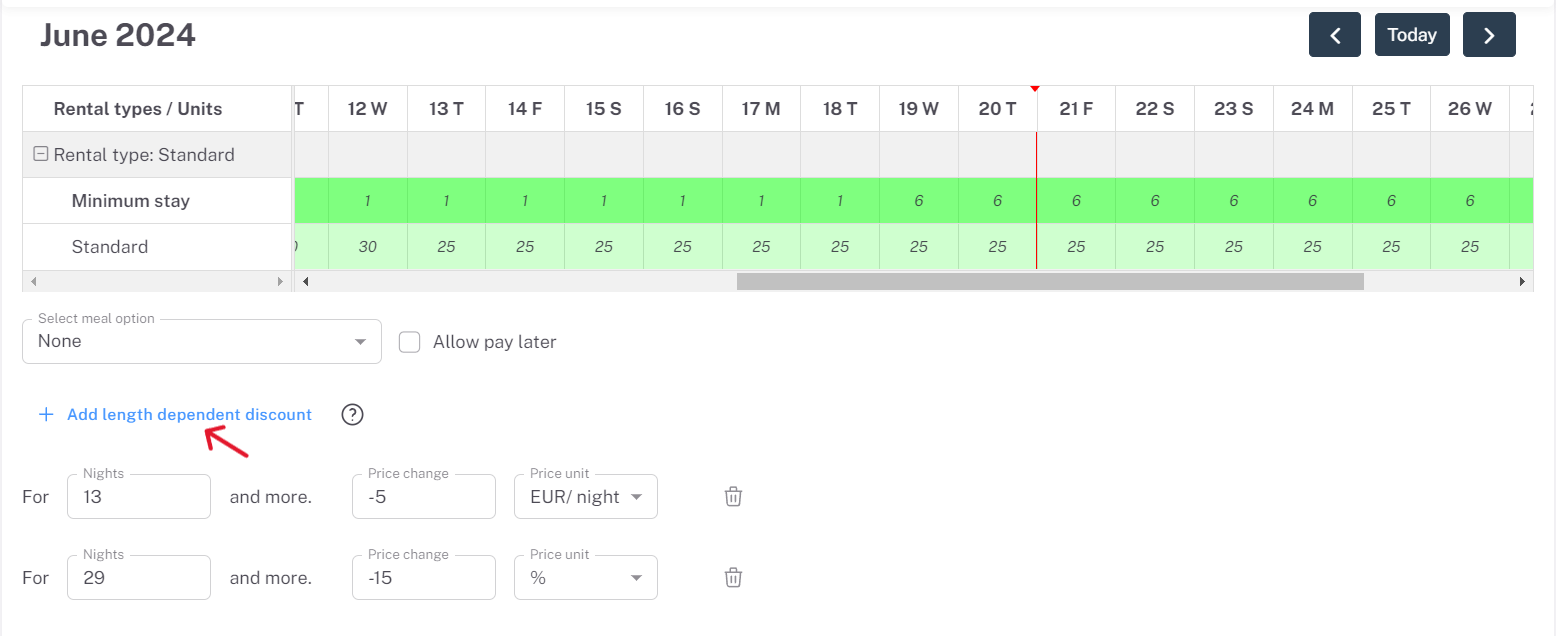
3. If you have a lot of similar units, you can create Rental Types. In such cases created rate plans will apply for all units in the rental type and your guests won't be able to choose a particular unit but instead one of the units in the rental type. To add a rental type go to Units -> Units and rates -> Rental types and click "Add new rental type"
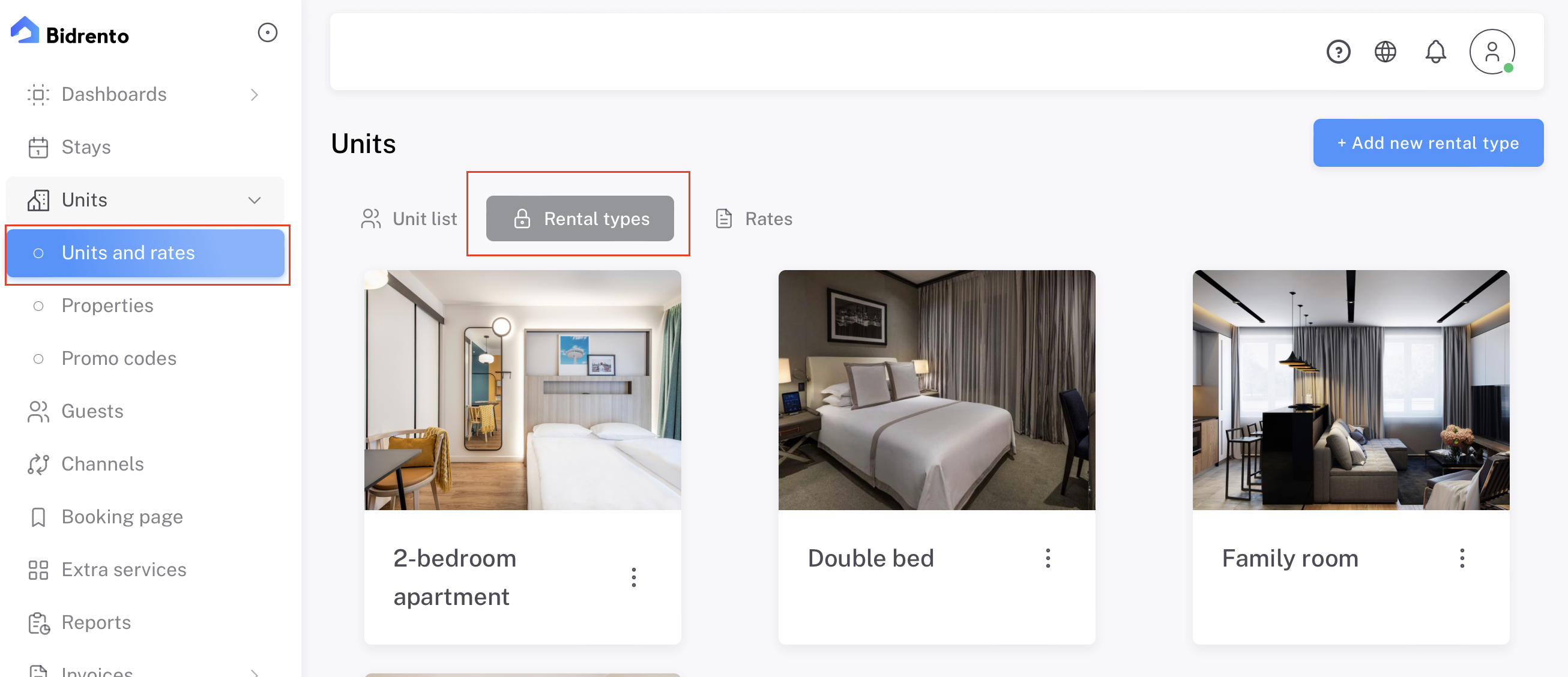
Note that the parameters assigned to the rental type will be applied to all units in the rental type.
4. When adding a new rental type you need to add General information about the units in the type, set up Unit settings, and Description, Amenities, and Images.
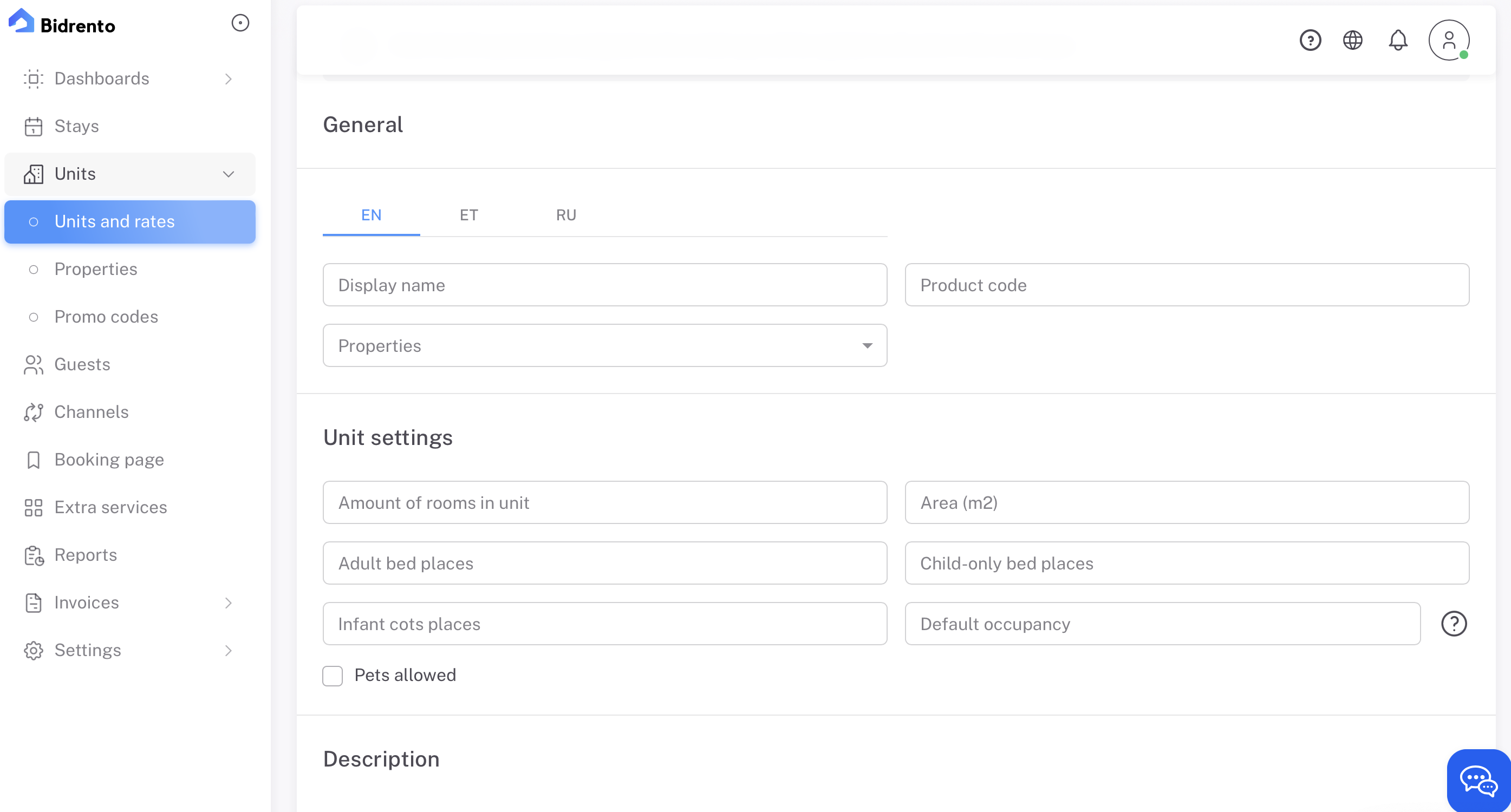
5. After you add units and rental types you can create a rate plan in the Units -> Units and rates -> Rates
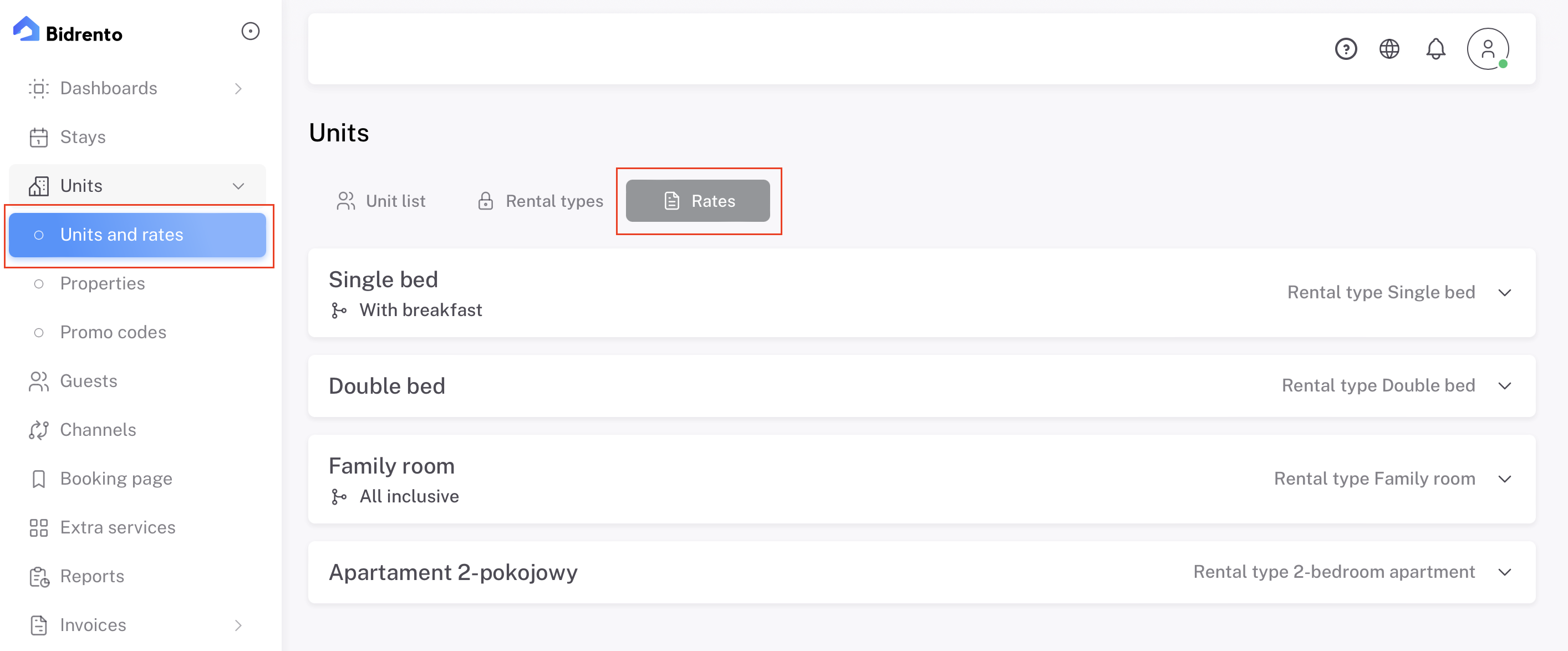
When adding a rate plan, you need to choose the length of stay and the rates for the following period. If you have a dependent rate plan created, it will be automatically calculated for the rental plan.