In case a client has made a booking for one of your units, and has paid, but decides to cancel the stay, you have the possibility to cancel the stay in your Bidrento environment.
To cancel a specific stay that has been made, open up the Stays section in Bidrento. You then see all the bookings that have been made by clients.
Locate the booked stay you would like to cancel, click on the action button (three dots at the end of the booking), and select "Cancel". The booking status will change to "Cancelled".
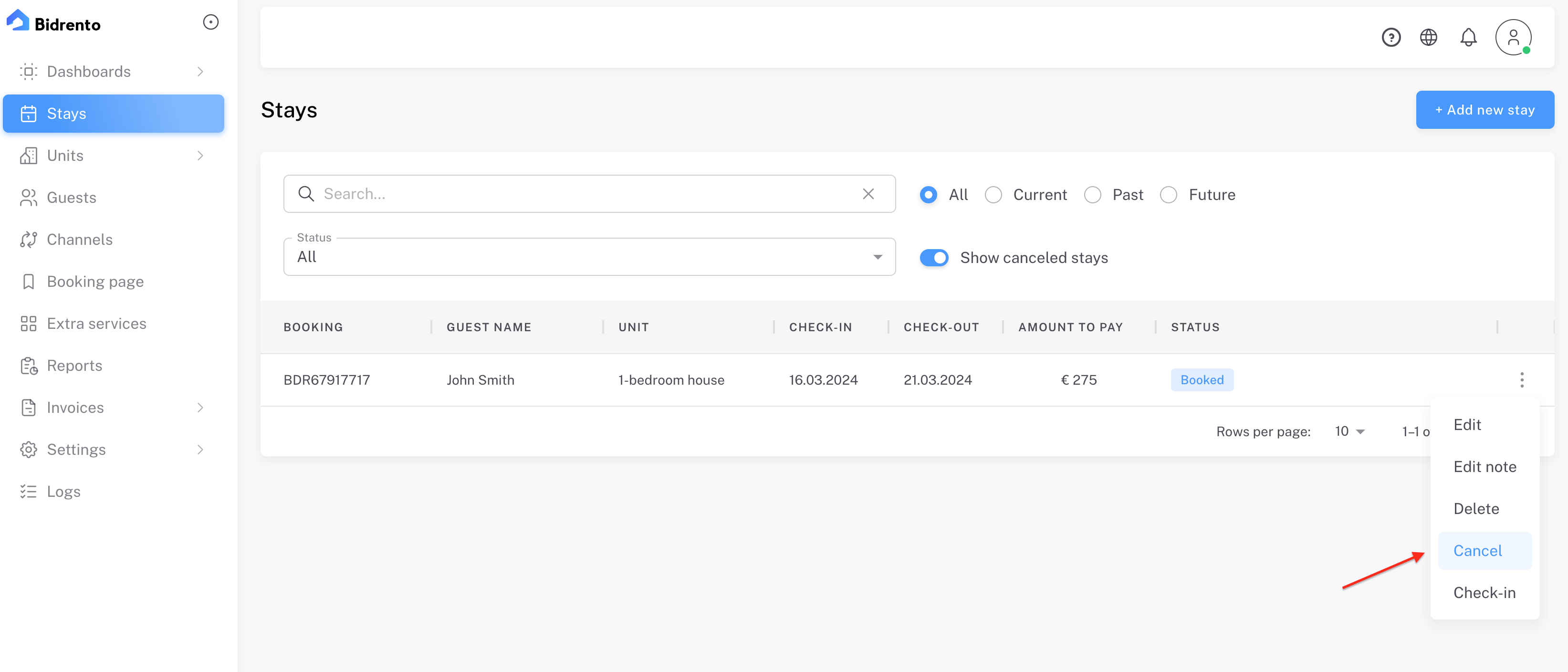
Since the customer has already paid for the stay, you will have to make a refund.
To do that, open up the booking, and the booking general view will open up. At the very bottom, on the left side, you can see the invoice that has been generated, and the status should state, that the invoice has been paid. Then click on the action button, and choose "Refund".
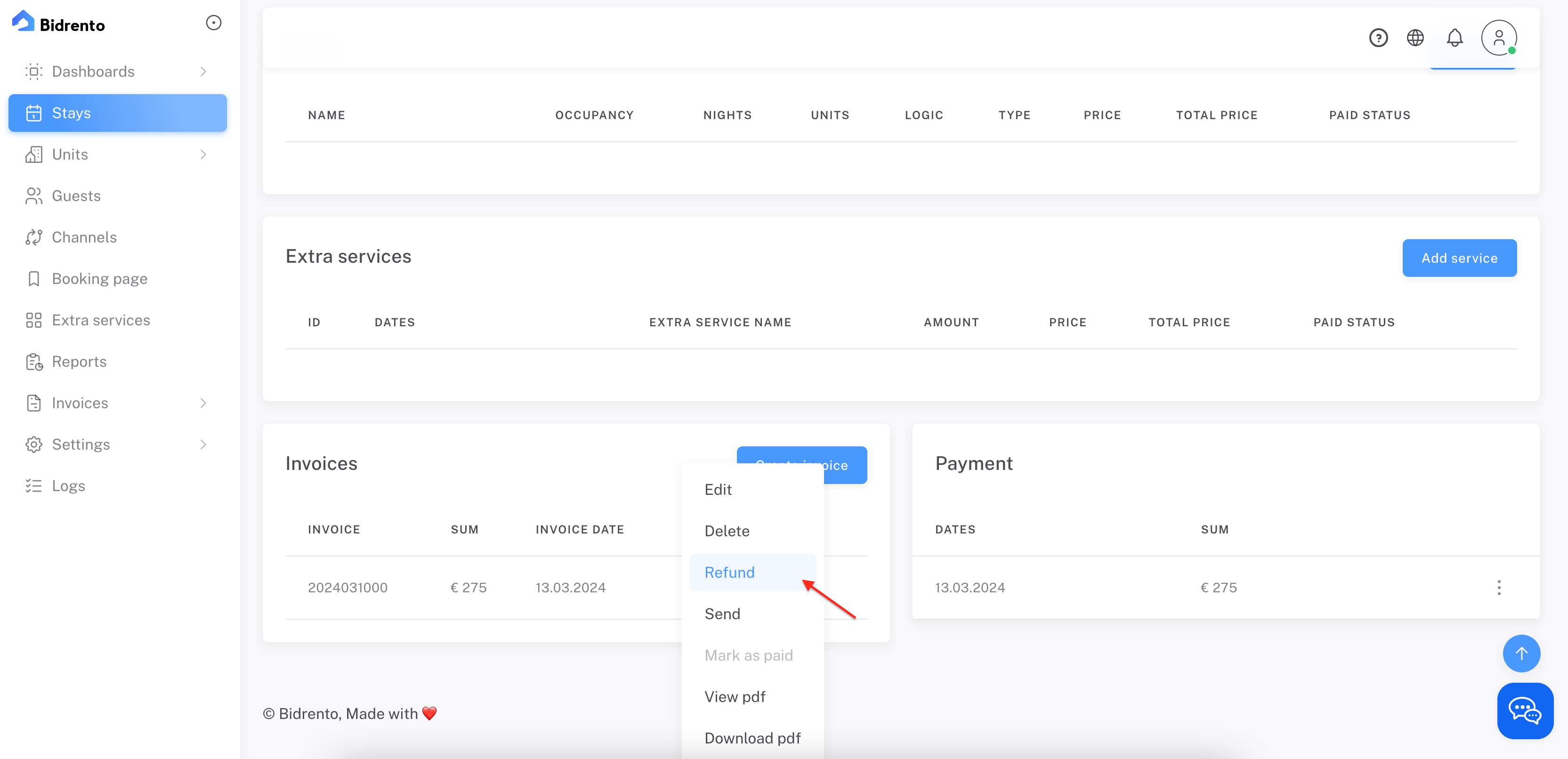
A separate modal window will open up. You can check if all the information is correct, and then at the bottom, you can choose "Save" or "Save and send", which will also send the invoice to the customer. After that you can make the payment, and mark the credit invoice as paid.
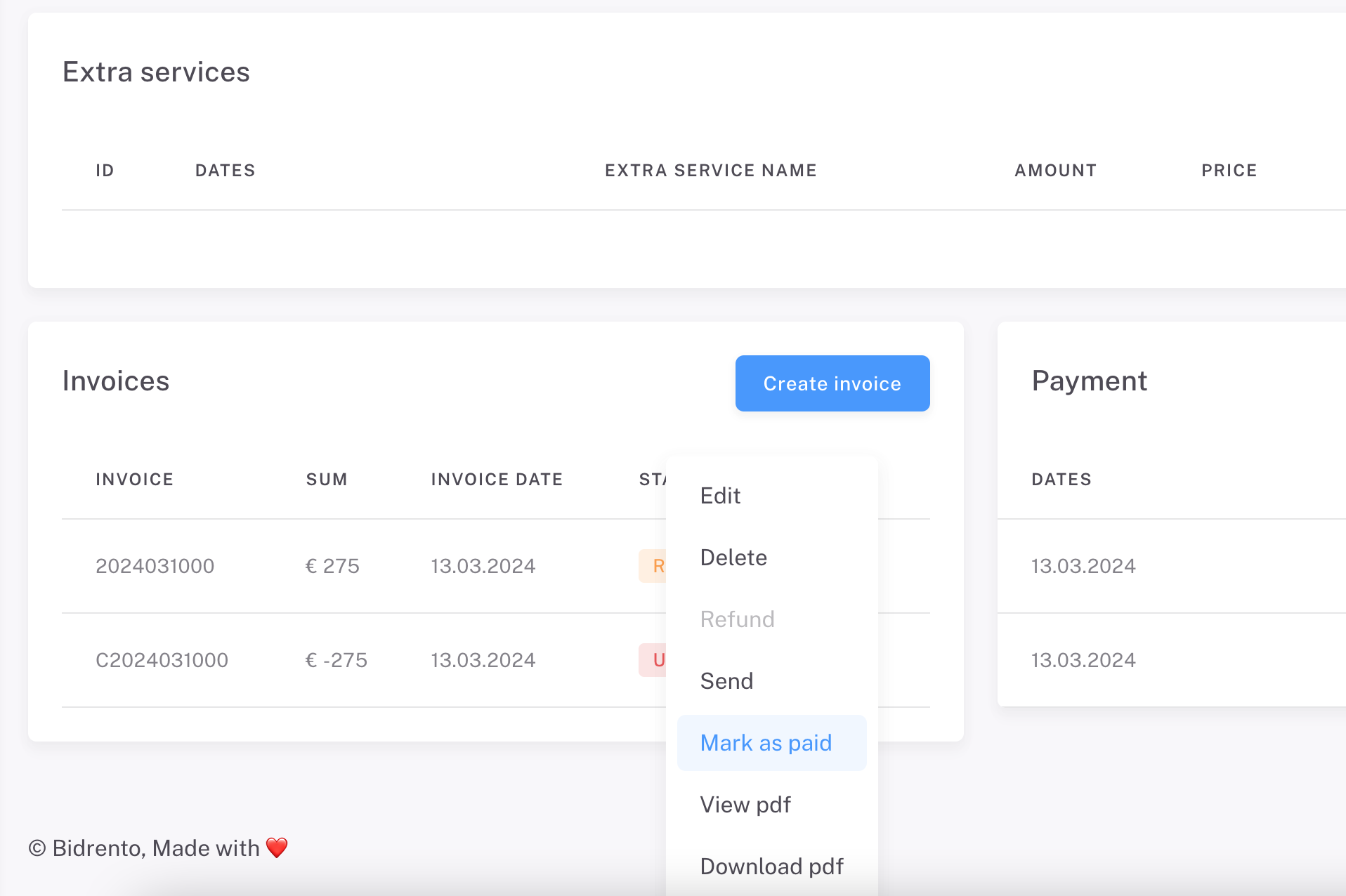
By doing these steps, the system will make the particular unit available again.