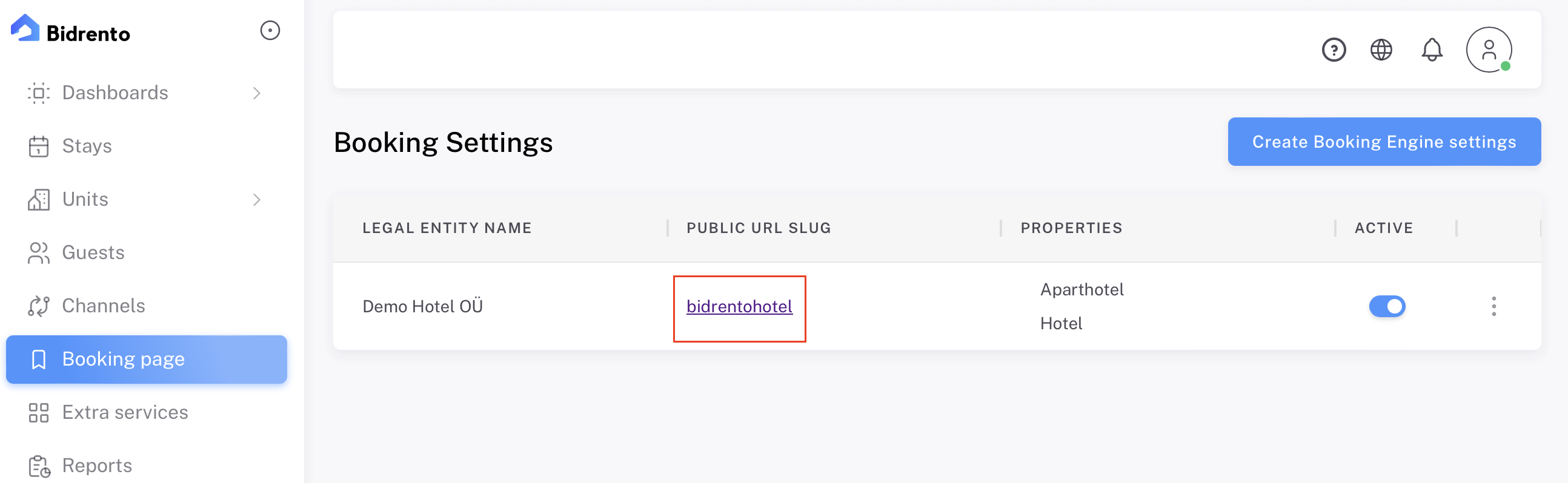In the Bidrento Hotel, you can create a custom booking page for your property which can be shared with your guests directly.
You also have the possibility to create a separate booking page just for the experiences, and you can read more about that here.
You also have the possibility to create a separate booking page just for the experiences, and you can read more about that here.
1. Go to the Booking page tab and click on the "Create Booking Engine settings" button in the top right corner
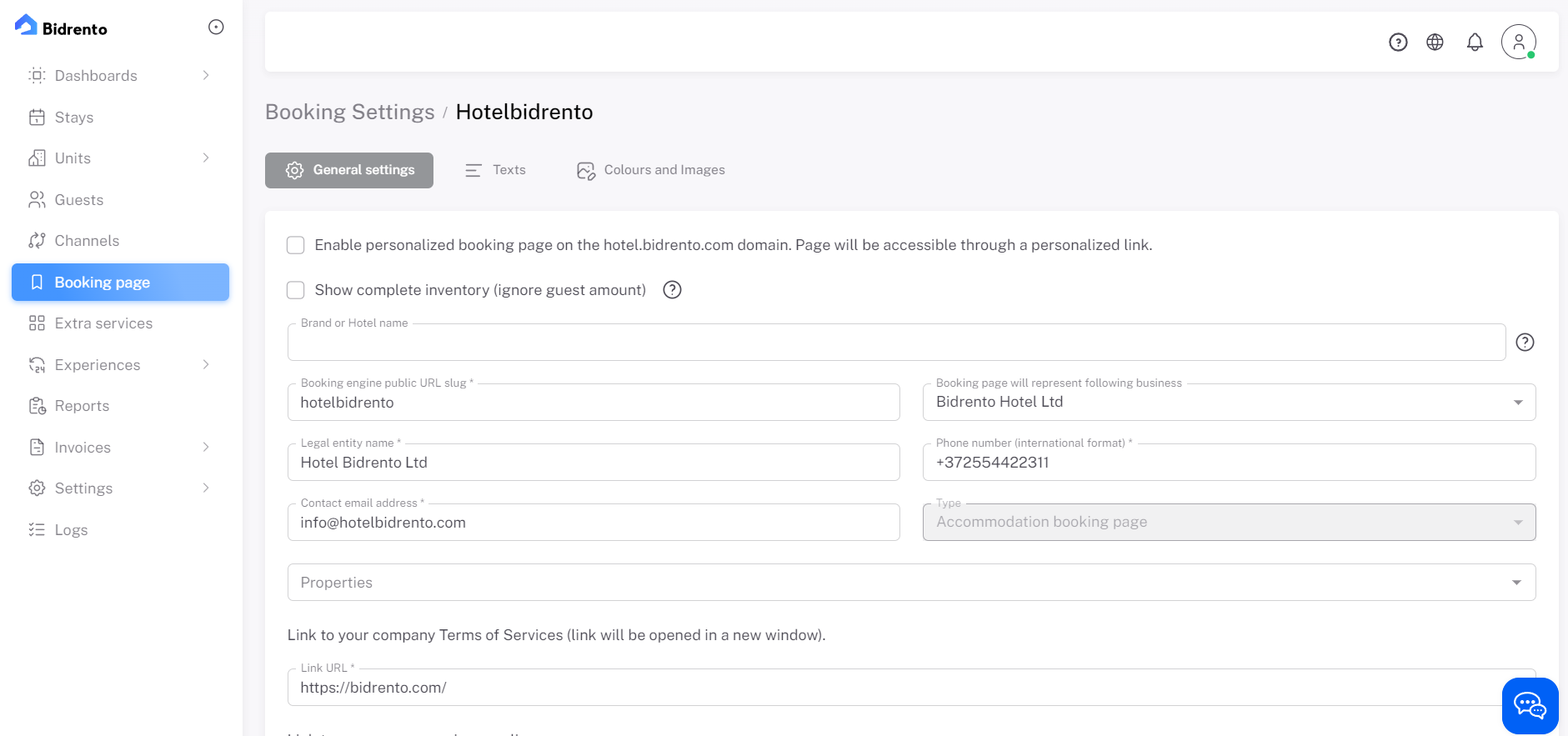
In this section, you must enter your company details and choose the property for the booking page. You can also choose a custom brand or hotel name for the booking page, and URL slug that will be displayed, the booking page can be hosted only on Bidrento domain.
Enable personalized booking page on the hotel.bidrento.com domain - by enabling this, the booking engine becomes active, and ready to be used.
Show complete inventory (ignore guest amount) - by enabling this, the system will show the complete available inventory by ignoring the number of guests provided by the user on the booking page. Users can adjust their stay by combining several accommodation options together, e.g., booking two rooms with a capacity of four guests per room to accommodate eight guests.
2. Add text description
Next step is to add description of your property and a page slogan. It is possible to add it in 7 languages: English, Estonian, Russian, German, Polish, Spanish and Finnish.
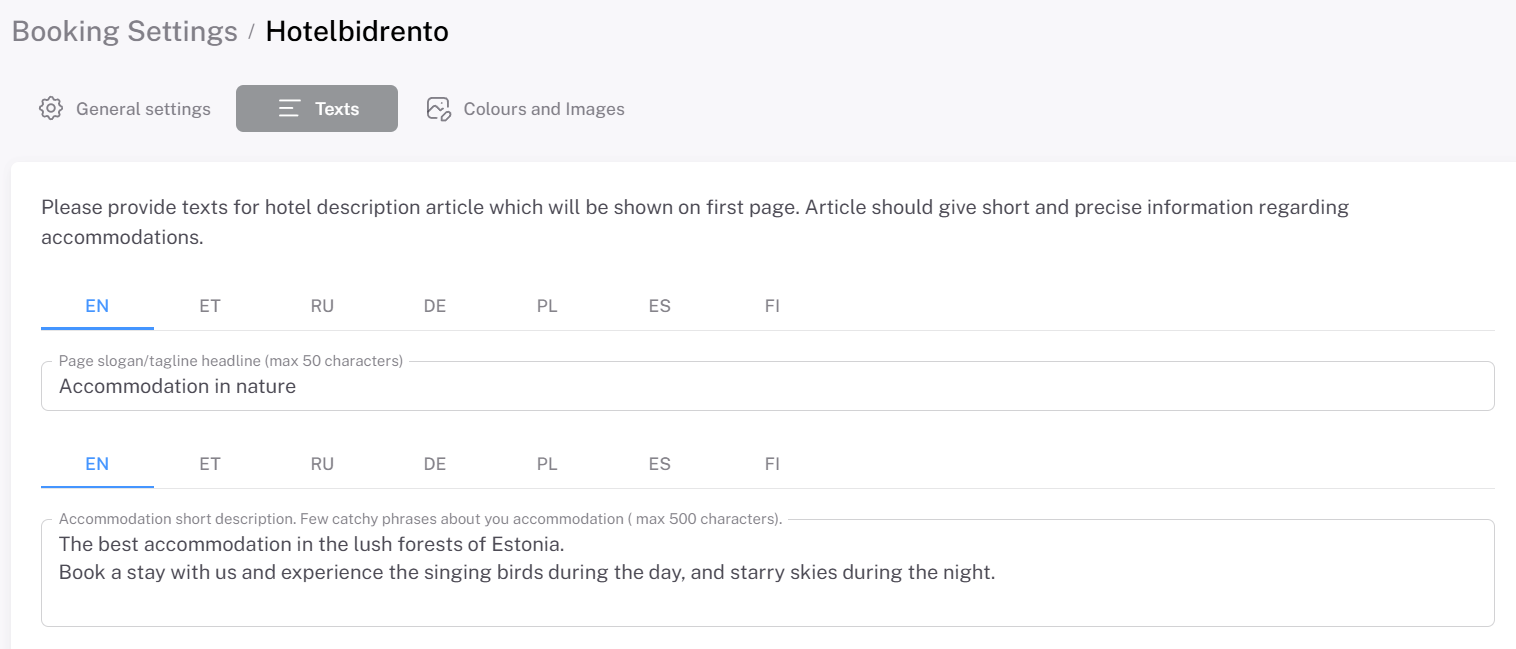
3. Add photos of your property
In the last step, you can add your company logo, and photos of your property and choose a theme color.
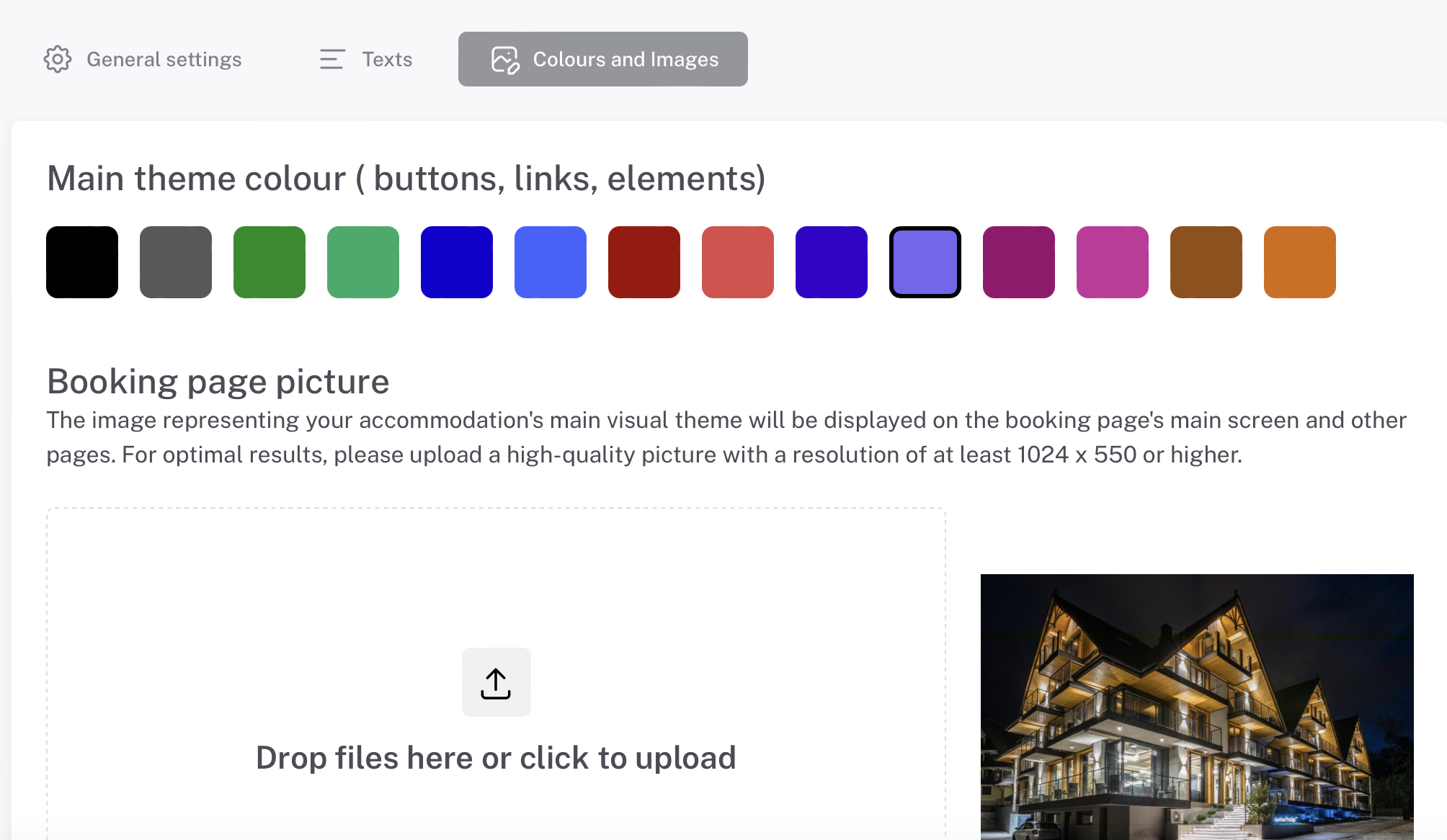
After the changes are saved, you can find a link to your booking page in the Booking page section: