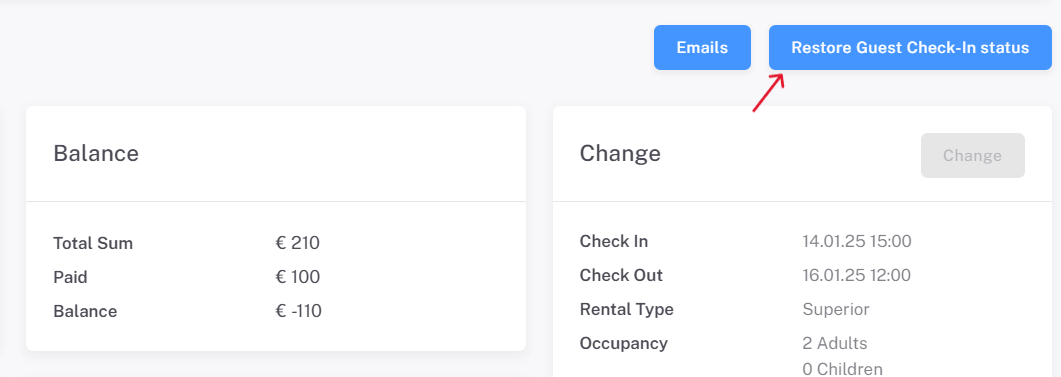In Bidrento, landlord/manager has the ability to revert back the correct status of a booking.
Restoring a cancelled stay
If a stay has been accidentally cancelled, you have the possibility to undo the cancelling.
To do that, open up Stays and locate the particular booking.
At the end of the booking is the action button (three dots). When you click on there, you can see "Undo cancellation" button. Clicking on there, reverts the cancelled status.
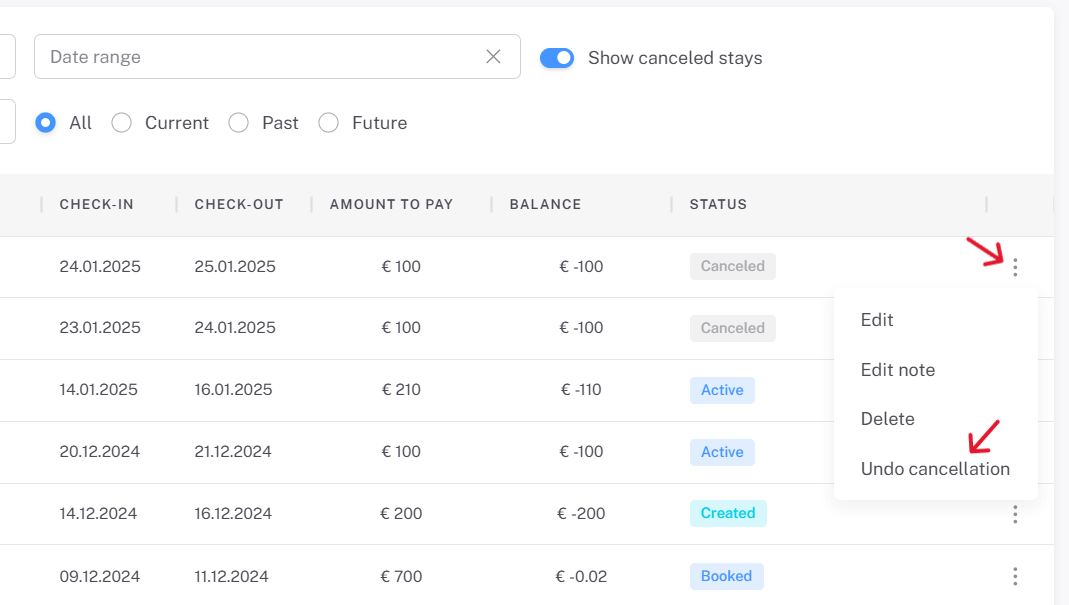
Other option would be to open up the booking, by clicking on it, and clicking on the button named "Undo cancellation" in the top right corner.
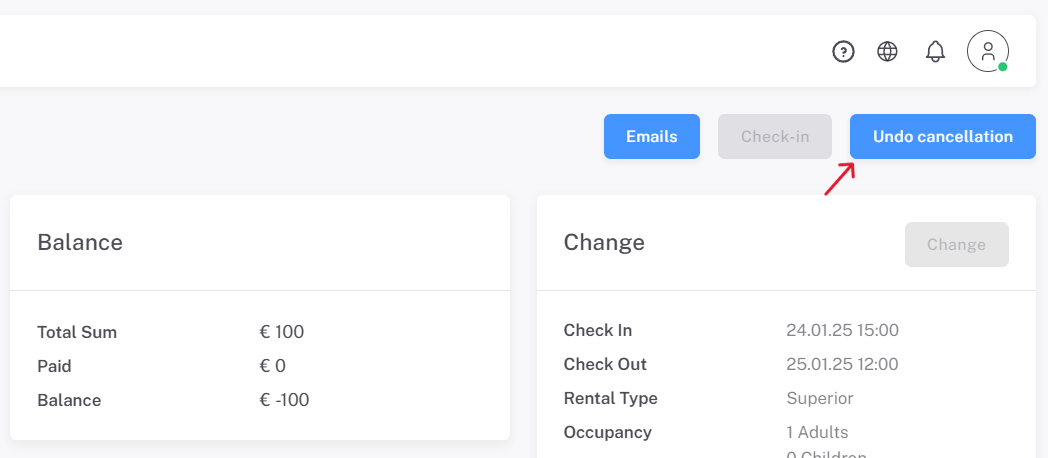
Restoring the check-in option
If you have accidentally clicked on the "Check-in" button in the stay, you can revert it back.
To do that, open up Stays and locate the particular booking.
At the end of the booking is the action button (three dots). When you click on there, you can see "Restore check-in option" button. Clicking on there, reverts the checked in status.
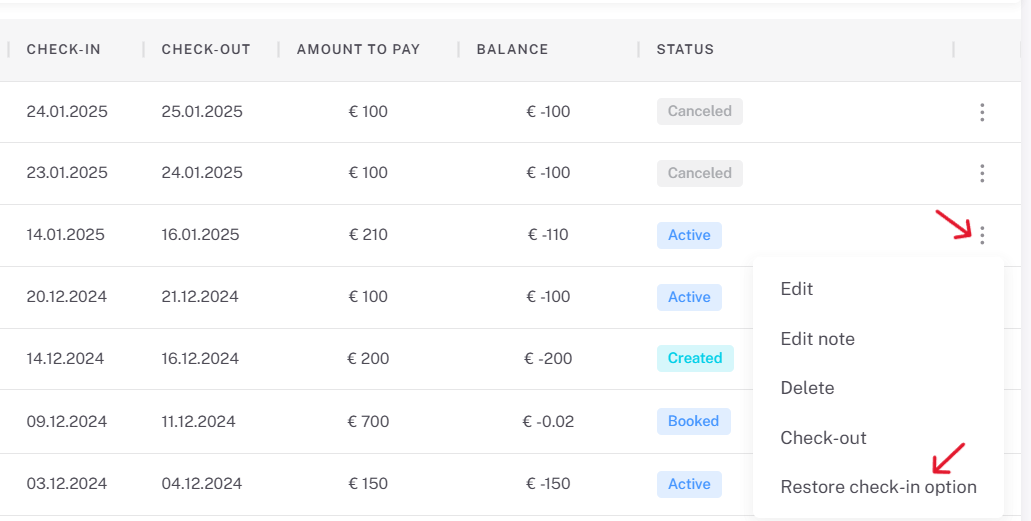
Other option would be to open up the booking, by clicking on it, and clicking on the button named "Restore check-in option" in the top right corner.
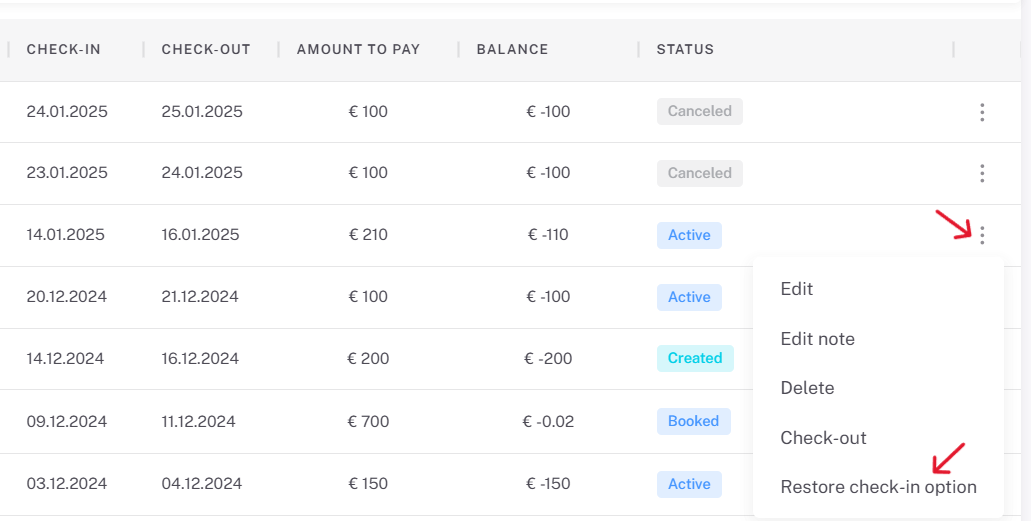
Restoring the check-out option
If you have accidentally clicked on the "Check-out" button in the stay, you can revert it back.
To do that, open up Stays and locate the particular booking.
At the end of the booking is the action button (three dots). When you click on there, you can see "Restore guest check-in status" button. Clicking on there, reverts the checked in status.
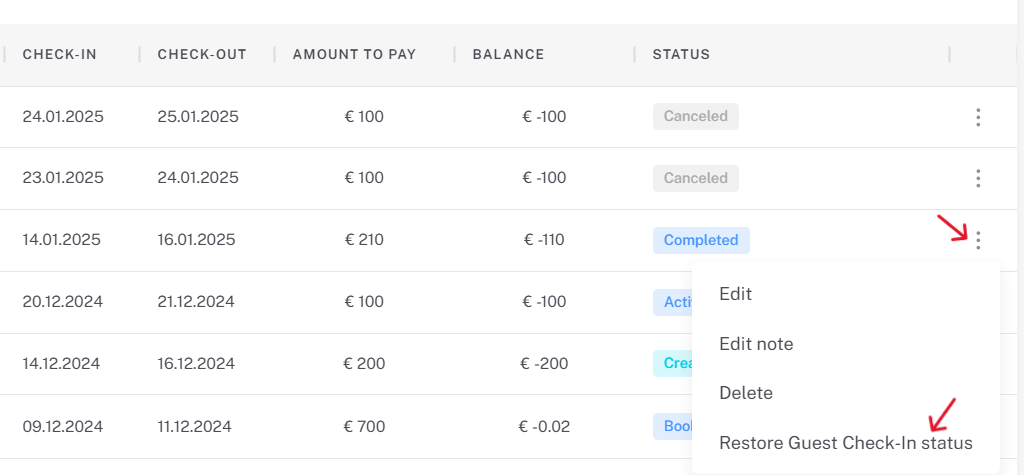
Other option would be to open up the booking, by clicking on it, and clicking on the button named "Restore guest check-in status" in the top right corner.