1.Settings -> General
1.1 Choose the default currency you would like to use, and select your time zone.
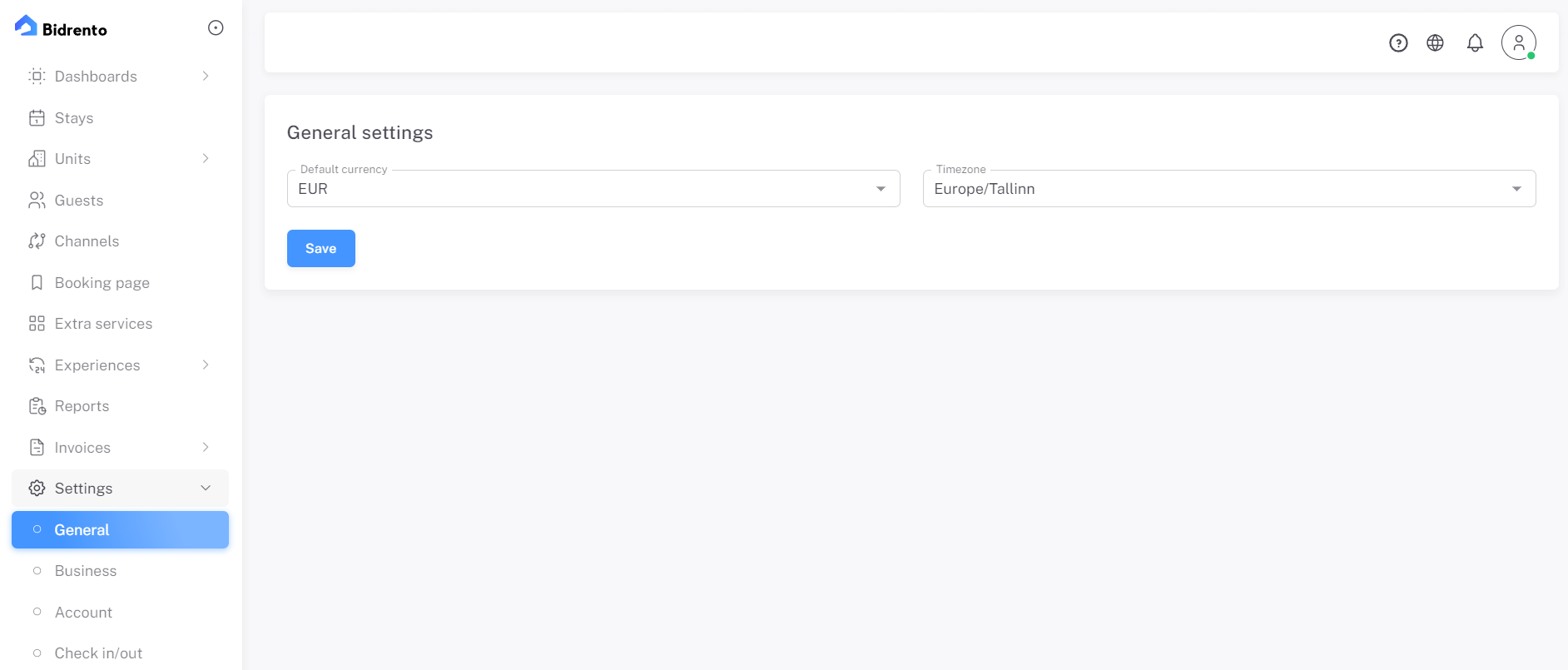
2. Settings -> Business
2.1. Add your own company details.
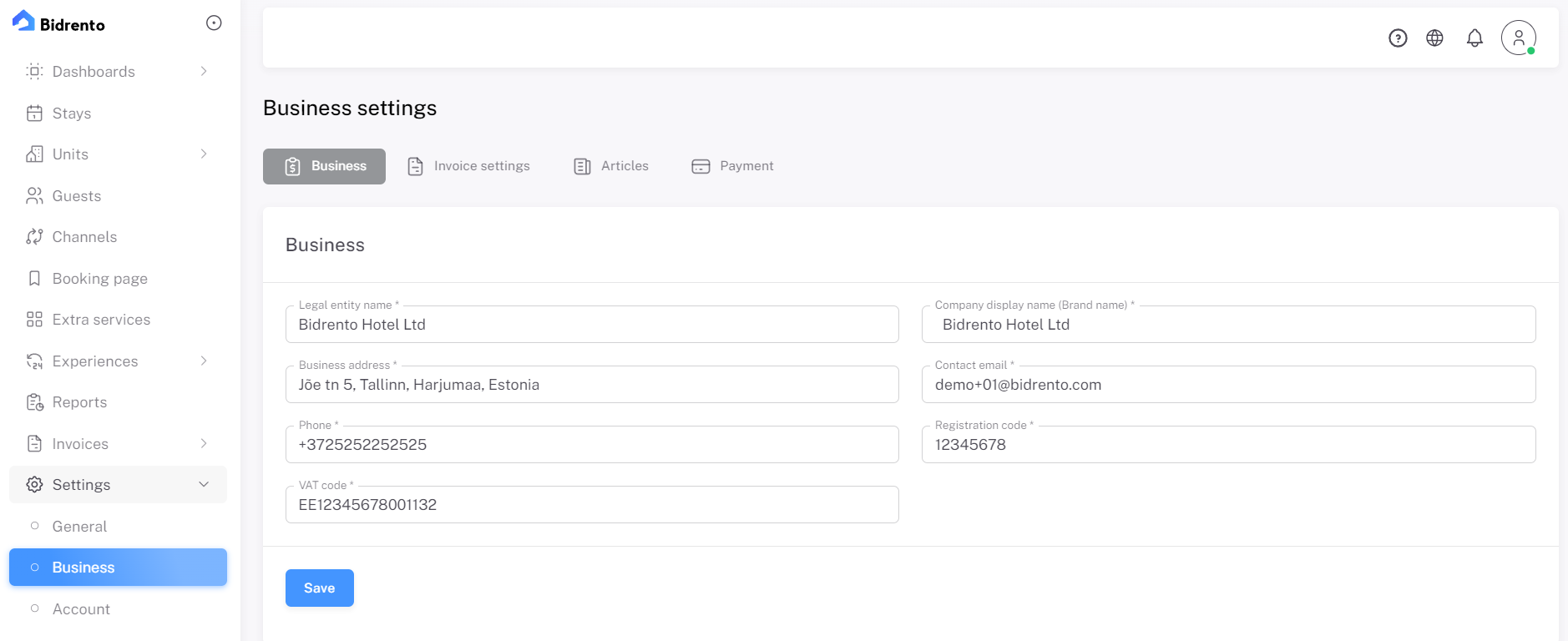
1.2 Check the invoice settings (add the company name of the invoice sender. You can also add a logo to the invoice).
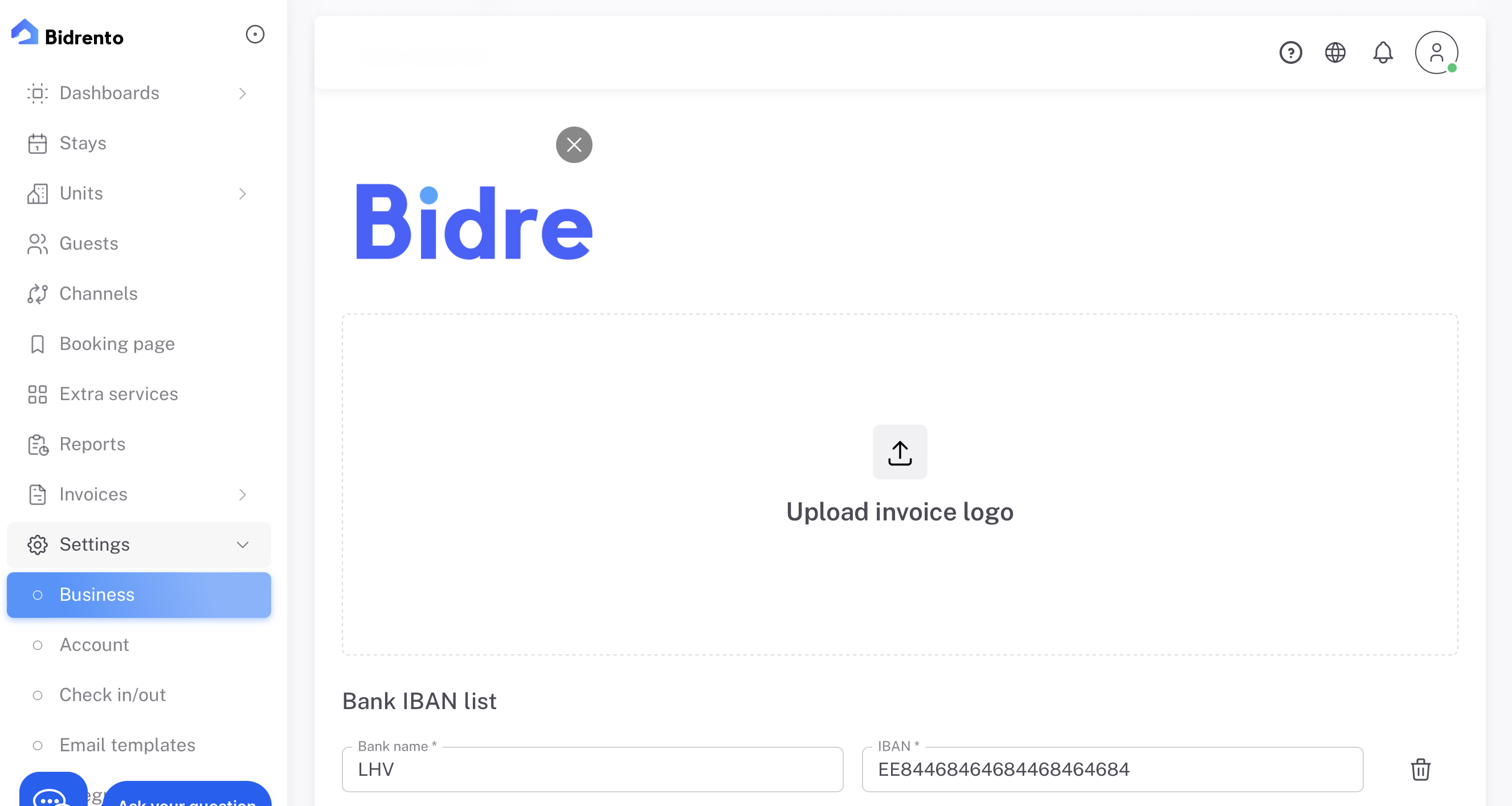
2. Real estate and facilities
2.1 Add a property (your property, vacation home, hotel, hostel - general information).
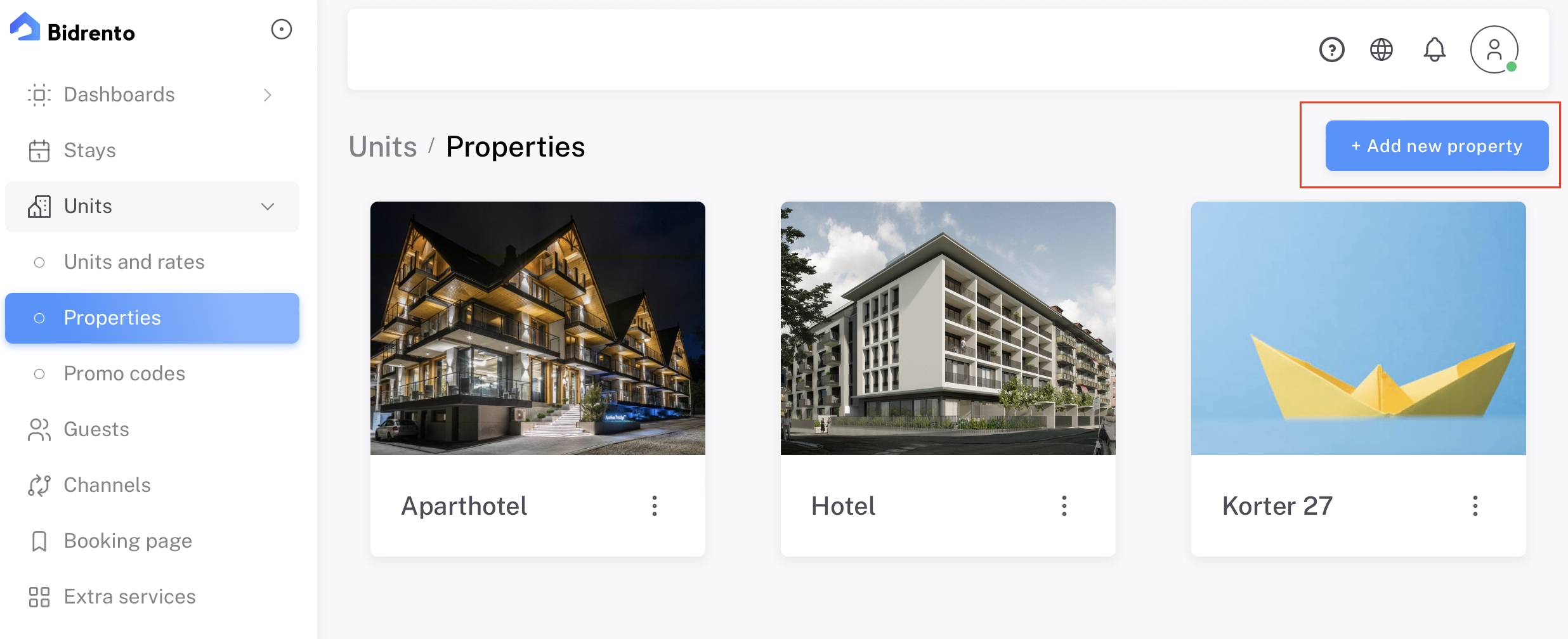
2.2 Next, list the accommodation you offer for overnight stays (rooms, cottages, campsites).
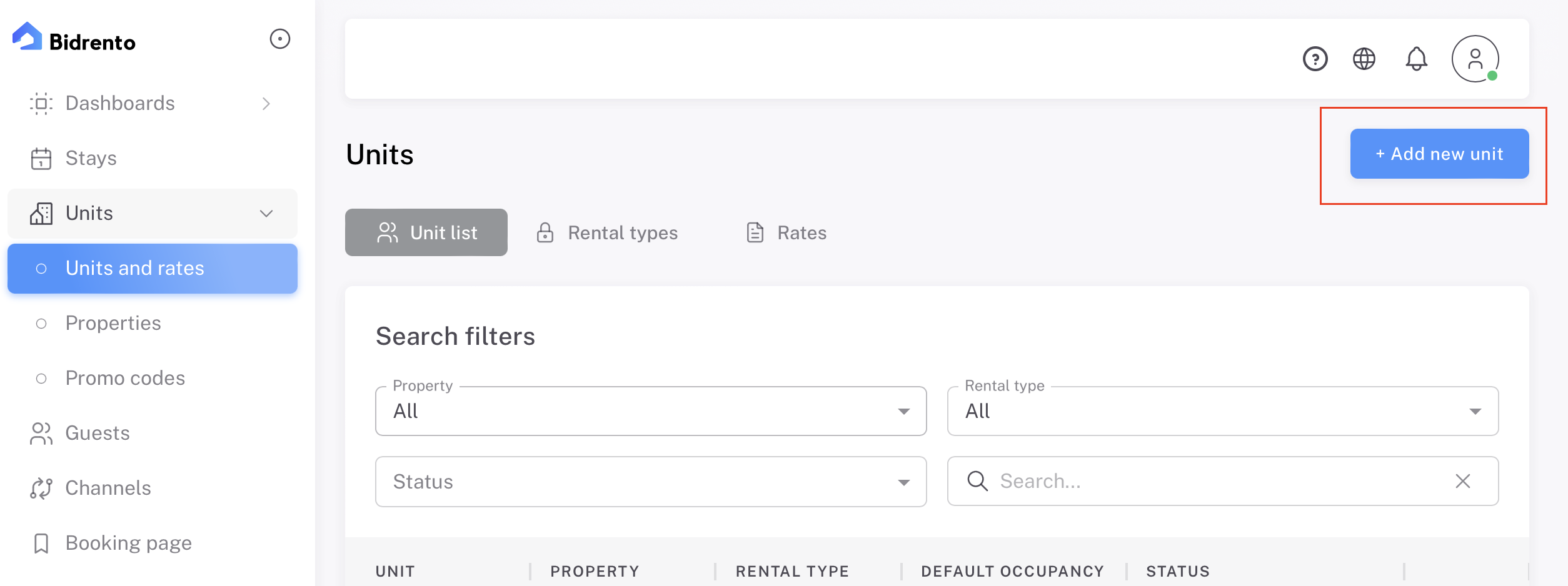
2.3 Adding an object
2.3.1 Name to be displayed - What will be displayed publicly in the booking engine later on.
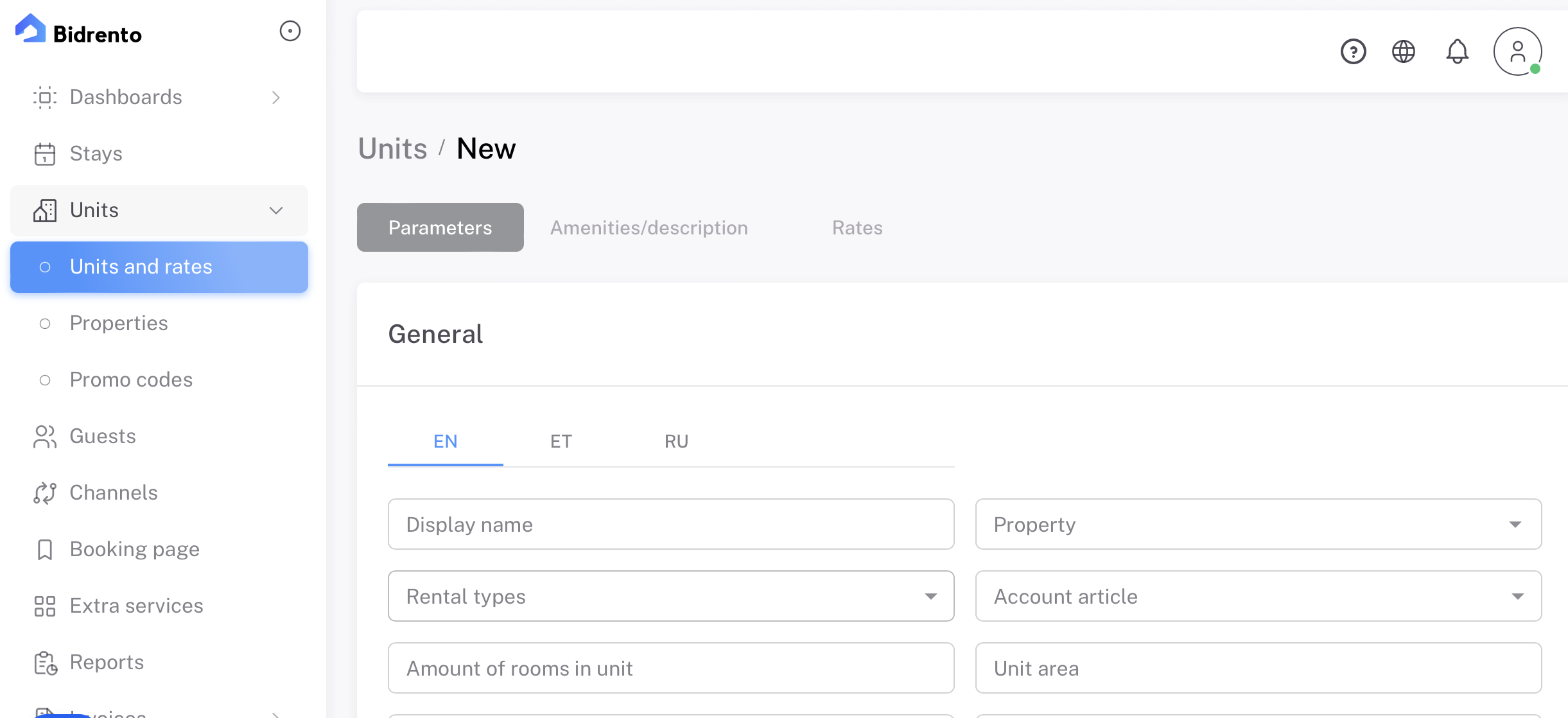
2.3.2 Add description, amenities and pictures
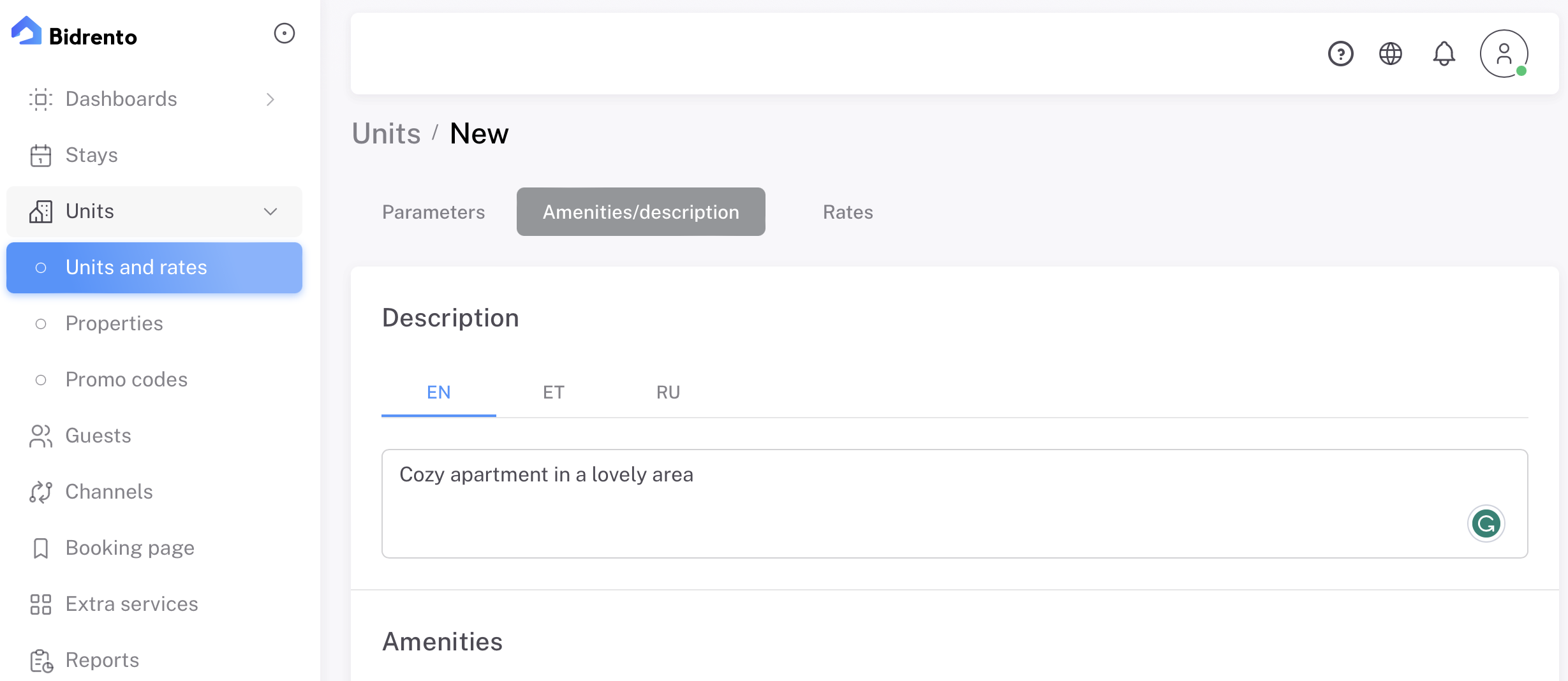
2.3.3 Next, add prices (to add prices, click on the calendar and add the desired price plan). Below you can see the pictures where the prices are marked in red. You can select a range of days, set the prices and save.
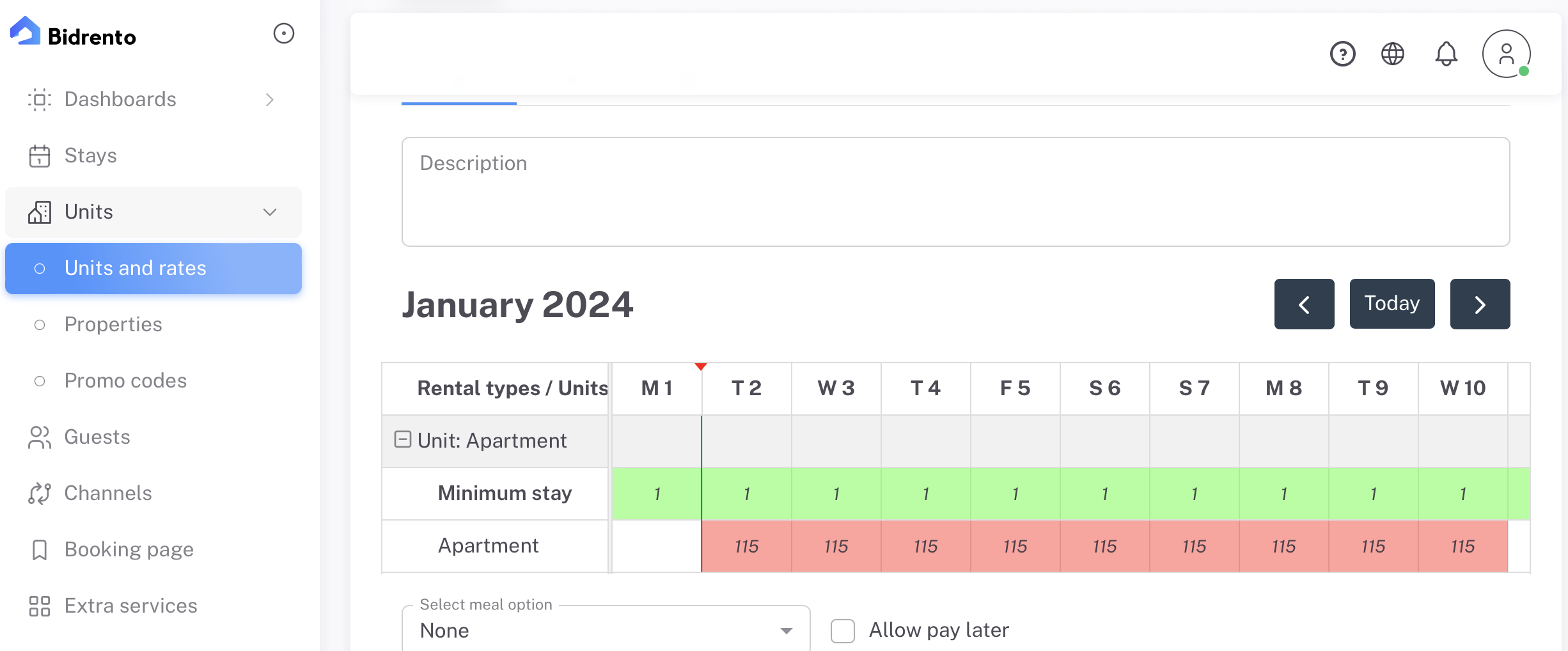
3. Setting up the booking engine (consists of 3 simple steps: General settings, Texts and Image).
General settings - basic information about your company
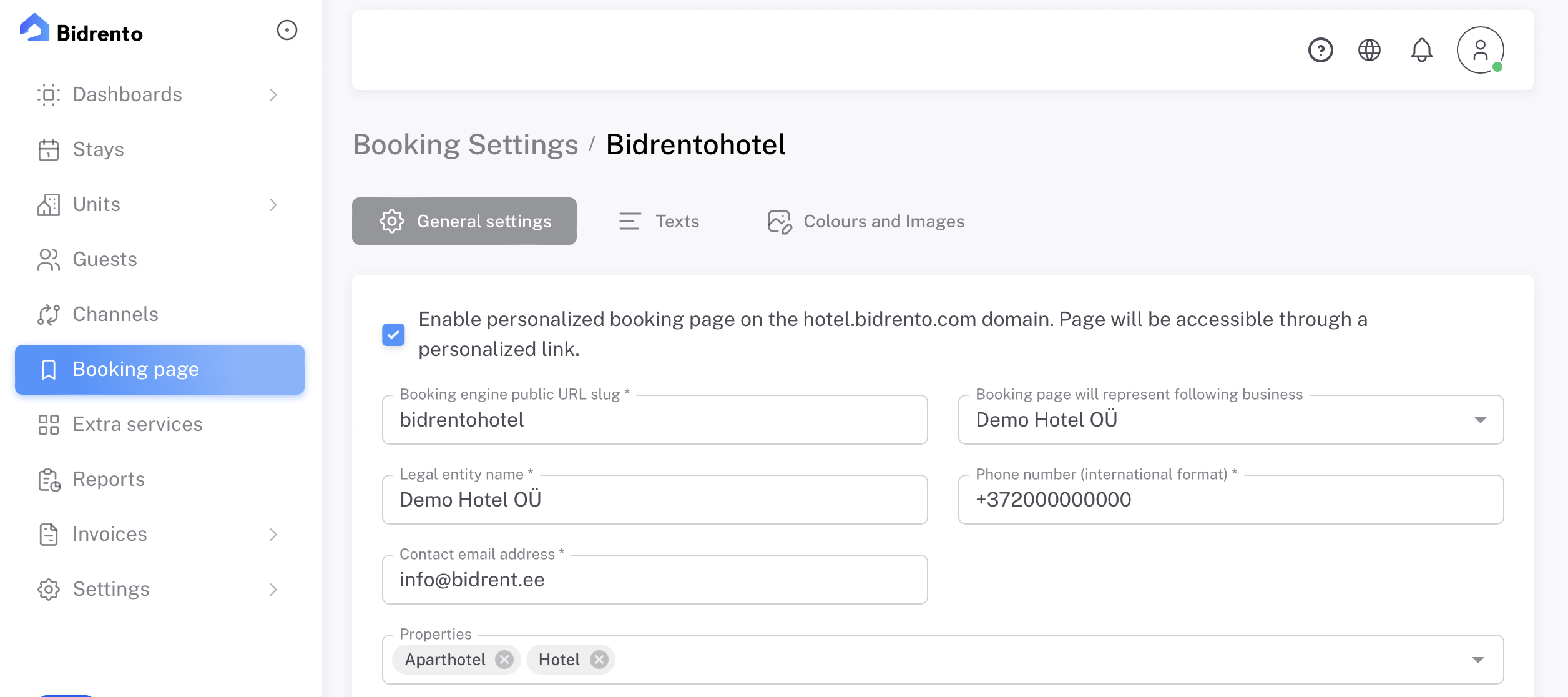
Add a slogan and text to the booking engine landing page.
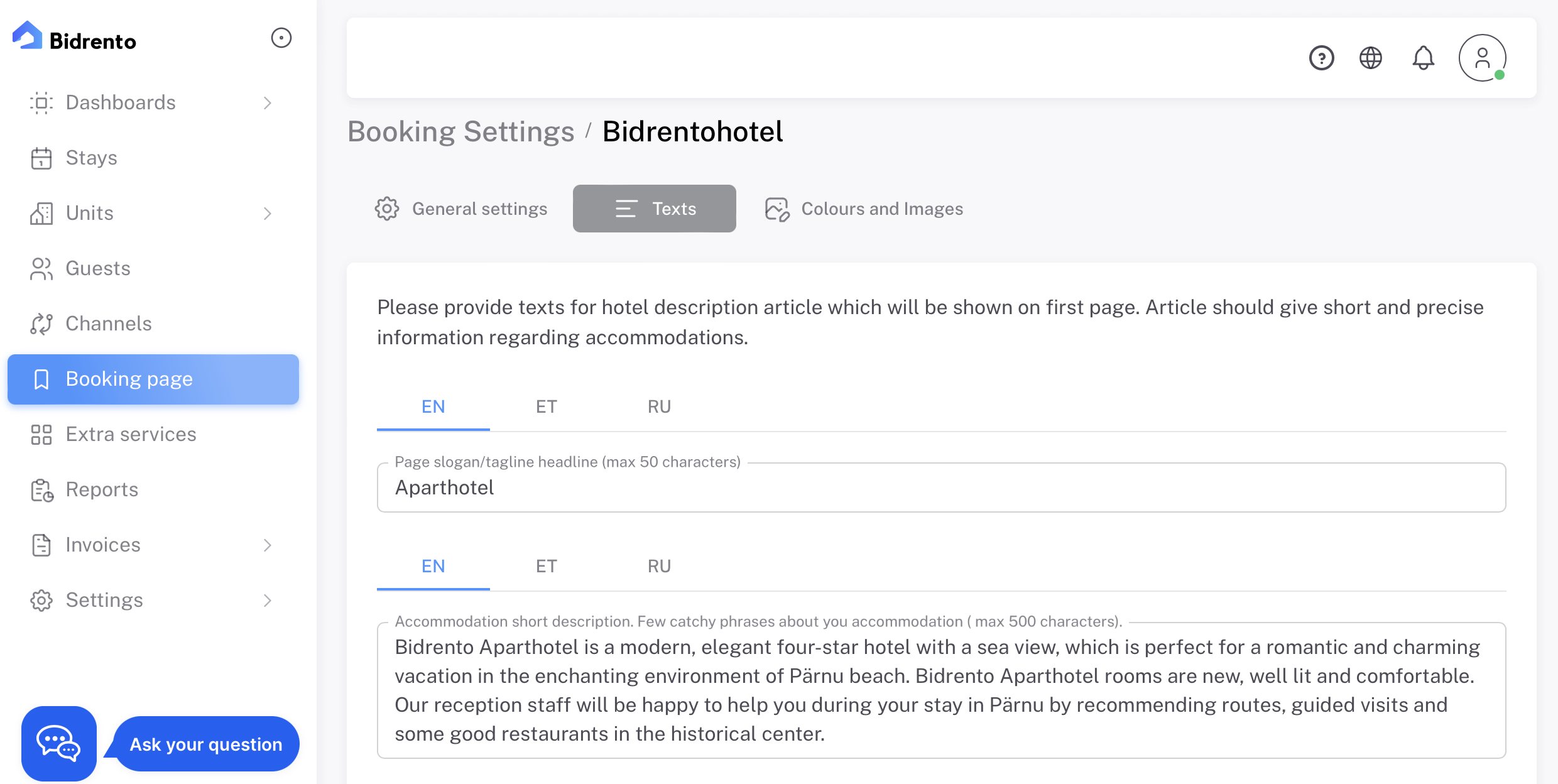
You can change the button's color, the booking engine header, and the company logo/icon.
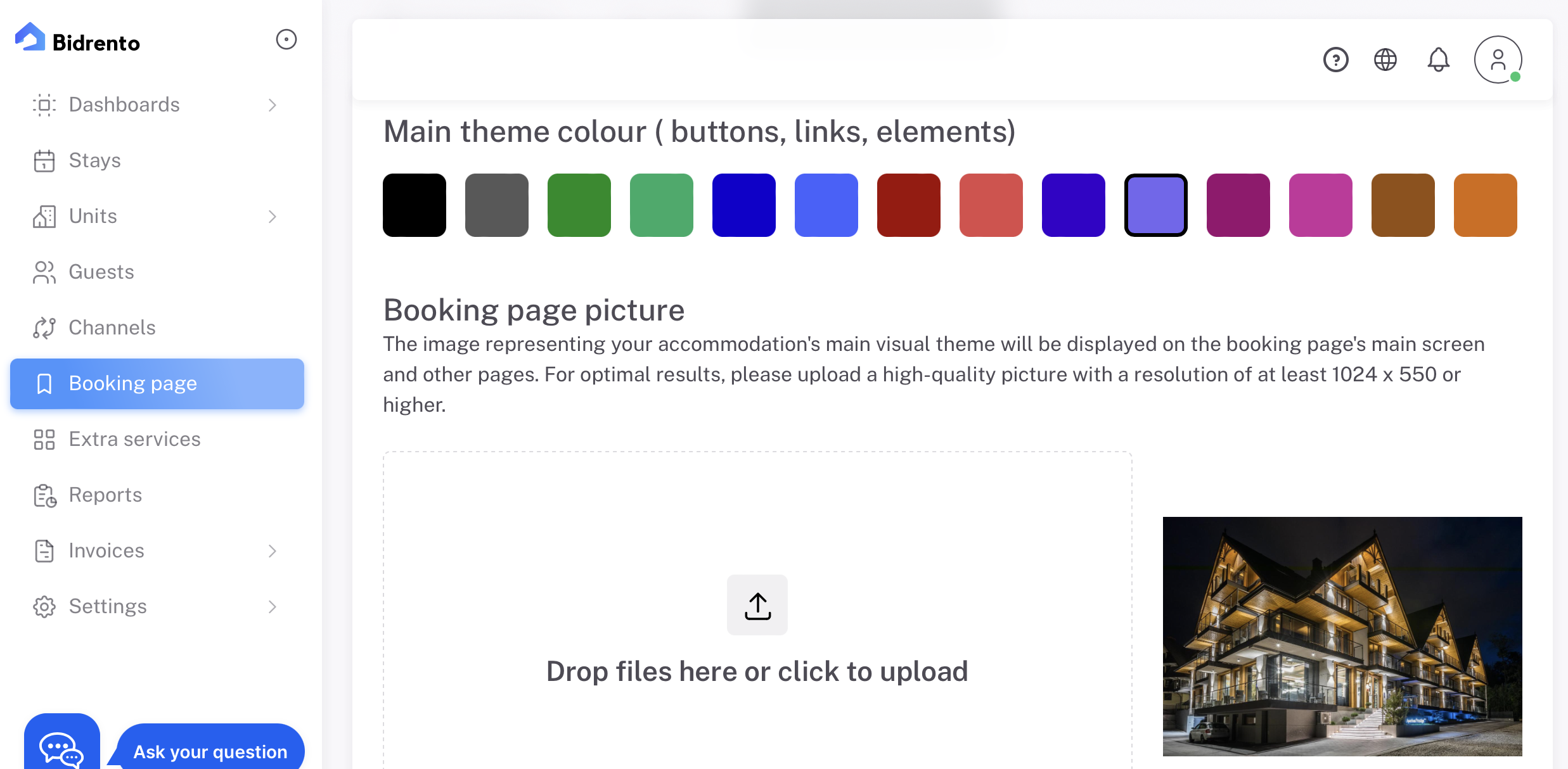
Example of a ready-made booking engine:
https://hotel.bidrento.com/booking/bidrentohotel/en/