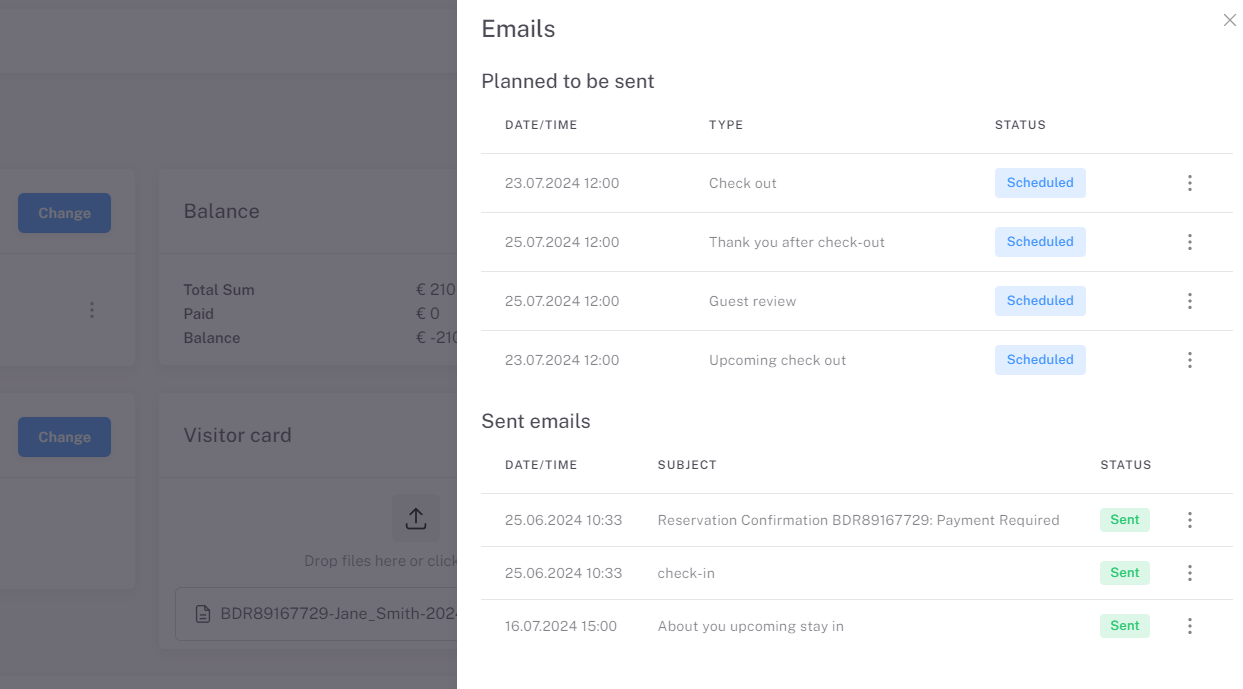In Bidrento, the system sends out automatic emails to guests regarding their stay.
In addition you have the possibility to turn off or on desired email templates, and modify the text that will be sent out.
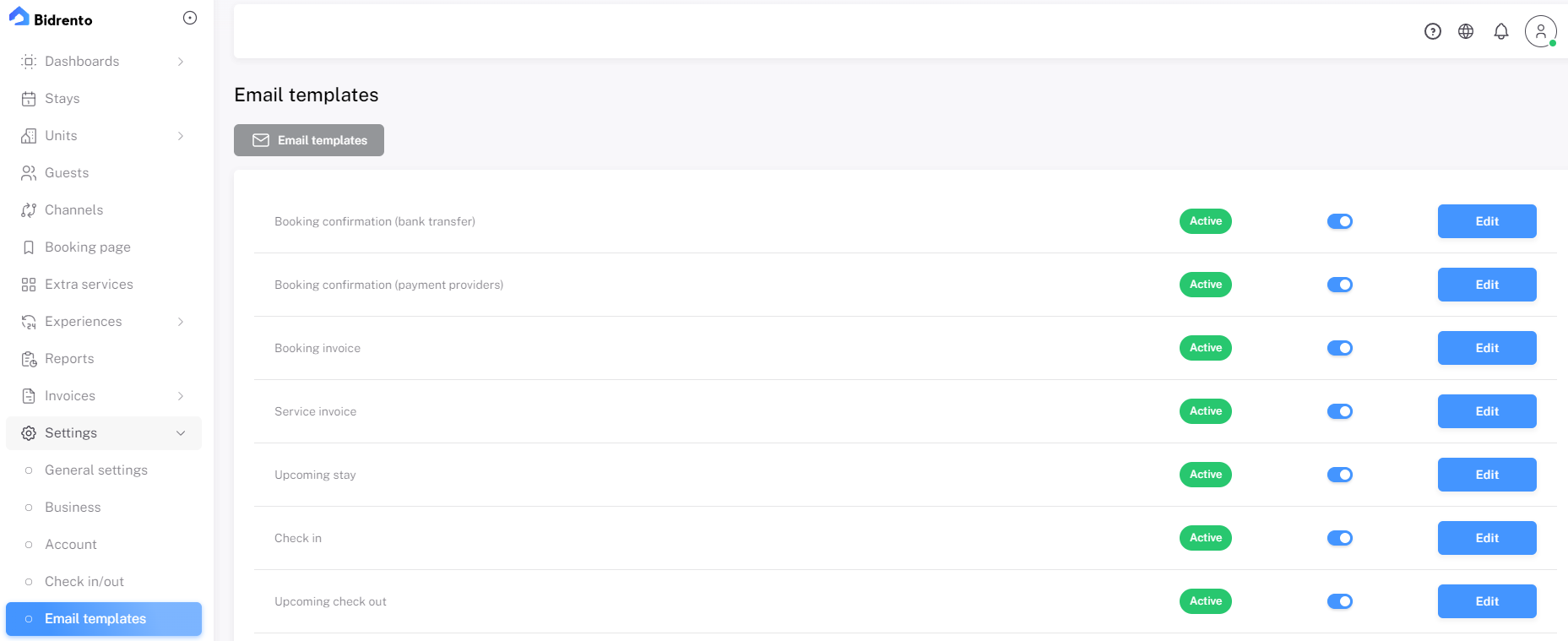
To turn off a specific email template, click on the blue toggle on the right side of the email template, and it will become grey.
When you click on the "Edit" button, the edit window for the email template will open up.
There you can change the subject and the body of the message, as well as set when the email will be sent to the guest.
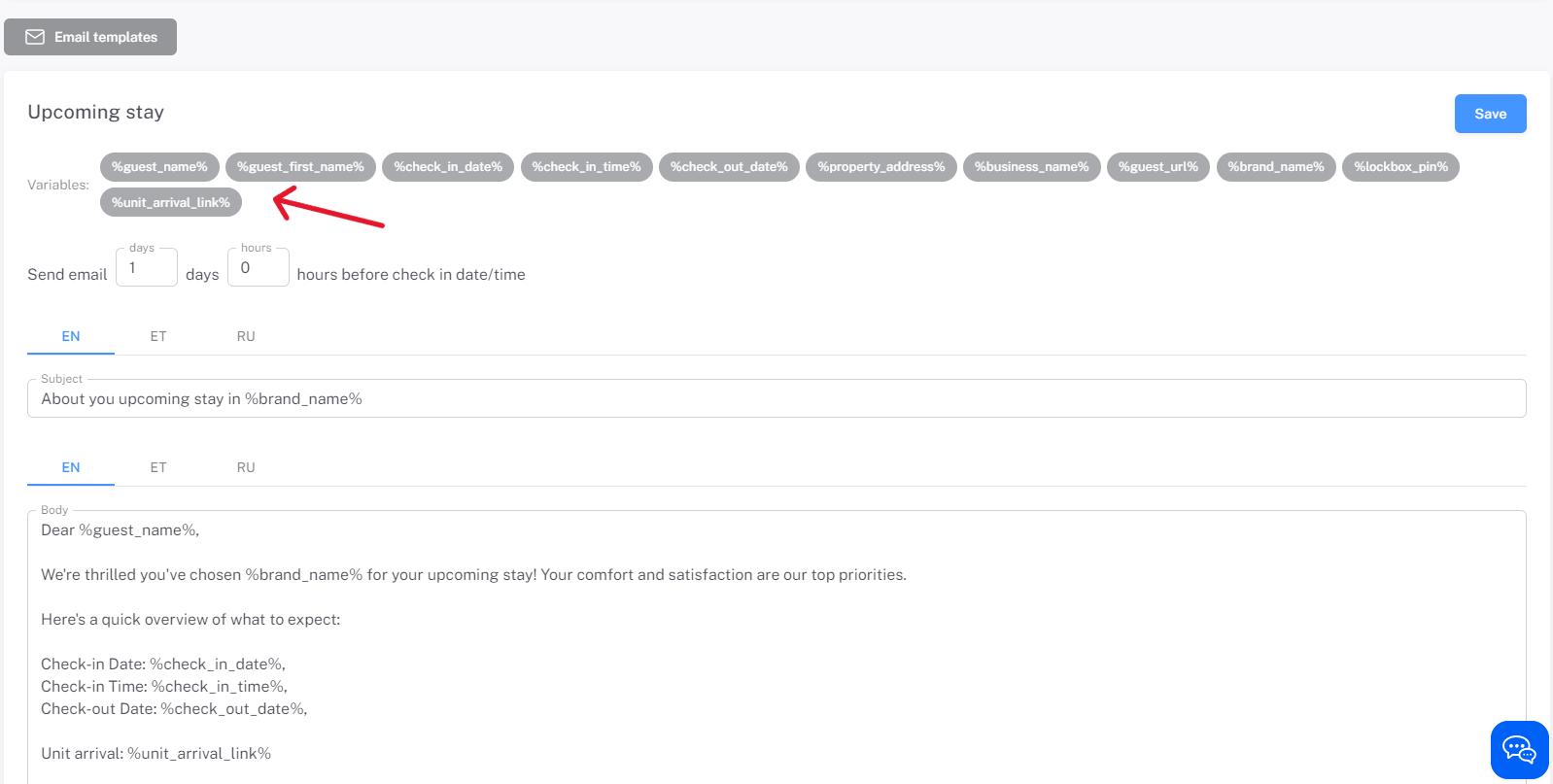
In the email templates, you have the possibility to use grey variables in the body of the message. These variables automatically import the relevant information regarding the specific booking, and will then replace the variable with the corresponding text.
To use the variable in the body of the email, click on the desired variable, and the variable will be added to the body of the message.
To see what emails have been sent out, you can open up Logs on the bottom of the left hand side menu, or open up a specific stay under Stays.
When you open up a desired stay, in the top right corner you can see a button named "Emails". When clicking on it a new window opens up, where you can see all of the emails which are scheduled to be sent out (and when), and the ones which already have been sent out.
By clicking on the action button (three little dots), you can open up the email or send (resend) it.