When the system creates or you create an invoice, you can see them under a specific stay, and the collection of all the invoices are visible in the Invoices section.
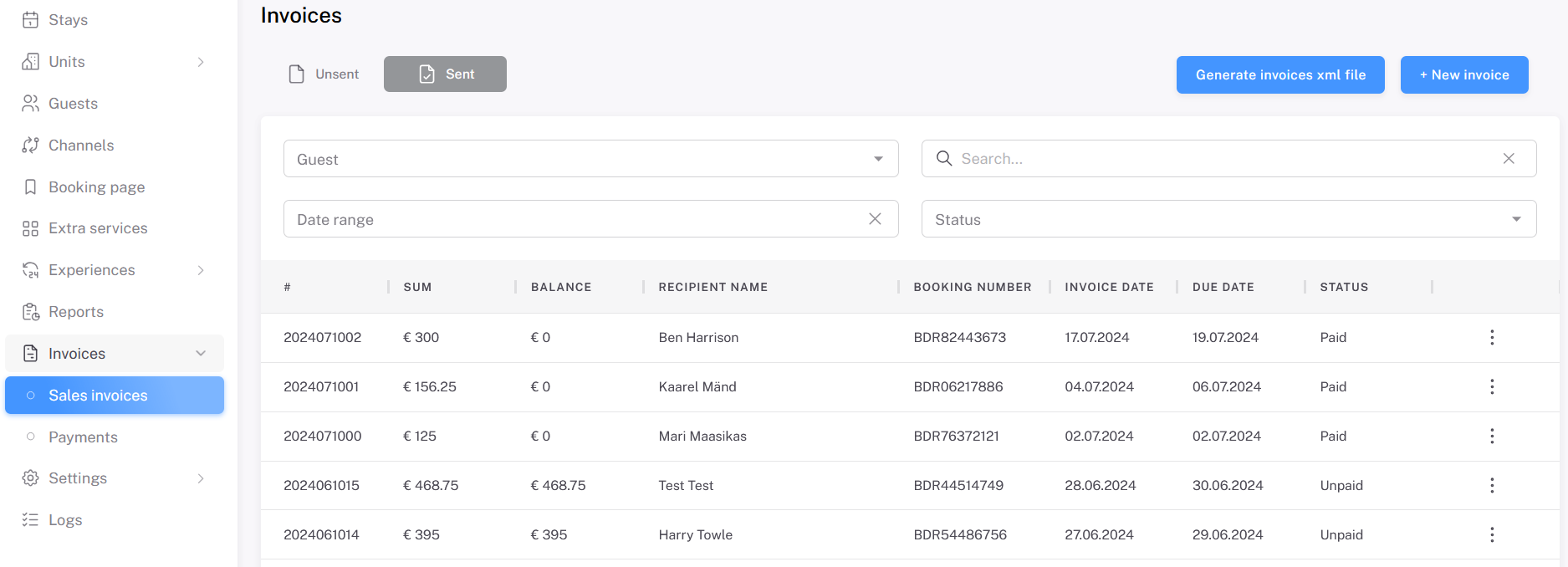
There you can switch between Unsent and Sent invoices, as well as filter the invoices based on the guest, date, and whether it has been paid or not.
You can also create a new invoice, by clicking on the "New invoice" button in the top right corner, or generate invoices XML file.
On the right side of very invoice, you can see the action button (three dots). By clicking on that, a selection of actions become visible.
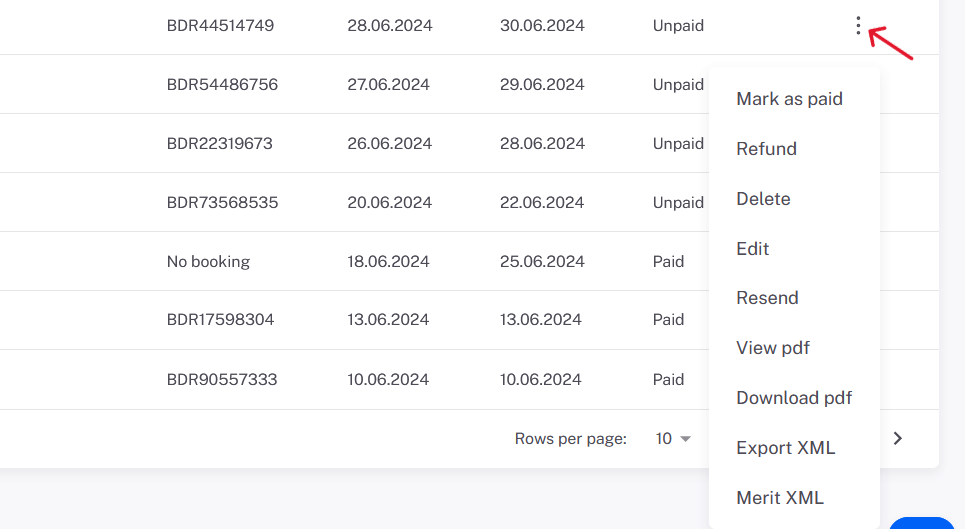
If you wish, you can also mark a selection of unsent invoices as sent as well via mass action.
To do that, open up the Unsent invoices section, select the desired invoices, and under "Action", you can mark the invoices as sent.
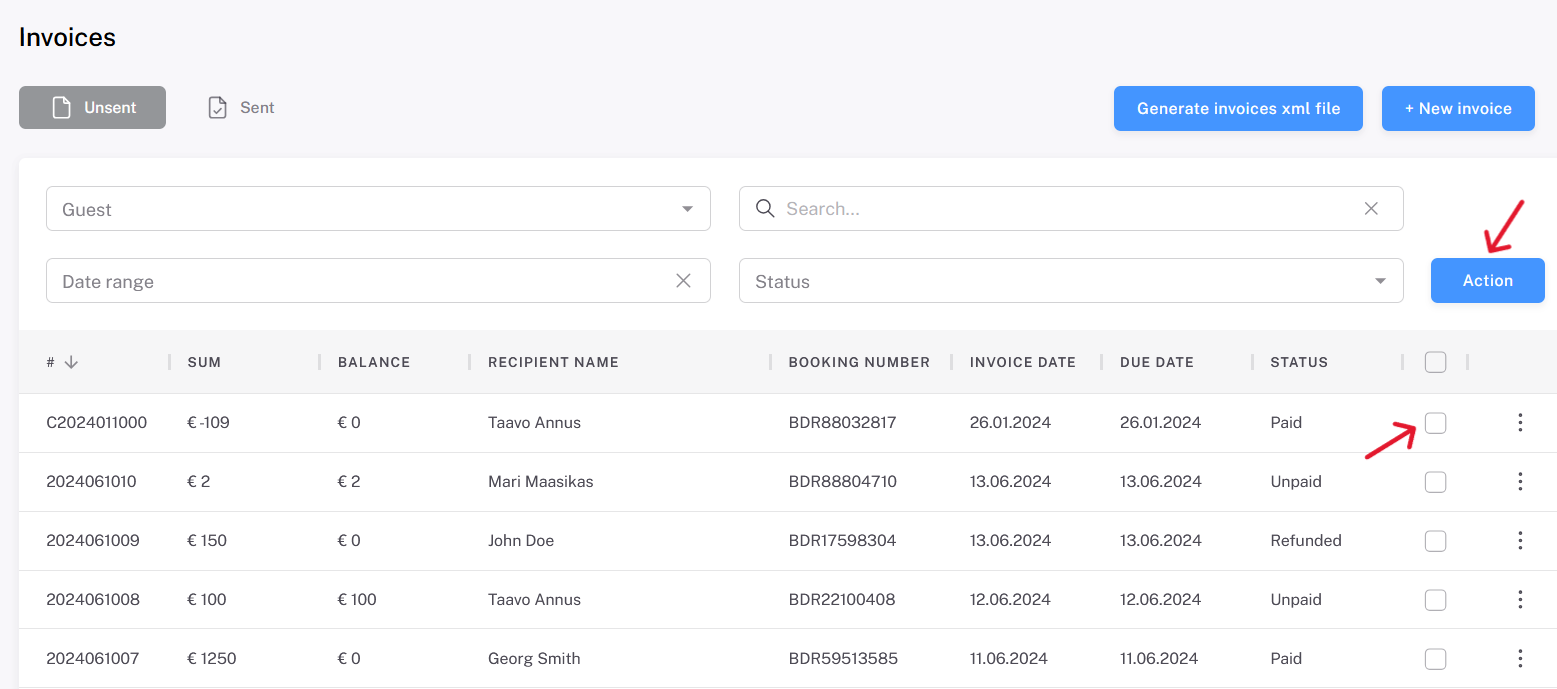
You also have the possibility to export invoices to Bidrento's long-term rental system. Once activated, all invoices in "sent" status will be automatically sent to the Bidrento long-term rental system.
You can read about setting up the integration under the Bidrento Long-term integration.