Here’s where you as a broker or manager can draw up and keep your agreements.
To add a new broker/management agreement go to the Broker agreements section, and click on the "New broker agreement" button in the top right corner, fill out the fields, and click on "Save".
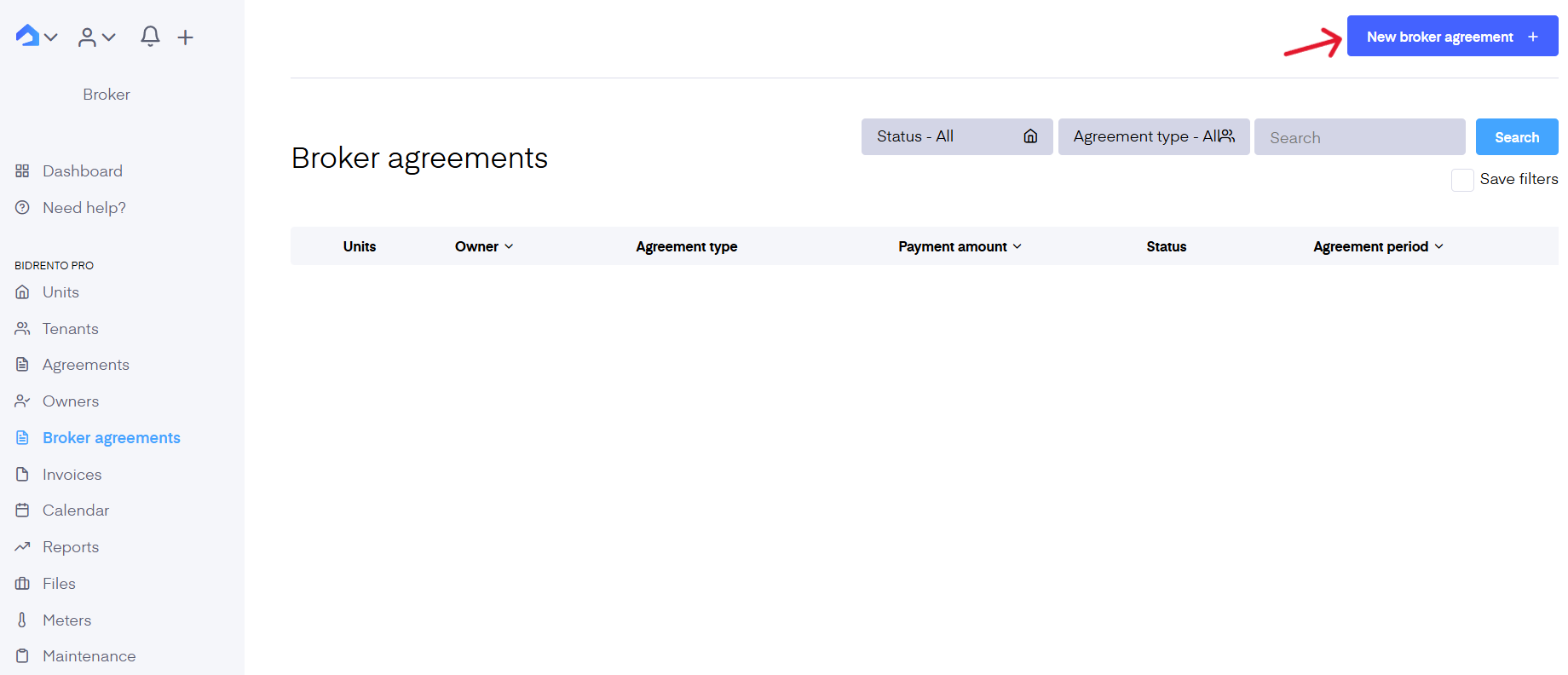
Broker agreement information
Agreement type:
- Broker - choosing this creates an agreement for a brokerage deal for the unit. The agreement will be for a one-off transaction.
- Management - choosing this creates an agreement for a management deal for the unit. The agreement will be for a longer term.
Rental objects - choose a unit you’ll be brokering or managing from the dropdown menu. You have the option to add multiple objects
Owner - choose the owner of the unit the agreement is created for from the dropdown menu. Owners can be added in the ‘Owners’ menu
Reference number - this is prefilled for you from the agreement you are creating the invoice for. If the tenant includes the reference number on their payment then Bidrento can match incoming payments to invoices and mark them automatically as ‘paid’. Bidrento can track the received payments of the invoices you issue if you have activated the communication with your bank under ‘Connected services’
Agreement date - enter the date the agreement starts
Agreement ends - enter the date the agreement ends
Invoice settings
Invoice recipient tenant- when this box is ticked, the brokerage or management agreement is sent to the tenant
Send invoice automatically - when this box is ticked, all the invoices that have been created and have not been sent out will be automatically sent out by the system on the invoicing date you set previously
Generate invoice when signing rental agreement - when this box is ticked, after the rental agreement is signed by the related parties, the first rental invoice is created automatically by the system
Invoice information
Invoice payment amount percentage of rental agreement - enable toggle if you receive a percentage of the rental payment. Don’t enable it if you have a fixed brokerage or management fee
Payment amount - you’ll see this if you didn’t enable the toggle above. Here enter the fixed fee for your brokerage or management service
Rental agreement payment percentage - you’ll see this if you enabled the toggle above. Here enter the percentage for your brokerage or management service you receive from the rental agreement
Contains vat - tick box if the fee or percentage includes VAT
Invoice date - choose a date in the month you prefer to send out your invoices
Payment date - choose a date in the month you prefer to receive rental payments, i.e. invoice due date
Invoice sender - field is pre-filled if you have filled out the ‘Invoice senders’ under ‘Settings’, if not you can add the information
Default article - select an applicable article from the dropdown menu, the article will be connected with the service and defines the VAT rate
Interest rate - if applicable set the interest rate per day used in the agreements, the interest rate can be adjusted per agreement in the corresponding agreement edit view
Default description - choose a suggested description for the service which will be displayed on the invoice from the dropdown menu or write your own