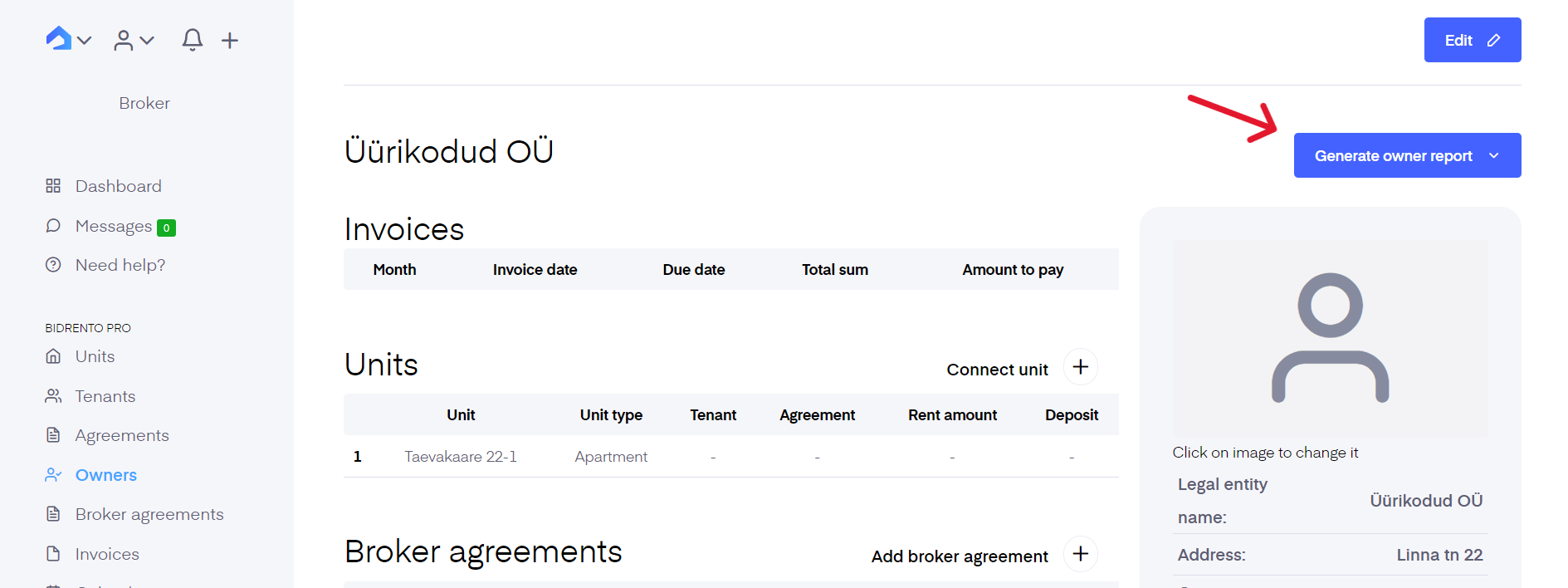‘Owners’ is where you can add all the owners of the units you handle.
You can add new owners by clicking on the "New owner" button in the top right corner.
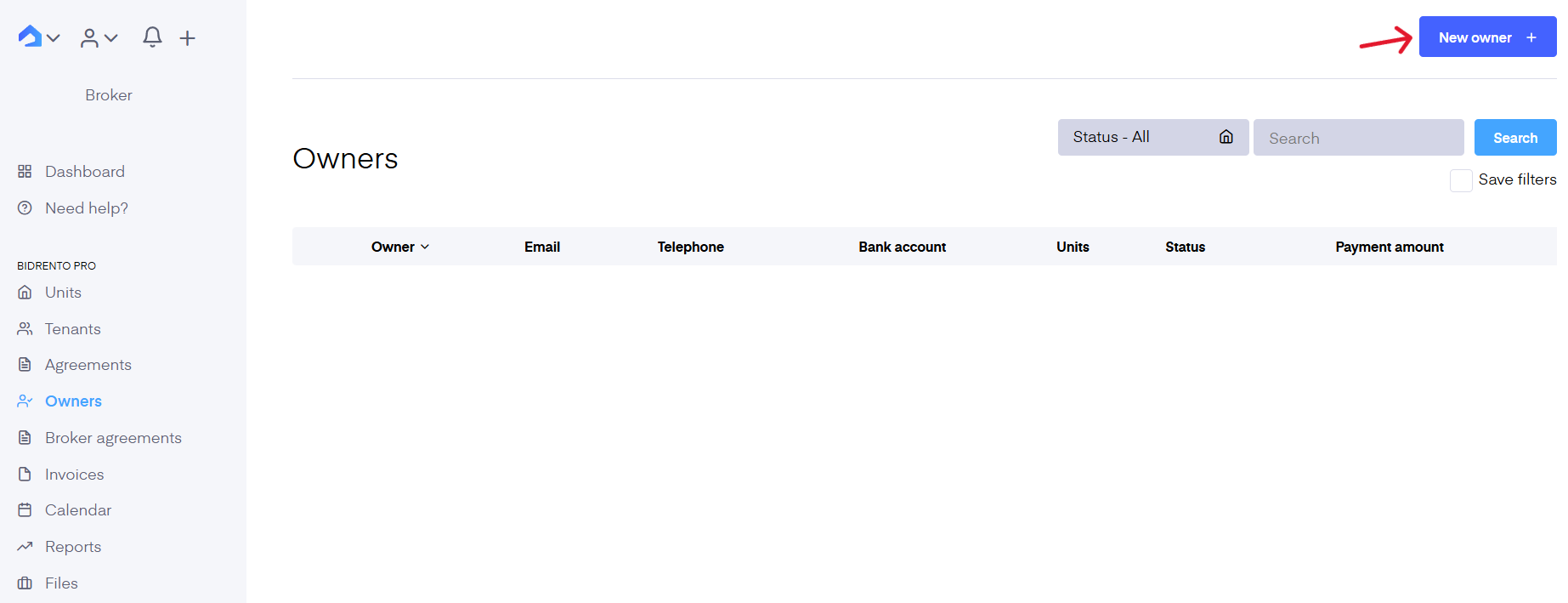
You need to fill out the mandatory fields marked with an asterisk, but the more information you provide the better overview you’ll have. Under ‘Language’ section choose a language you wish to send invoices to the owner in. To make the owners active you need to create broker agreements with them.
Under every owner there's a feature that enables you to generate the Owner reports - one for transferable + owner costs, and the other for only owner costs.
Both reports give an overview of the agreements, expenses, monthly operating income and metered consumption. The first report also has an extra column for utilities prepayment, and an extra row for income.
To generate reports, choose "Owners" from the left hand side menu, which opens up the list of all the owners added to the system. Then open up the desired owner, by clicking on it, and in the general owner view, on the top right hand side is the "Generate owner report" button. Click on it, choose the desired report you would like to generate, and then choose the desired date range. Once you've done that, the system automatically generates a PDF format report.