To represent own brand more clearly You can send all Bidrento emails using Your company domain. For that you need to connect you Mailgun account by going to Connected services - Mailer - Mailgun.
To activate integration you should enter the following information:
- Your Mailgun account private key
- Mailgun connected domain you like to use
- Specify From email and From Name fields. Please use Mailgun connected domain name email and avoid special characters in email name to avoid poor email delivery.
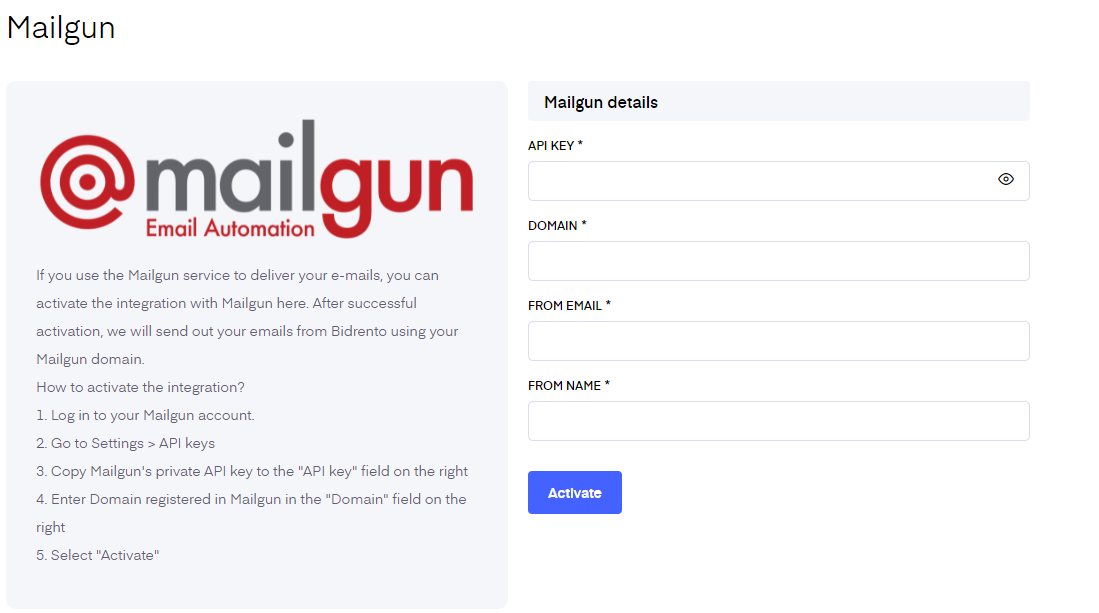
After the successful activation all Bidrento platform emails will be processed using Your Mailgun integration and the provided Email/Name pair. No emails with @bidrento.eu domain will be sent.
If you require assistance in connecting your domain with the mailgun service, please refer to this article.