In Bidrento, you have the possibility to enable automated fines, in case the tenant has not paid an invoice on time, which the system will automatically generate based on the penalty rules you create.
You can turn on the automated fines under the "Invoice settings" here.
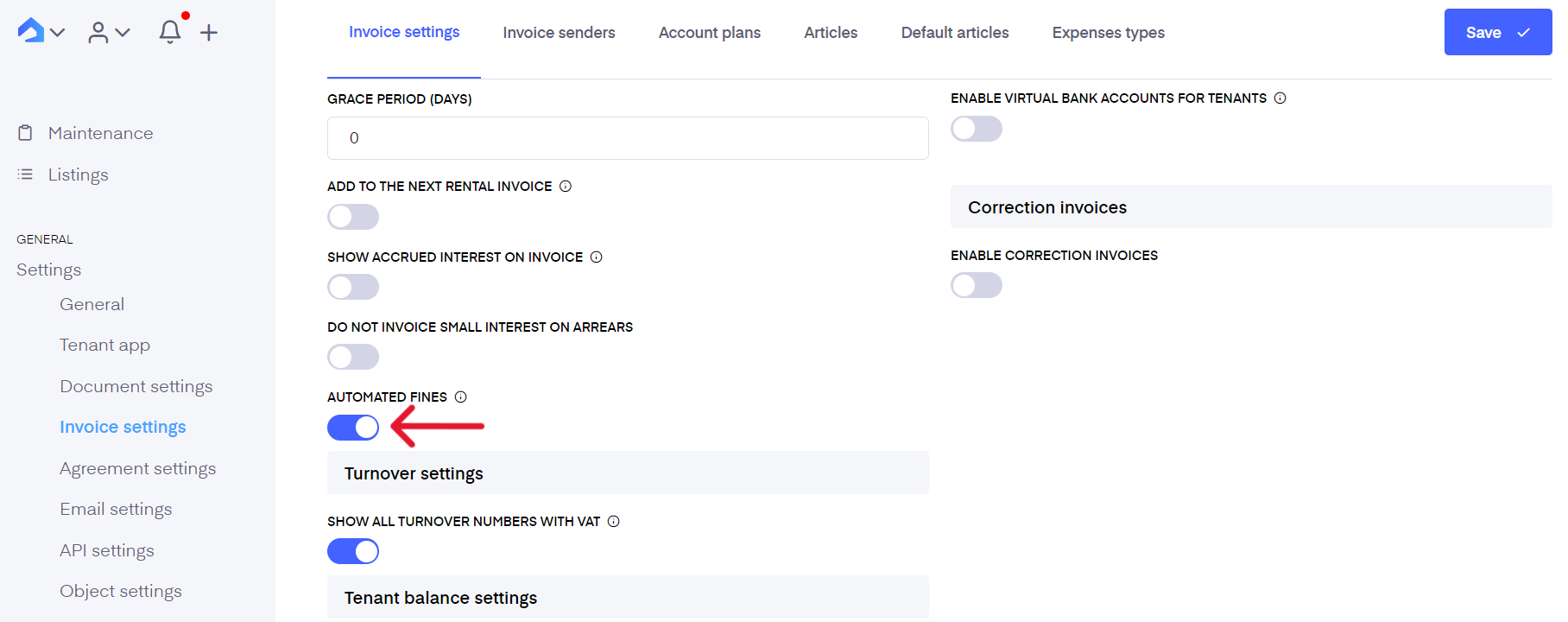
After enabling it, a new sub-menu named "Fines" will appear under the "Invoices" menu.
By clicking on it, the fines section will open. In the "Fines" page you will see all the automated fine invoices once the system generates them, and in the "Fine rules" you can set up and see all the desired penalty rules for the system, based on what the automated fines are generated.
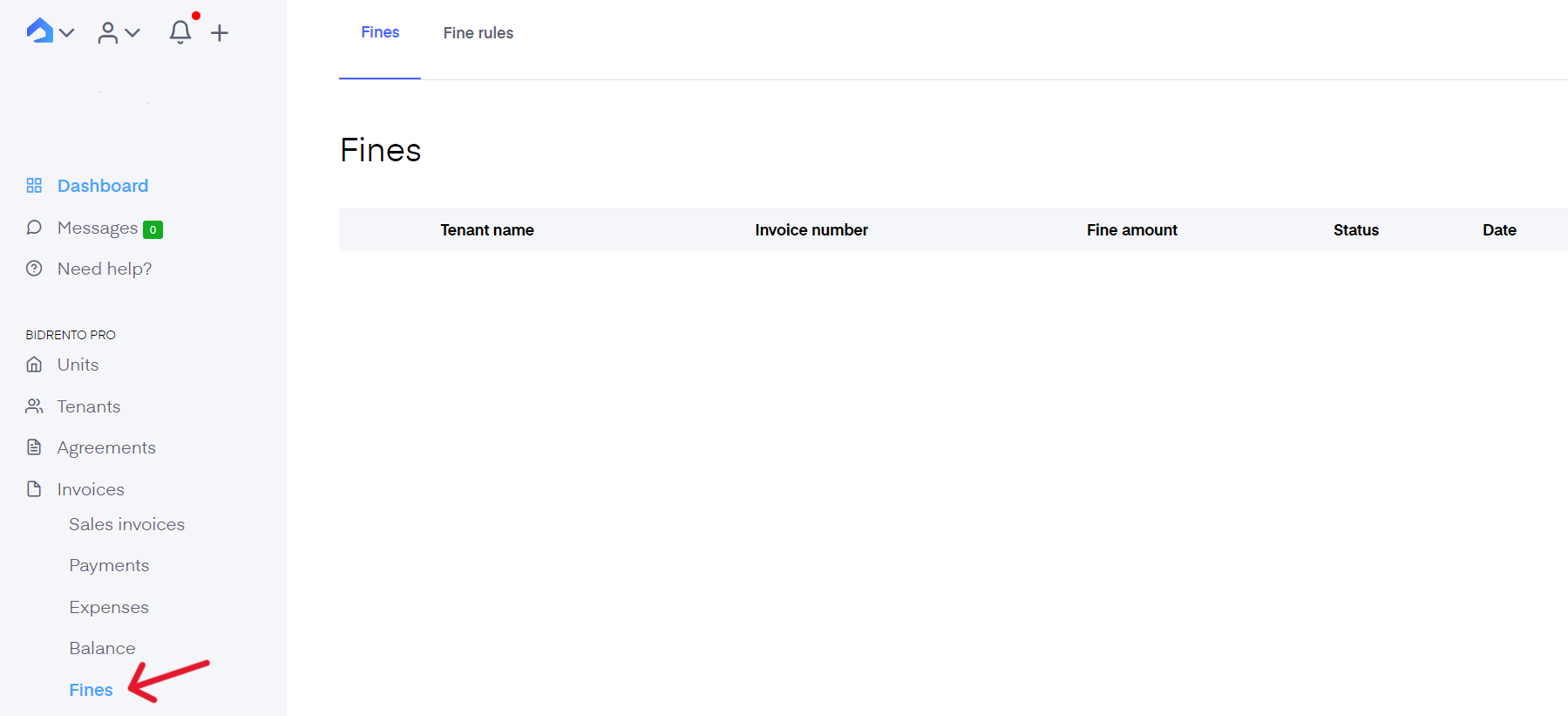
Now, the first thing would be to set up the rules for the fines, which you can see and add under the "Fines rules" section.
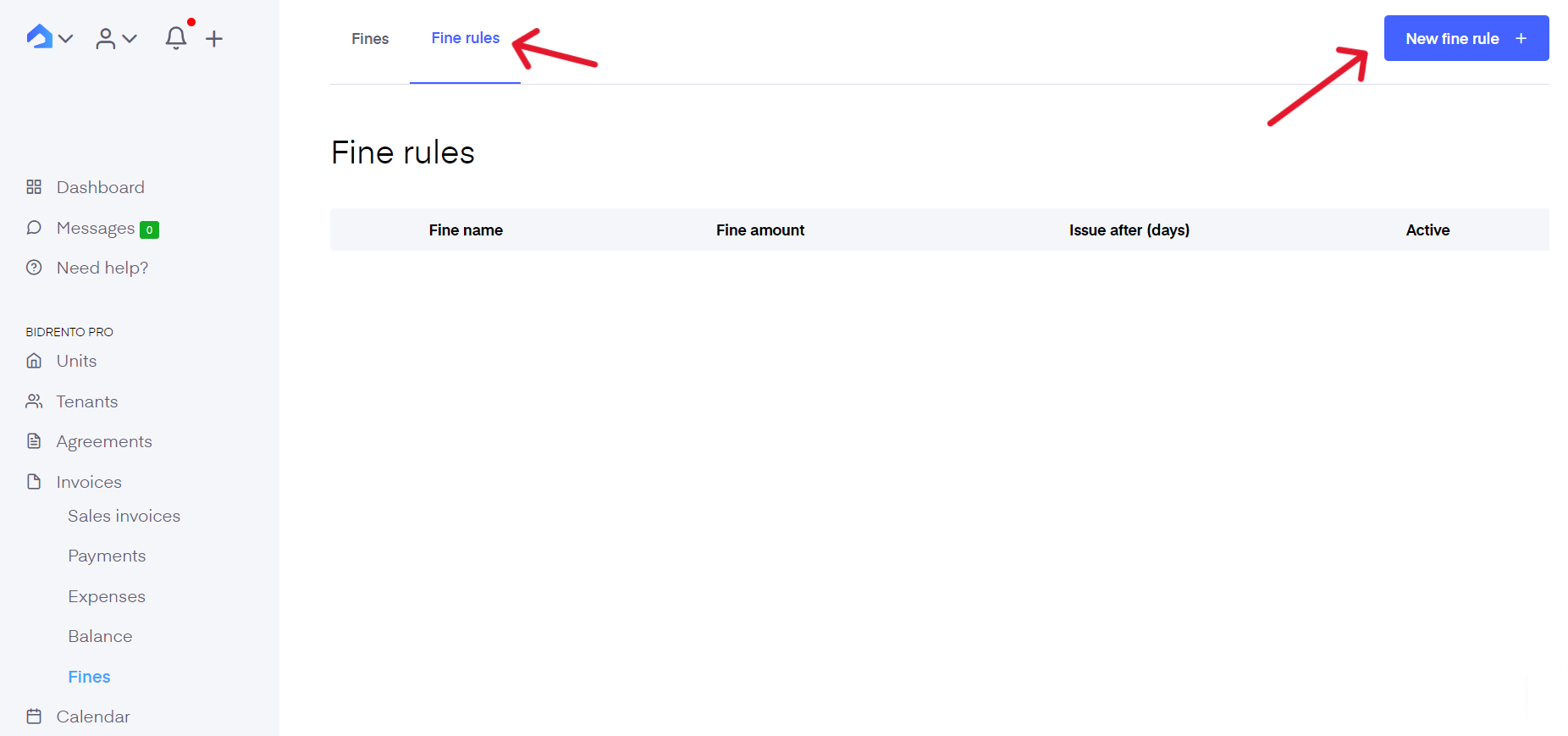
To add a new rule for automated fines, click on the blue “New fine rule” button in the top right corner, and a new window opens up, where you can define the rules.
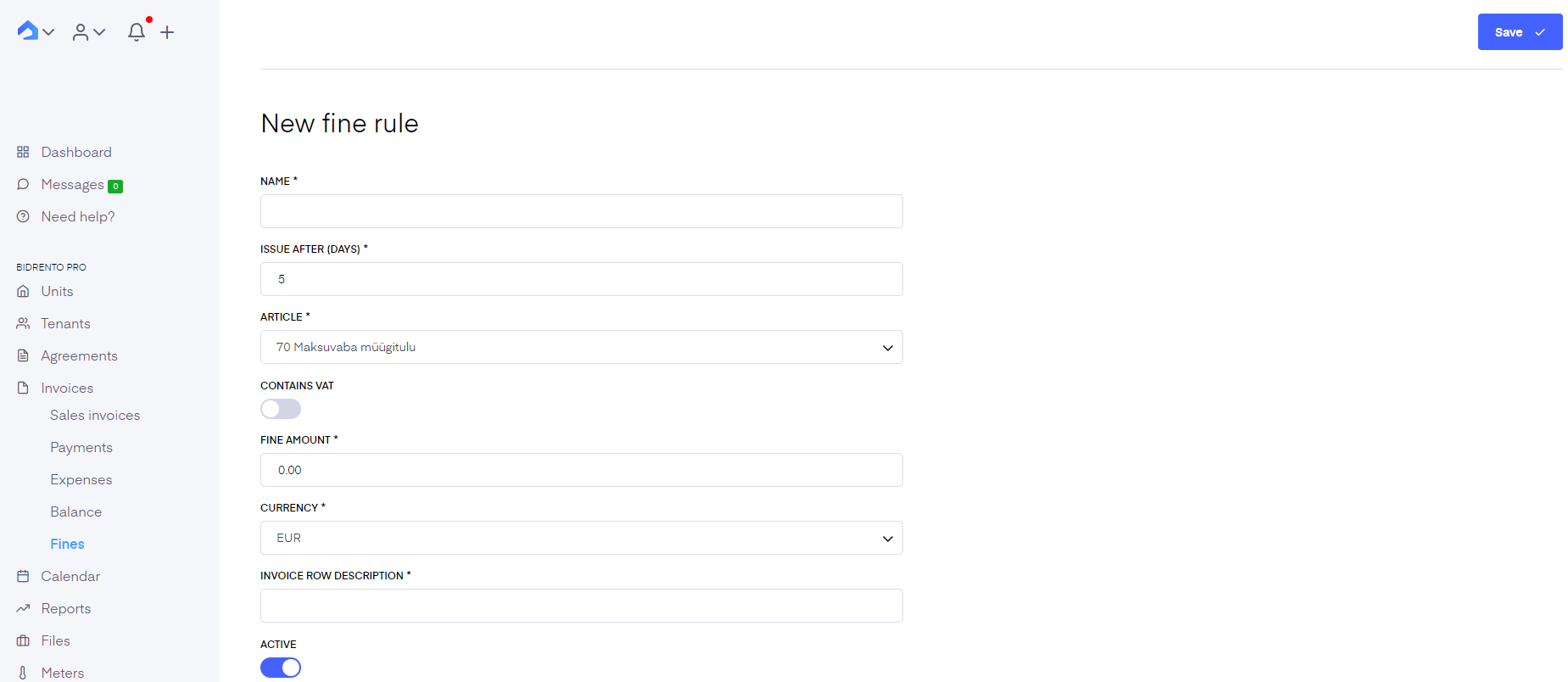
Name - here you can enter the desired name for the rule, for example “Fine for 8 day delay”.
Issue after (days) - here you can set the number of days after what the system will automatically generate the fine invoice. In this 8 day case, you can enter 8 days.
Article - here you can choose what article you would like to use for the fine invoices.
Contains VAT - with the toggle, you can choose if the fine contains VAT or not.
Fine amount - here you can set the amount of the fine, for example 15EUR, and every time somebody exceeds the 8 day mark with their unpaid invoice, the system will automatically generate an invoice with the 15EUR fine.
Currency - here you can choose the currency which you have enabled in your environment.
Invoice row description - here you can set the description that will be added to the invoice row. For example “Fine for unpaid invoice”.
And finally you can decide if you want to activate or de-activate the rule for the fine, and click on “Save” in the top right corner.
Now you have set up the first rule, and you can add multiple fine rules with different number of days, and fine amounts.
The fine rule will run for every sent invoice, until you de-activate or delete it.
The system will automatically check after midnight, which invoices have broken the penalty rule that you set up, and if the 8 days have passed, it will automatically generate the automated fine invoices for those people.
The generated invoices will be visible in the “Fines” section here, and also in the “Unsent invoices” section here.
Then you have the possibility to send out the invoices to the tenants. But if you would like to delete some of the invoices, you can easily do that, and the system won’t generate the invoices with the fine rule for that person again.