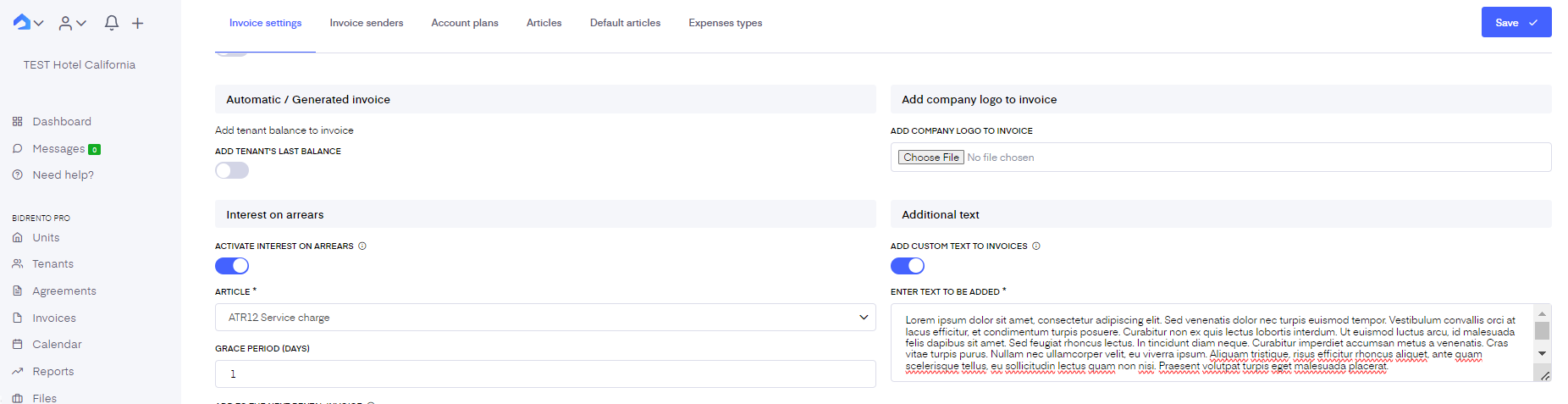In order to add custom text to all the sales invoices sent out to tenants open up 'Settings' - 'Invoice settings' and enable the 'Add custom text to invoices' toggle under 'Additional text'.
When you enter the text in the text-box and save it will get displayed on all the sales invoice PDF-s.