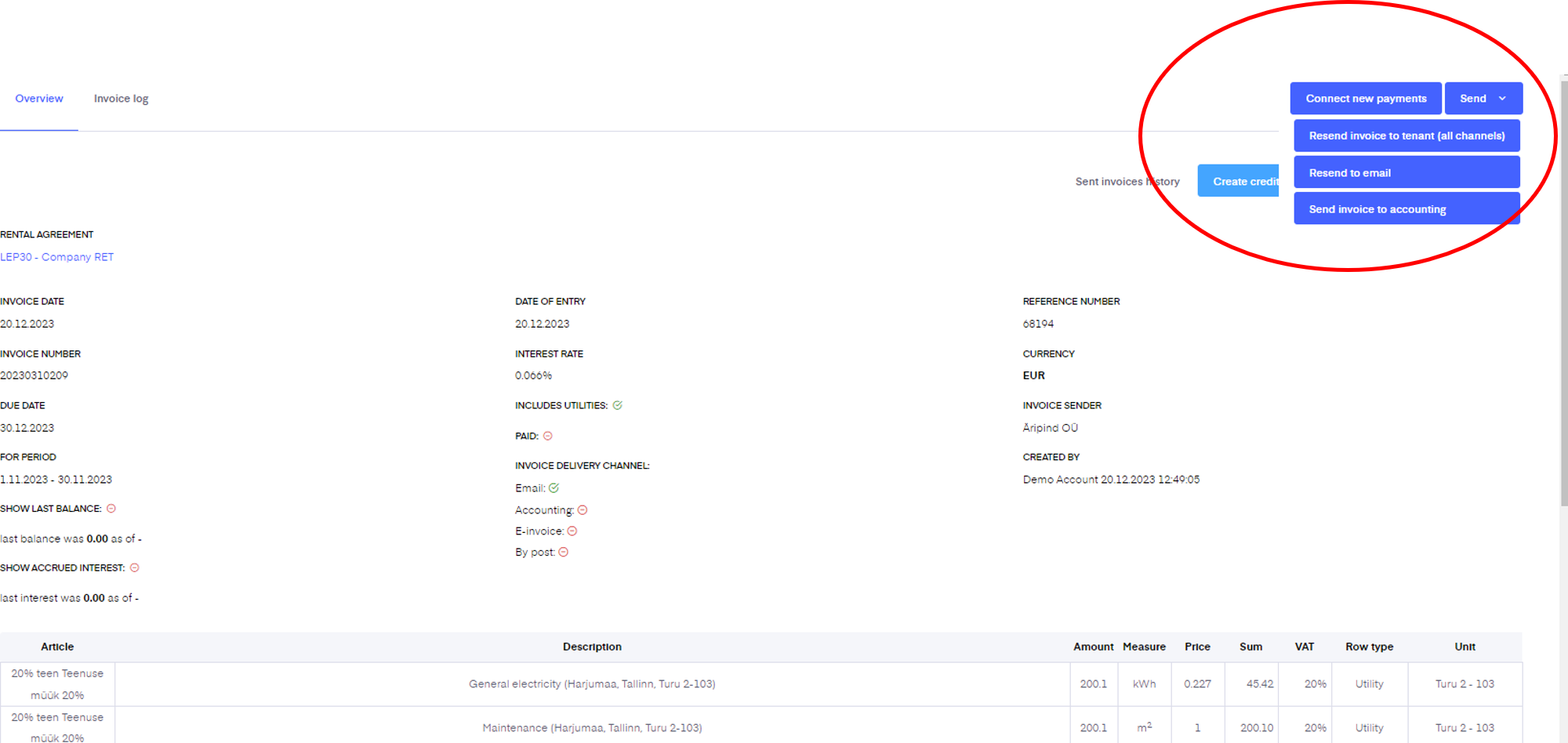Under the ‘Sent invoices’ tab, you see a list of all the sent sales invoices. In the listing view, you can sort, filter, and search all your sales invoices. It shows if they’ve been paid or not and if they have been sent to the accounting. All invoices which are overdue with their payments are marked red. From the ‘Actions’ button you can edit, duplicate, mark them paid, delete, view, or download them as PDF and create a credit invoice for them.
By clicking on the invoice row you open the invoice details. You can, also, edit, connect new payments to the invoice manually, or re-send the invoice to the tenant.
Invoice re-sending
You have multiple choices to re-send the invoice: just via email or just to accounting or all channels (including via e-invoice in case you activated it via post in case you activated it). Go to Sales Invoices - Sent Invoices - Open needed invoice - Right button named "Send" - in the dropdown menu choose needed action.