To ensure that Your building and/or units are in a good condition and to prevent Yourself from unexpected situations it is important to keep track on the services, which should be conducted.
A digital calendar is the solution to easily track and schedule maintenance tasks, assign them to specific team members, and set reminders to ensure that nothing falls through the cracks.
In order to start using the Maintenance section, it is required to activate it. For that, go to Connected Services -> Bidrento modules -> Activate the maintenance calendar service.
After the service has been activated, it is reasonable to add all the service providers responsible for the work. Go to Maintenance -> Service providers -> Add new service provider and fill in all the required fields.
If You have an agreement with a service provider for a specific period of time, You can add it by opening a Service provider and clicking on "Add agreement".
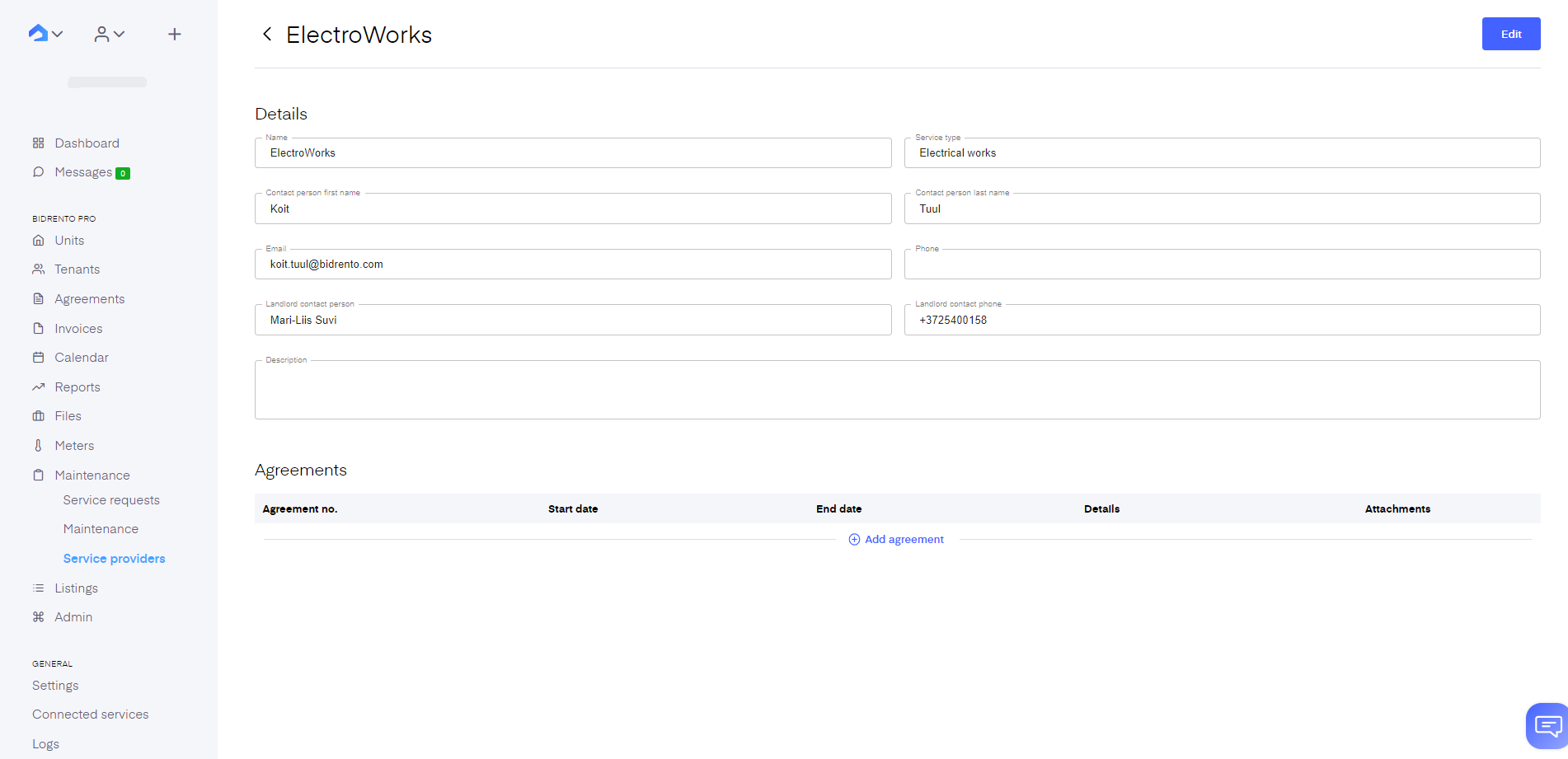
Define number of the agreement, its start and end date and some details if needed.
Having a service provider, You can now start creating a maintenance plan for the building.
A one-time action can be created by clicking on the specific date in the calendar and the template for the maintenance action creation will appear. Fill in the data and Save.
Adjustments regarding the event can be done if the landlord clicks on the event in the calendar.