Maintenance events page presents the list of all the generated events for 3 years.
In order to access the page go to Maintenance section - choose Maintenance tab - Open Maintenance events. Here the landlord sees the list of past and upcoming maintenance events, change the status, add some notes as well as send an email to the service provider manually.
Open event assigned for the specific date and click the Edit button. If the landlord updates the description here, the changes will be applied only for the current maintenance event.
The landlord can also change the status of the event. By default it is set to Planned. When the works have started, the landlord can changed the status to "In progress" and after everything is done - to "Completed". If the action does not happen, it is possible to cancel it. 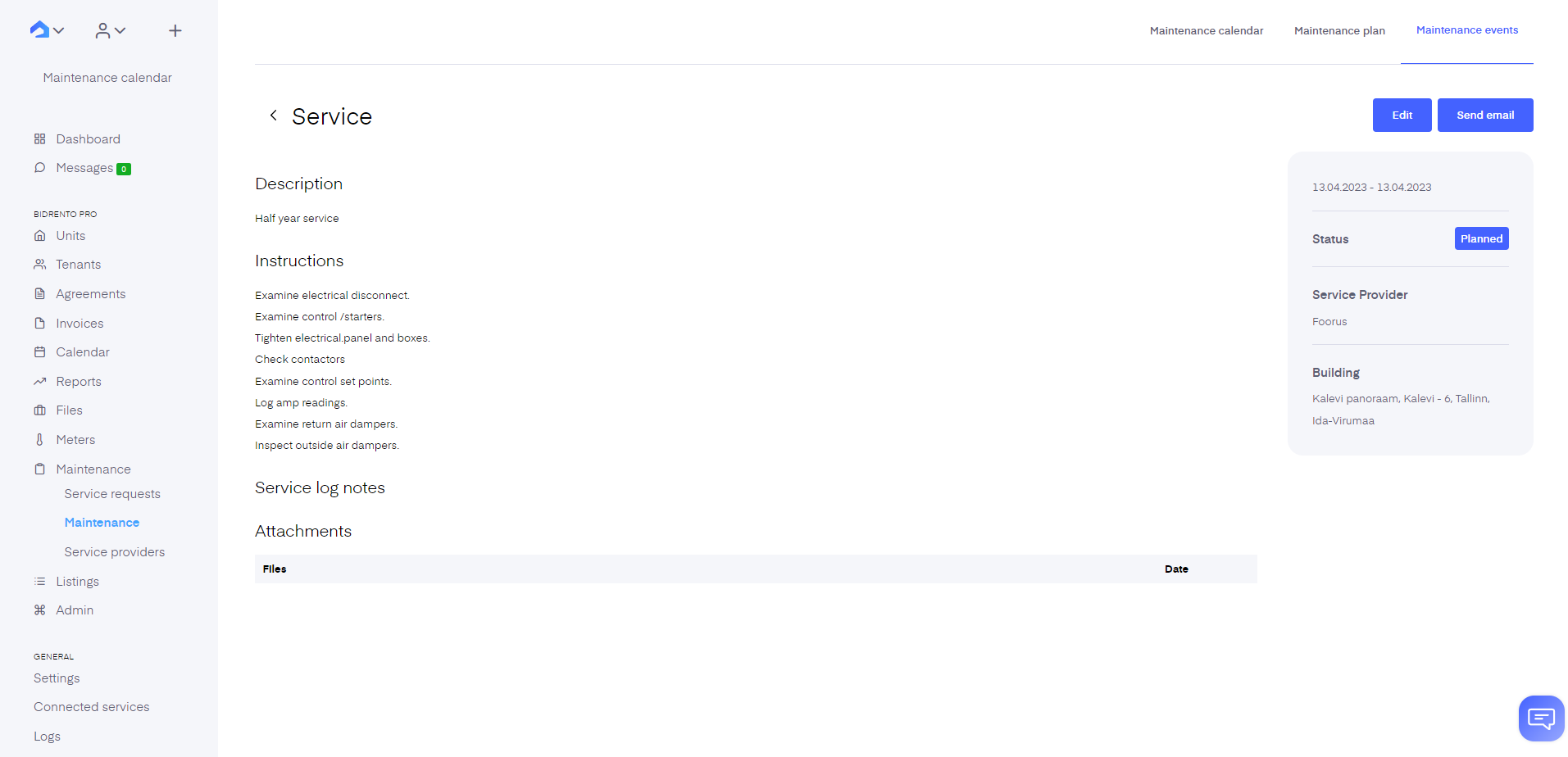
As long as the status is not "Completed" and "Cancelled", the landlord can send an email to the service provider by clicking "Send email". The service provider will receive an email with the maintenance event description and instructions and will be able to access the Feedback page by clicking on the attached link in the email.
Before sending put an email, some settings need to be adjusted. Go to Settings - Email settings - Maintenance calendar emails. Set the email the service provider will receive the notification from, add the name of Your company and define the language of the email. If the notification language is set to German, for example, both the email and the Feedback page will be displayed in German. 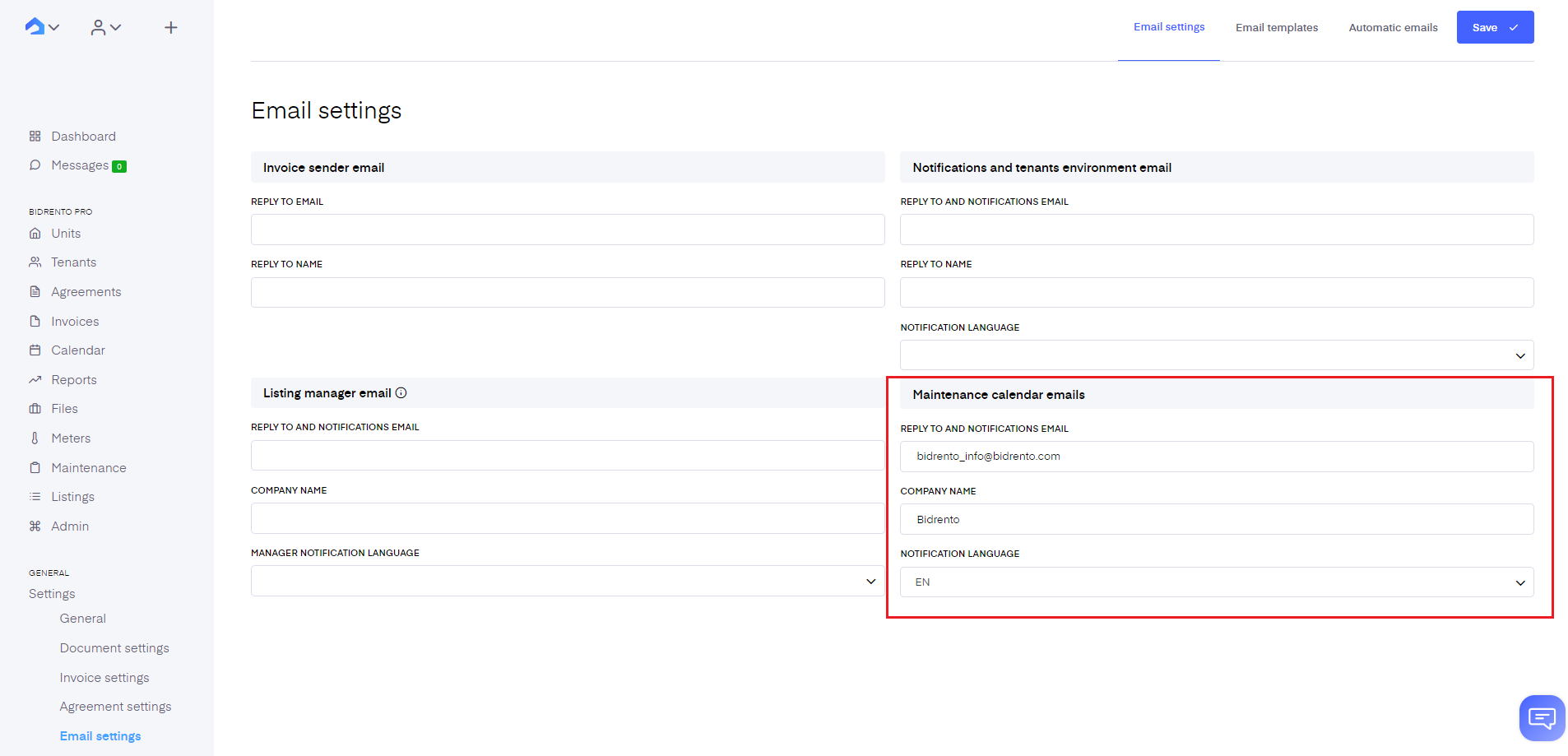
Service provider can add some comments on done work in Service log notes as well as attach some files if needed: images, PDFs or small videos. After the event has been completed, the service provider can mark the event as completed. Service provider has 15 days to edit the notes and adjust the files after the email has been sent. After 15 days it is impossible to make changes.
All the adjustments done by the service provider will be seen by the landlord on maintenance event page.
The landlord can also filter the maintenance events and generate the so-called service log PDF file. It is possible to filter based on building, category, status and choose the specific date range. After the filter is applied - click "Generate events pdf" and the landlord gets a file of the required data.