Here you can add a new building to your portfolio or manage existing ones.
Manage buildings
By clicking on the ‘Buildings’ section in the menu you get an overview of all the buildings you have added to the platform. By clicking on the building you see the building’s information.
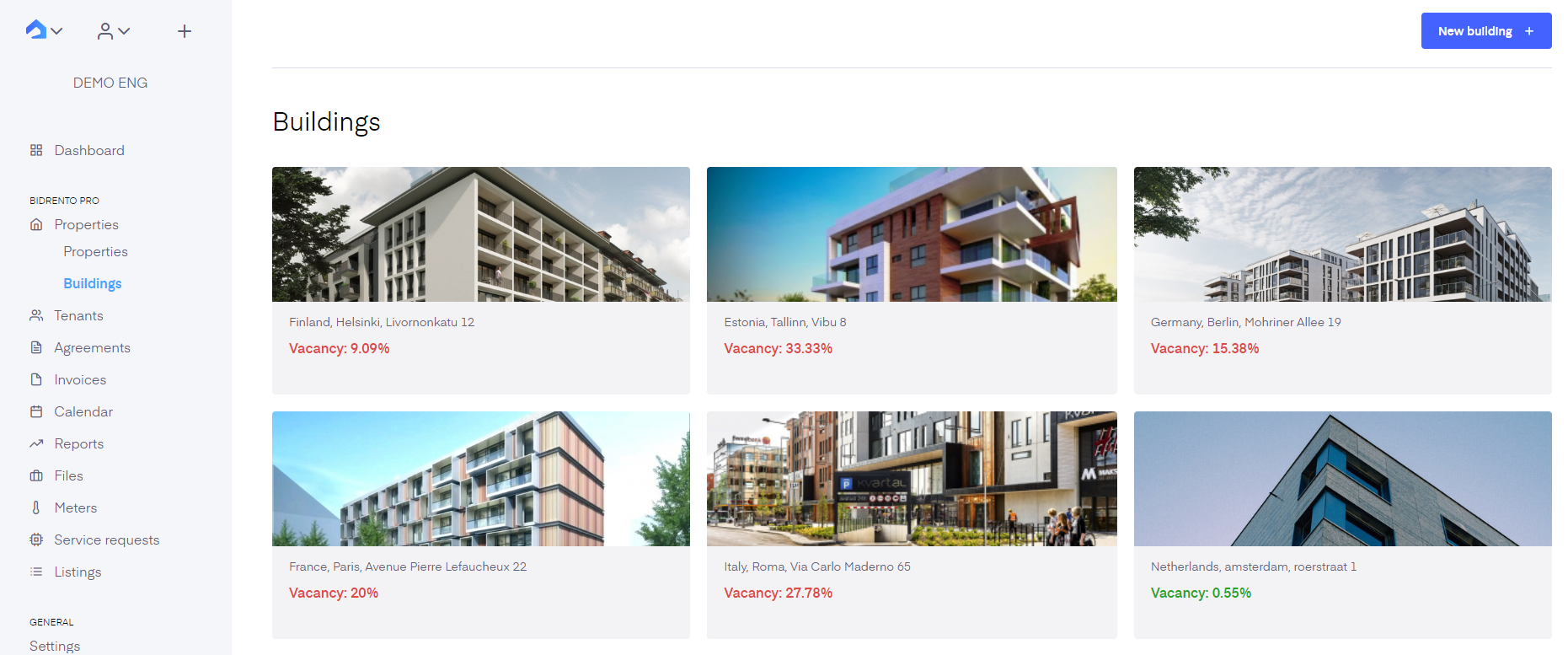
Overview
Here you can see all the information regarding the corresponding building including the single units within the building.
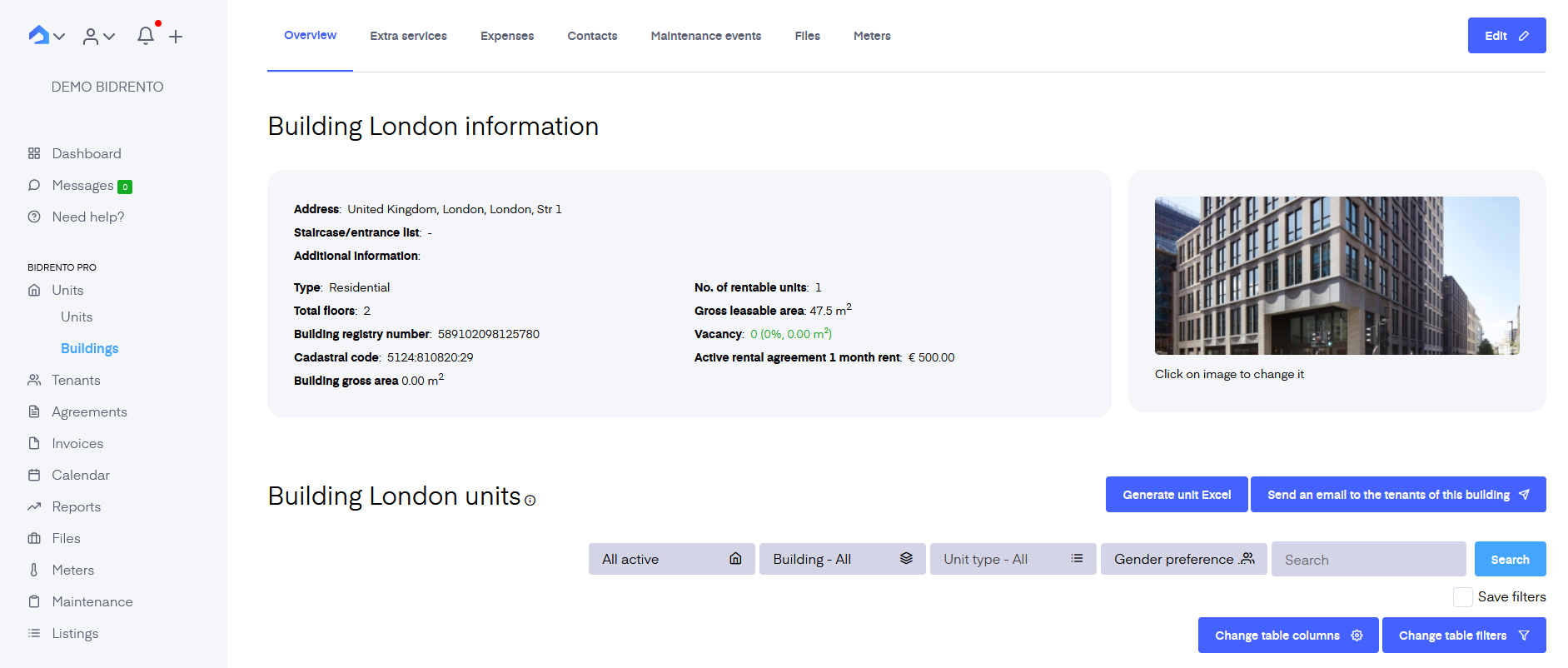
Generate and download an Excel report with the main stats about the building for the selected time period if you need to export the data from Bidrento. The excel file contains all the information about the units in the building:
- Address information (address, city, county)
- Object type and size
- Tenant and co-tenant information (name, personal code)
- Financial aspects (target rent, rent amount with and without VAT, utilities amount if applicable, the deposit amount, tenant’s balance)
- Agreement information (start and end dates, reference number, date of contract signing)
- Listing ad’s posting date if applicable
- Any additional notes
In case you have a general announcement to make for the building, you can create a custom email from the ‘Send an email to the tenants of the building’ button. The email can be sent to either all active or selected tenants of the house. If you do not select any tenants the email will get sent to all the tenants that have an active rental agreement in the building. If you wish to send an email to a not active tenant (but who’s on the platform) you can add their email to the ‘Tenants who receive emails’ line. This means only this tenant will receive the email, not everyone in the building. The email is sent on behalf of the contact added when creating the building.