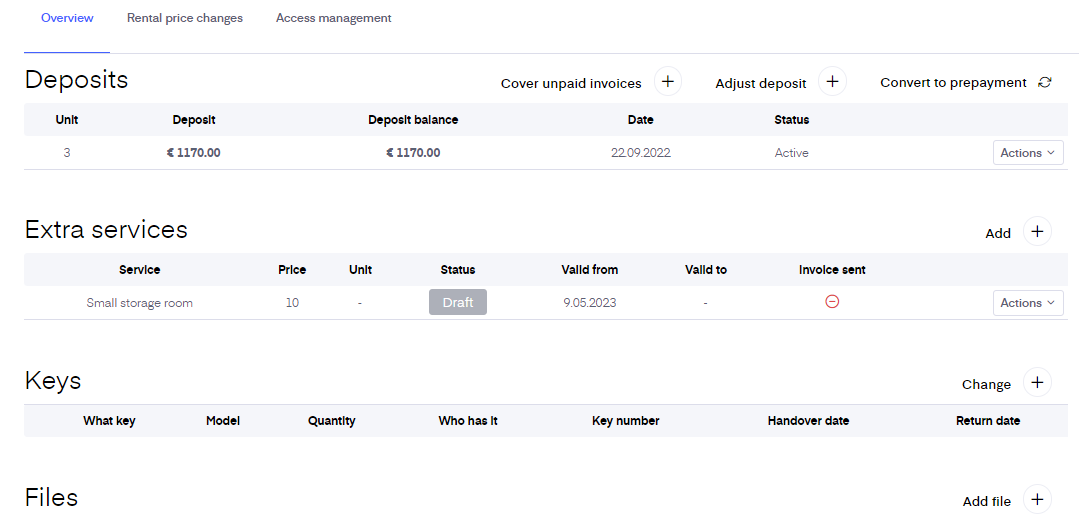Tenants can order all the added extra services from their Tenant’s app. Once they have ordered a service you as a tenant will receive email notification of the order. You can follow the link in the email or find the tenant’s rental agreement on the Bidrento platform and open the agreement’s page.
Under ‘Extra services’ section in agreement you can find the requested service in ‘Draft’ status. To activate you need to click ‘Actions’ - ‘Edit’ and confirm the information about the service. After it’s confirmed, the service is activated and the tenant gets an email notification about it.