Sub-unit rent is a perfect option for you if you have an apartment but do not rent it entirely. For example, you prefer to rent the rooms or bed places, which can be adjusted depending on the season.
The very first thing to do is to create sub-units. For that you have to open the created unit and click "Add sub-unit". Enter required data and click save -> the sub-unit will appear under the unit in the list view. You can add as many sub-units as you wish.
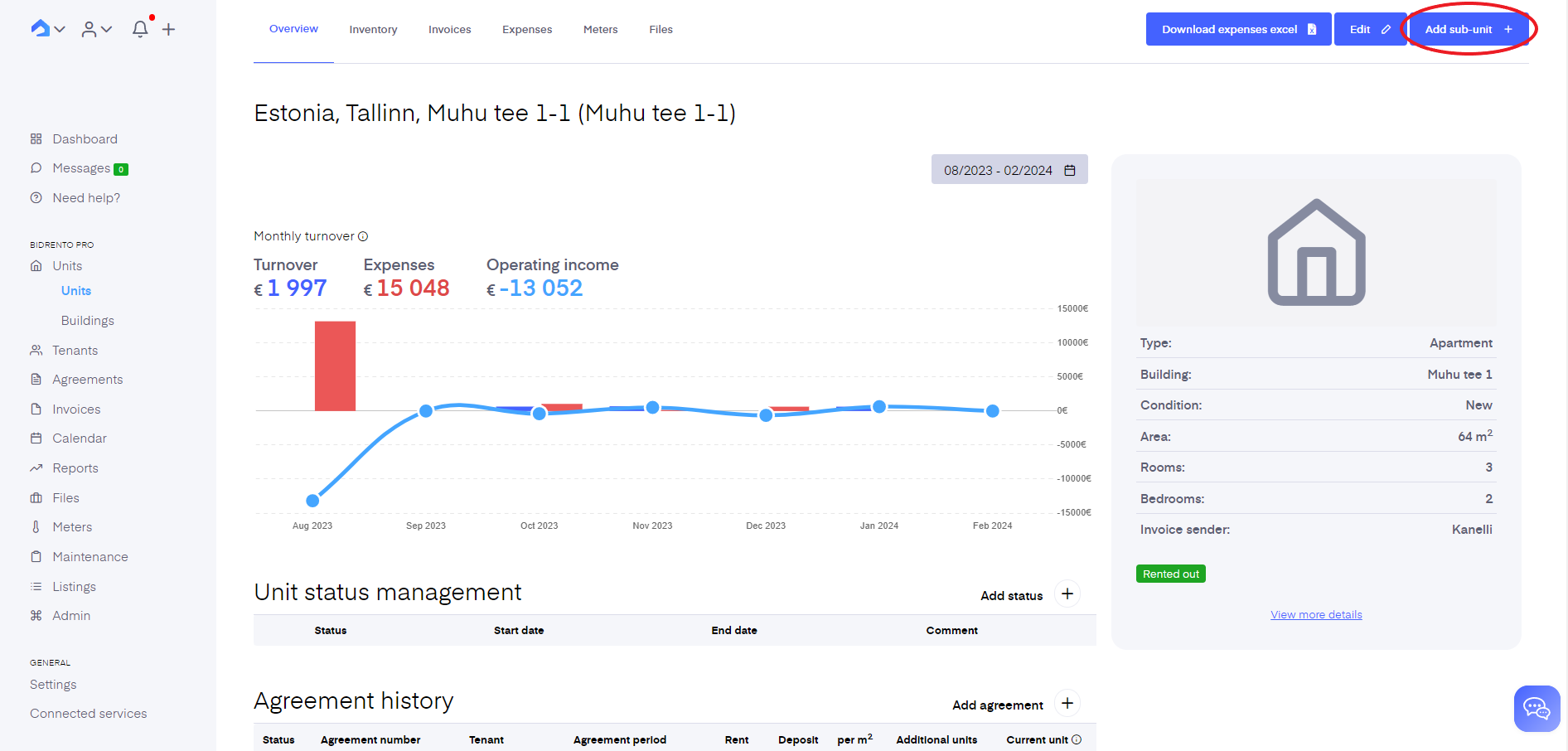
To enable your sub-unit rent you have to open the unit with added sub-units and change the rental model. Open the edit view of the unit and from the dropdown field choose "Rent subunit"
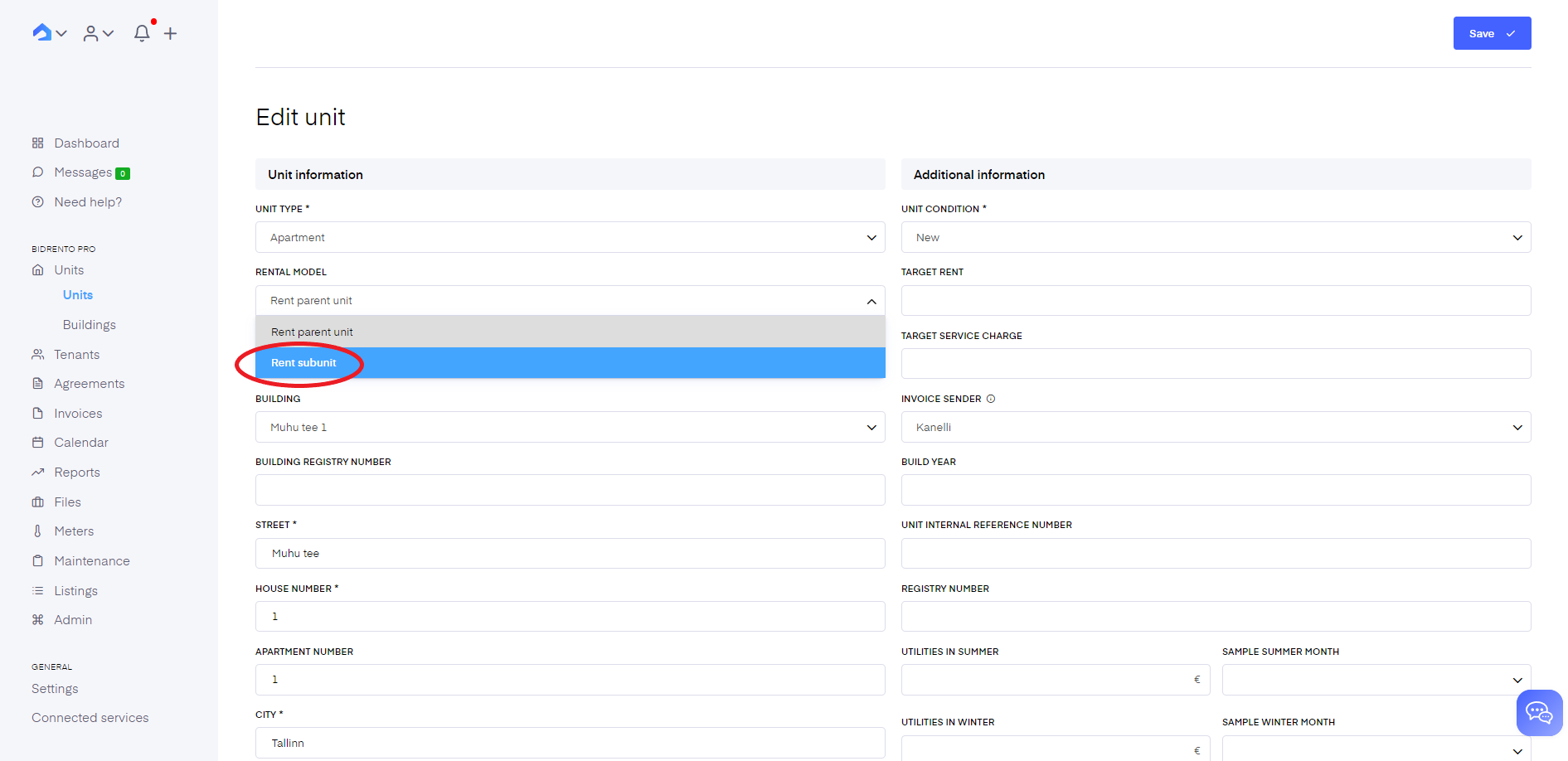
Depending on the rental model you will see the corresponding statuses on the unit list page. The "Disabled" status shows which type is turned off right now. Note: It is not possible to create agreement for units/sub-units with "Disabled" status. Only one rental model can be chosen, both cannot be used simultaneously.
When the rental model is changed, it is impossible to add an agreement for the past while the unit/sub-unit had a disabled status. For example, at first you rented the units, namely parent units. After some time it was decided to provide your tenants opportunity to rent not the whole apartment but just the bed places. You switched the model later than you have signed the agreement for sub-unit rent but forgot to enter it in the system. You change the status in the system and now you can only add an agreement for the sub-unit starting from the day of changing the model.
Rental model can only be changed in case there are no active agreements for the units/sub-units.
Please, contact us in case you would like to active the sub-units feature.