In Bidrento you have the possibility to generate a document, and then sign it digitally.
But before you can initiate document signing you have to activate the Dokobit or eID Easy service under our Connected services. To activate this service go to ‘Connected services’ - ‘Documents signing’, choose the desired integration, click on it and then click ‘Activate’.
When you sign a document through Dokobit, you will receive a digitally signed container with the document attached.
eID Easy solution provides a digital signature stamp on a PDF file, which makes it a perfect solution for tenants who don't have the possibility to digitally sign a document with their government issued ID.
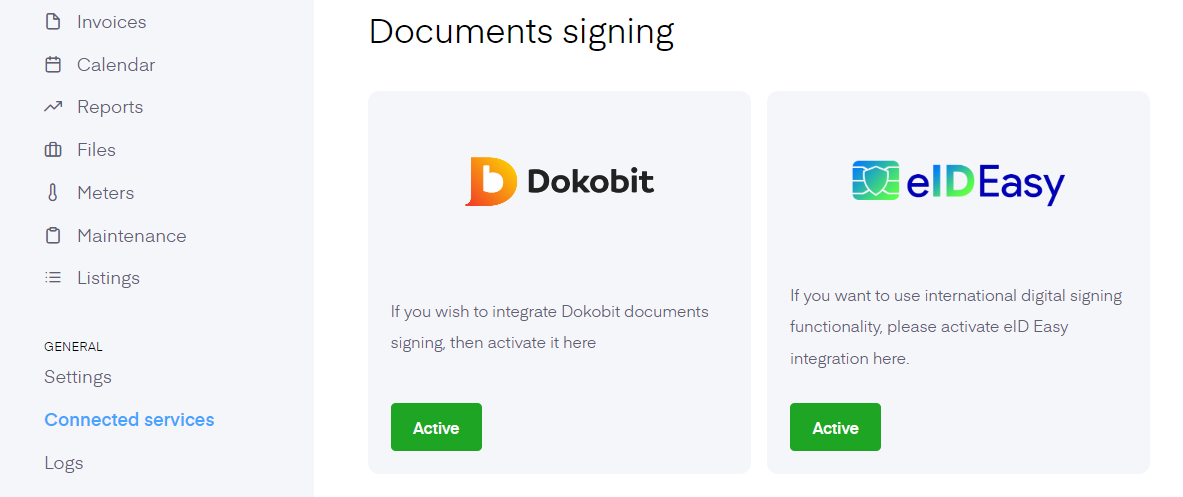
To initiate the signing of a document you need to open an agreement and create a document. Check if the information is correct and when ready click on ‘Create PDF and sign’ in the top right corner of the page. Under 'Landlord' you can choose the user who will send out the document for signing. The sender can be any active user on the platform. Under ‘Signing order’ you can choose who has to sign the document first- the landlord or the tenant. If the unit has co-tenants they will also be sent the document for signing.
Later you can see the status of the documents under ‘Document signings’. By clicking on the document’s row you can send a reminder to the tenant and co-tenant, if applicable. Text within the email can be only changed in the tenant's email, co-tenants email text can’t be changed.