If your environment supports multi object agreements, you have the possibility to delete an object from a rental agreement.
To enable this feature, make sure your local administrator has turned on the feature under the Roles and Privileges section under "Manage users".
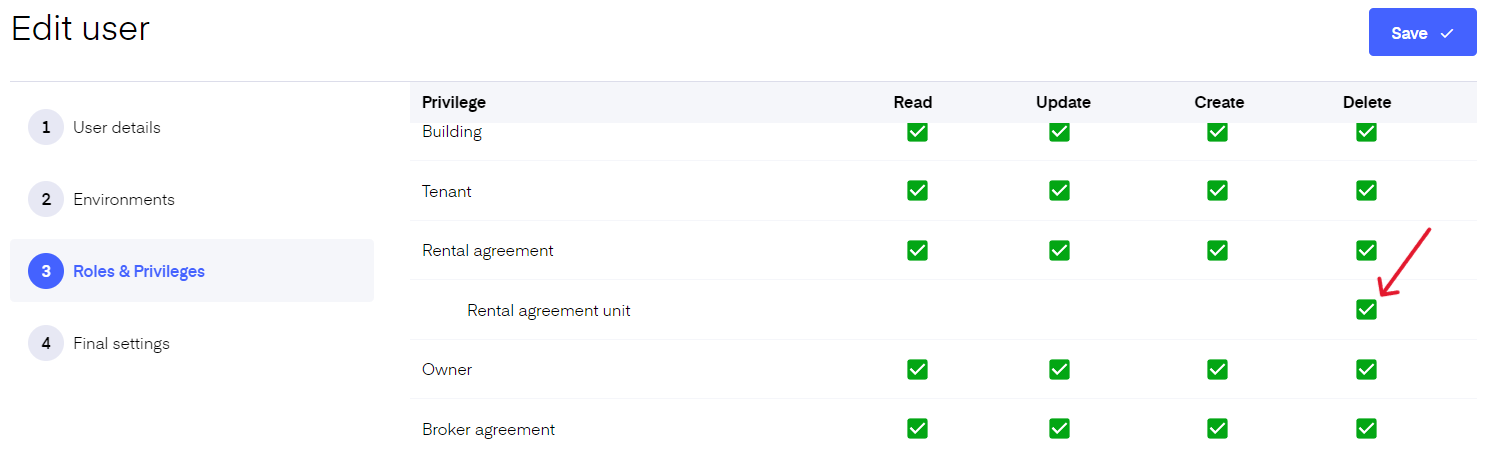
Once the feature is enabled, a new action button (three dots) will appear under the units section when you open up a rental agreement. When clicking on the three dots, a "Delete" option appears.
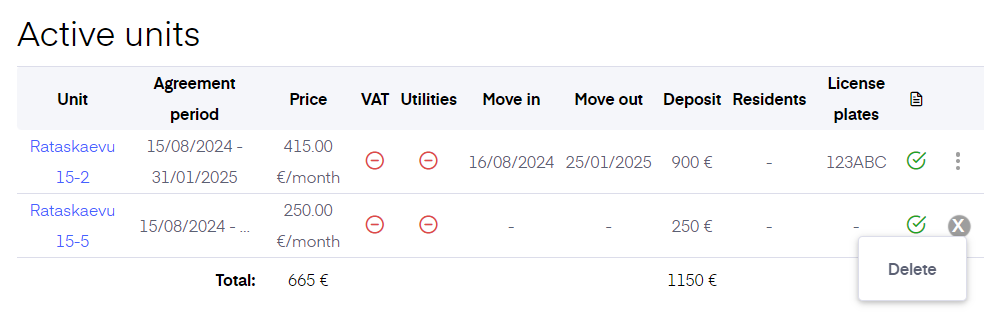
By clicking on the "Delete" button, you're prompted with a warning regarding the data that will be affected.
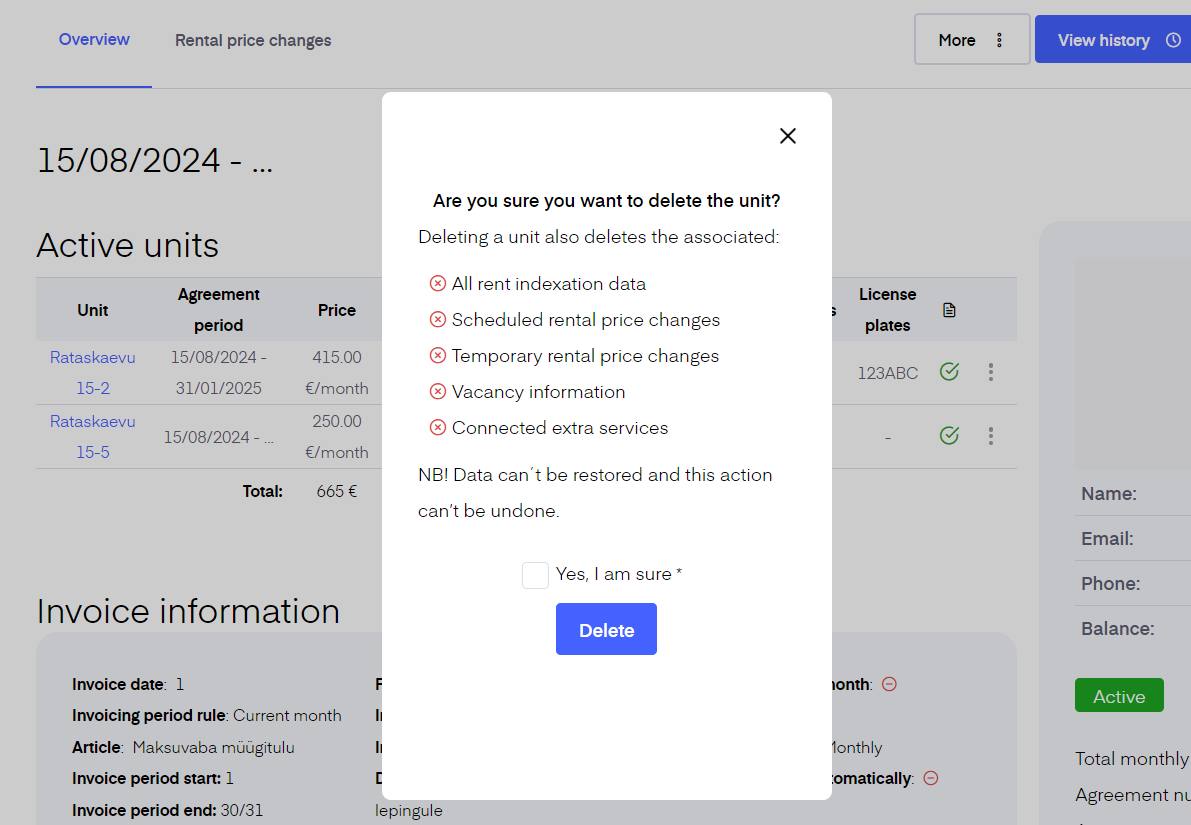
By confirming your choice and clicking on "Delete", the unit will be deleted from the rental agreement, and the data can't be restored.
If you have invoices connected to that particular unit, those will remain in the system, and will not be affected.