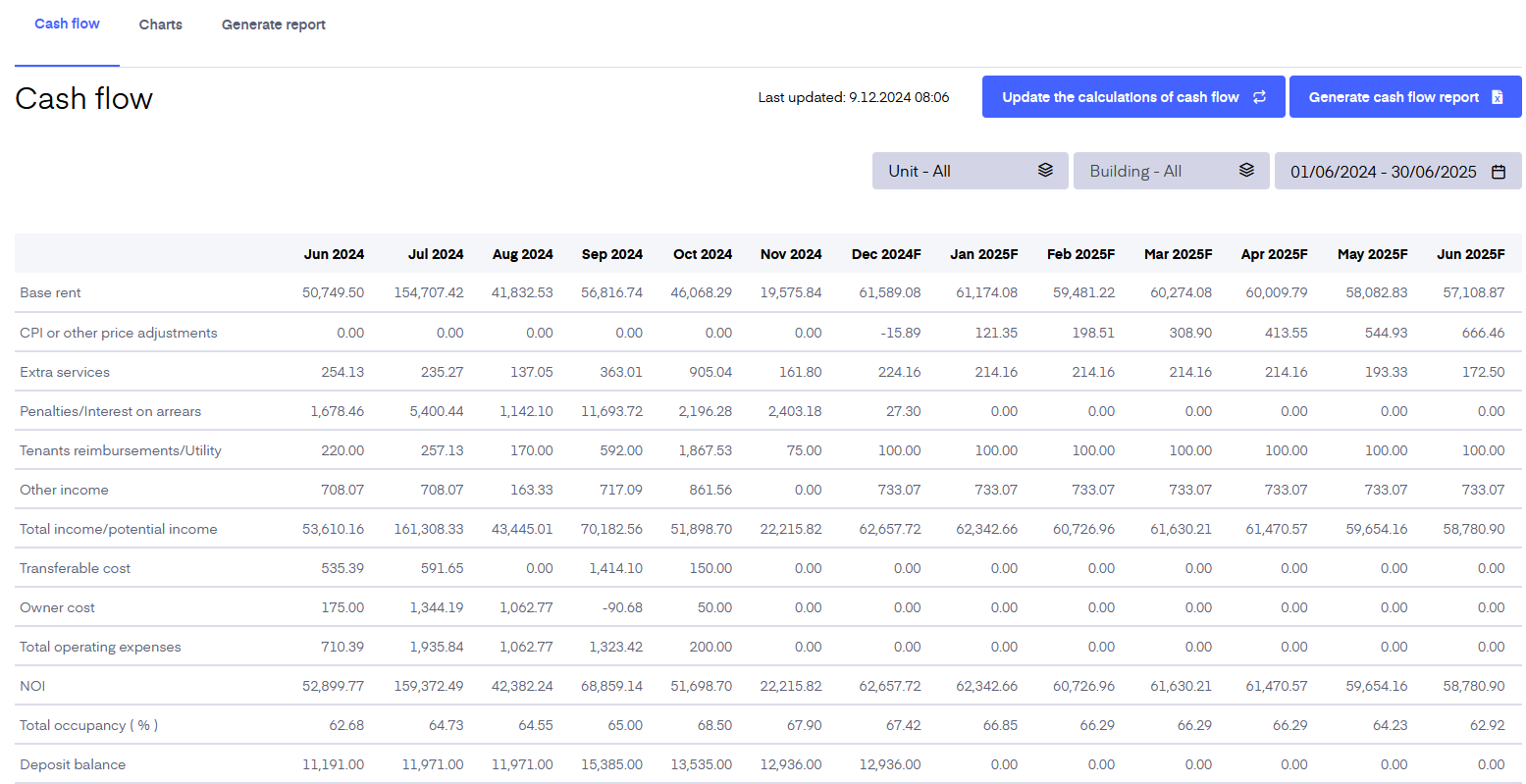The cash flow section under "Reports" gives you a general overview of the building's incomes, expenses, occupancy etc. month by month.
By default the cash flow report is generated for a full year, starting from 6 months back, and showing the potential income etc. for the next 6 months. If you wish, you can see the cash flow report for a specific period, by clicking on the calendar section in the top right, and selecting the desired period.
In case you have multiple buildings and/or units under one environment, you can also filter the cash flow by building and units.