‘Service requests’ is where you get an overview of all the incoming service requests from your tenants or you can create tasks on your own. You can easily filter the requests based on the units, tenants, service provider, priority, or deadline.
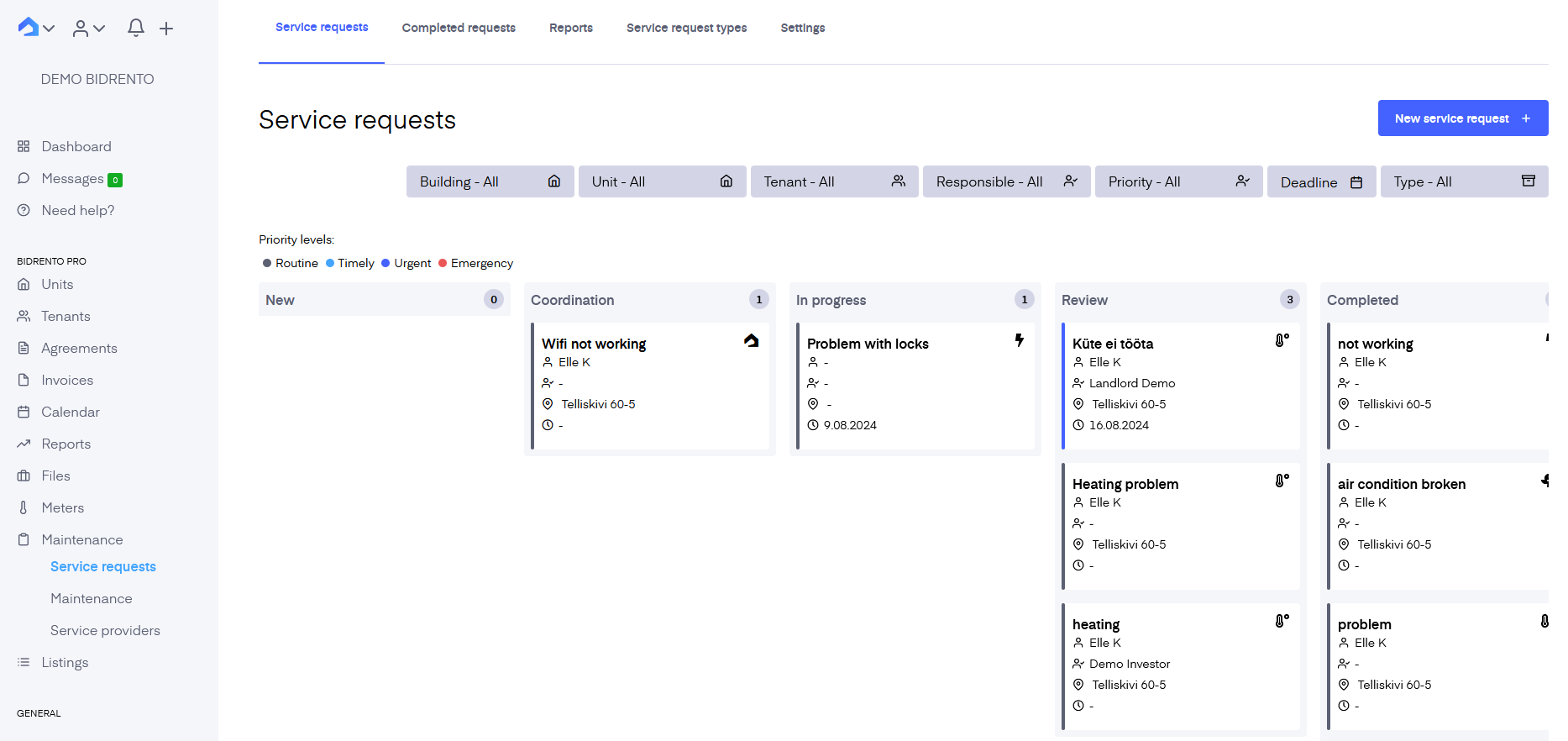
All incoming requests are presented on a kanban board. You can easily move the task between the columns to keep track of the progress. Colors help you quickly identify the priority level with the key on top of the board. You can also add service requests yourself from the ‘New service request’ button.
By clicking on the task you can choose the priority level and mark deadlines for the request. You or your service provider can leave comments for each other on the left side of the page.
When you assign this task to a specific user, the system will notify the assigned user via email.
You can delete the request by clicking on the red ‘X’ next to the task’s title.