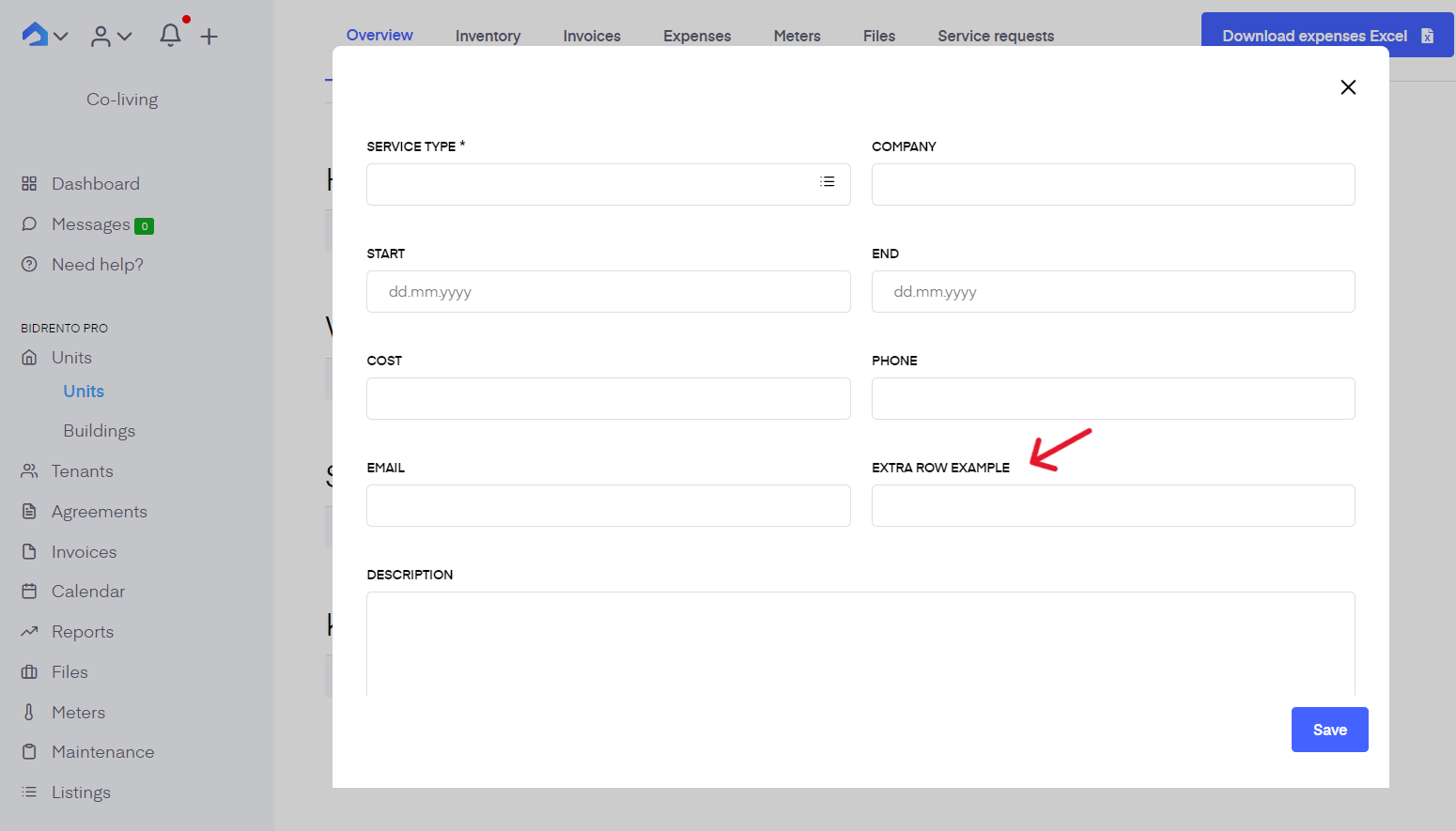In Bidrento, you have the possibility to add custom fields to service providers section for a unit card.
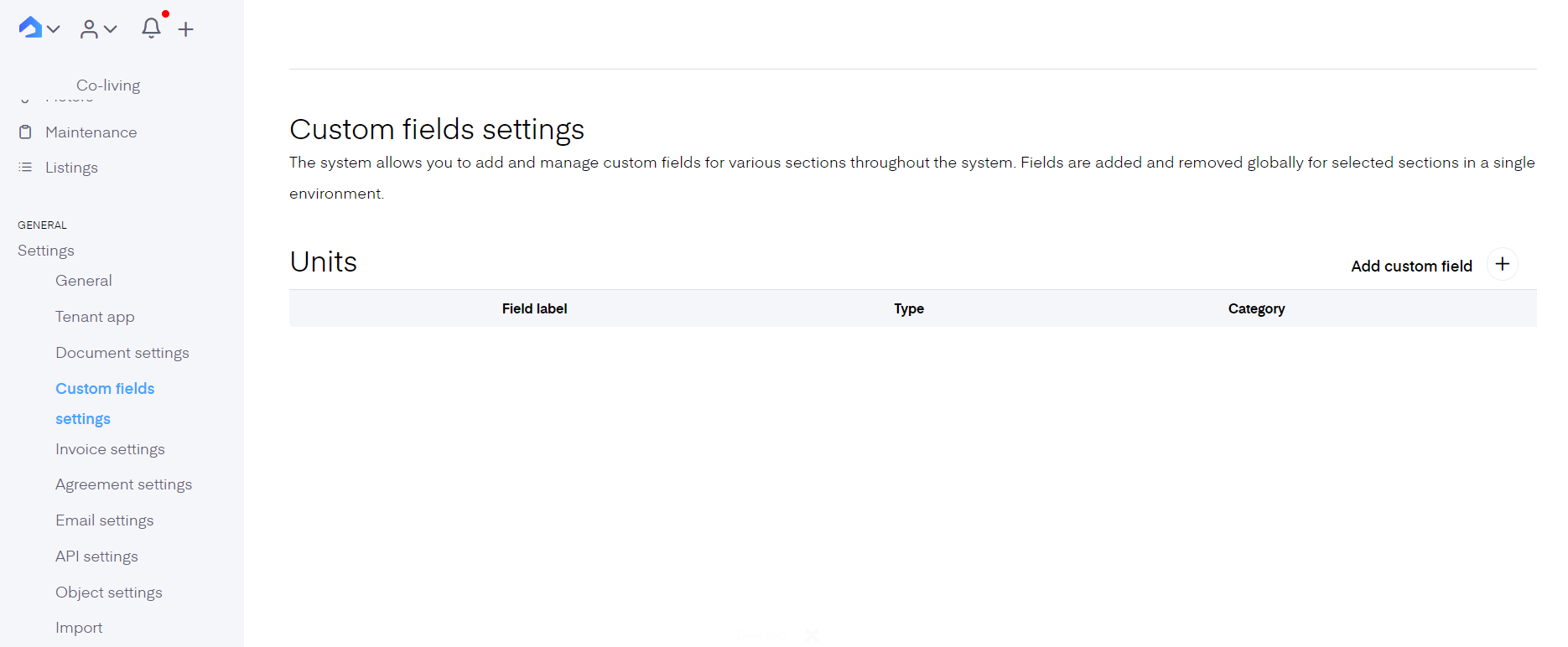
To add a custom field, click on the "Add custom field" button in the top right corner. When clicked, a modal window appears, where you can define the name of the custom field, choose the type for the field and choose a category (at the moment only Service providers is available).
Once the custom field has been added, the field will become visible under a specific unit, by clicking on the "Add service provider" button.