To add a new tenant click on the ‘New tenant’ button. This opens the ‘Add tenant’ page. Fill out at least the mandatory fields marked with an asterisk to continue, but the more information you add the better. 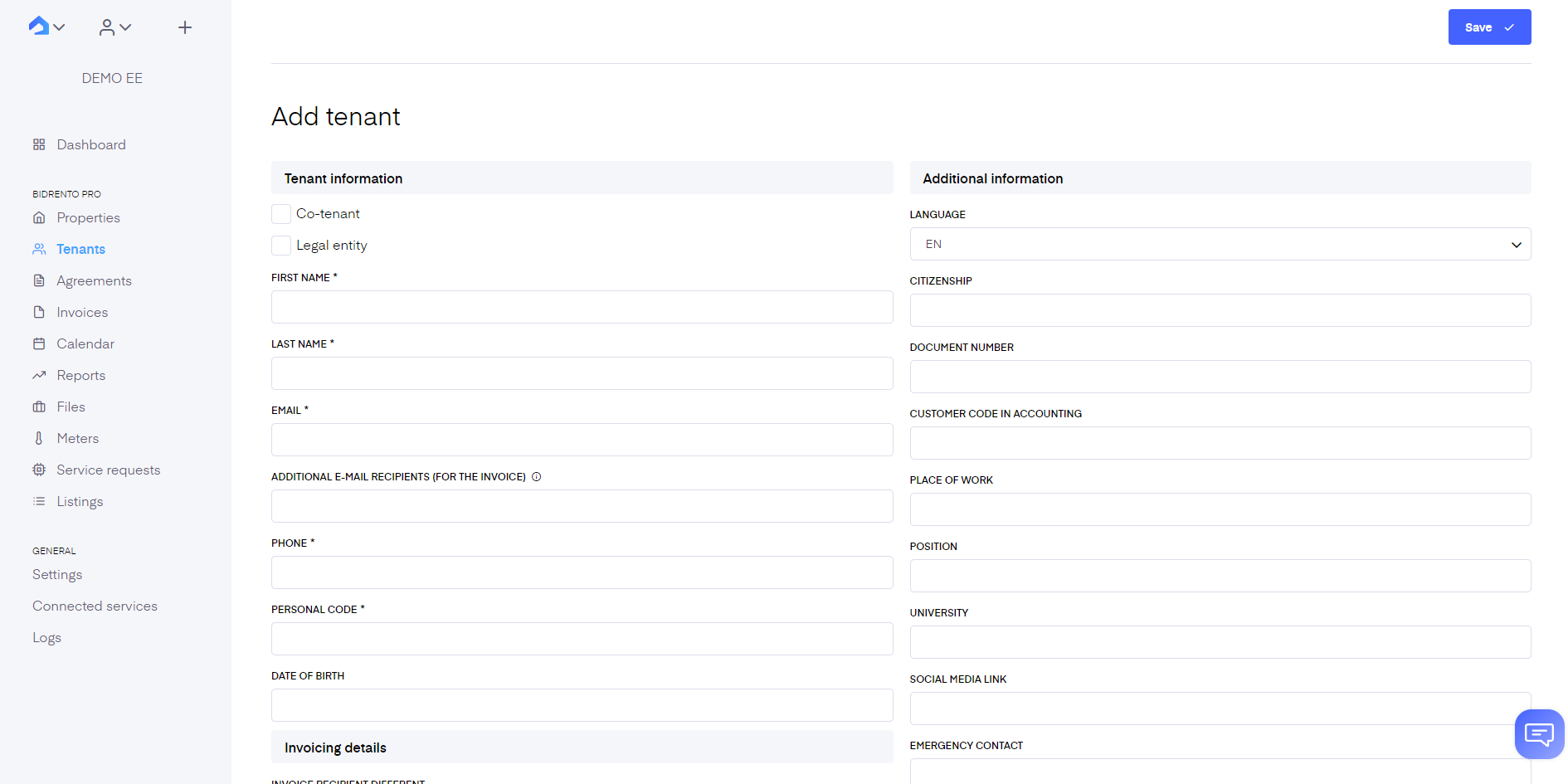
Tenant information
Co-tenant - if you have co-tenants on your unit check this, this helps you later divide rent costs automatically
Legal entity - if your tenant wants to rent as a legal entity check this box
First name - tenant’s first name
Last name - tenant’s last name
Email - tenant’s email address
Deliverable
The recipient’s email address is valid
Undeliverable
The recipient email address is invalid. The system will not send emails to this address. Please provide another email address.
Unknown
The validity of the recipient's email address cannot be confirmed, as the provider accepts all emails regardless of the existence of an email address. The system will send the emails to the provided address.
Additional email recipients (for the invoice) - if the tenant wishes to receive invoices to multiple email addresses you can enter the additional email address(es) here
Applies only to tenants who are added as legal entities!
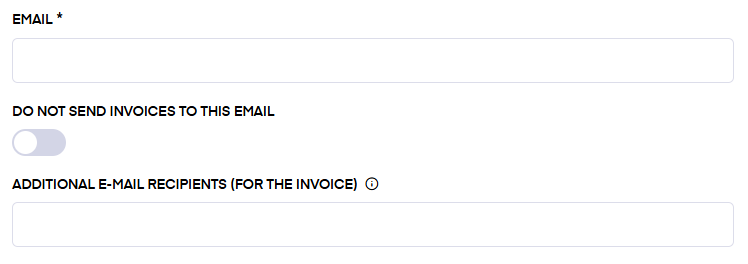
Phone - tenant’s phone number written with country code
Personal code - tenant’s personal code (system checks if the personal code is already present in the system account)
Date of birth - tenant’s date of birth
Invoicing details
Enable if the recipient of the rental invoice is someone other than the tenant living in your unit. Enabling this opens extra fields where you need to fill out the invoice recipient’s contact information.
If you have enabled virtual bank accounts under ‘Invoice settings’ the virtual bank account field appears here.
Contact address
Country - tenant’s country of residence
County - county the tenant resides in
City - the city the tenant resides in
Street - street the tenant resides on
Additional information
Language - the preferred language for communication between the tenant and you. All the system invoices and email notifications to the tenant will be sent in the chosen language. More info about email notifications can be found here here.
Citizenship - tenant’s citizenship
Document number - tenant’s document number (passport, ID-card)
Customer code in accounting - internal code used in your accounting to refer to the tenant
Place of work - tenant’s place of work
Position - tenant’s position at their place of work
University - university the tenant attends/ed
Social media link - tenant’s social media links (Facebook, Instagram, etc.)
Emergency contact - tenant’s emergency contact’s contact information
How did you find us? - how did the tenant find your unit (online ads, shared link, etc.)
Notes - any additional information about the tenant