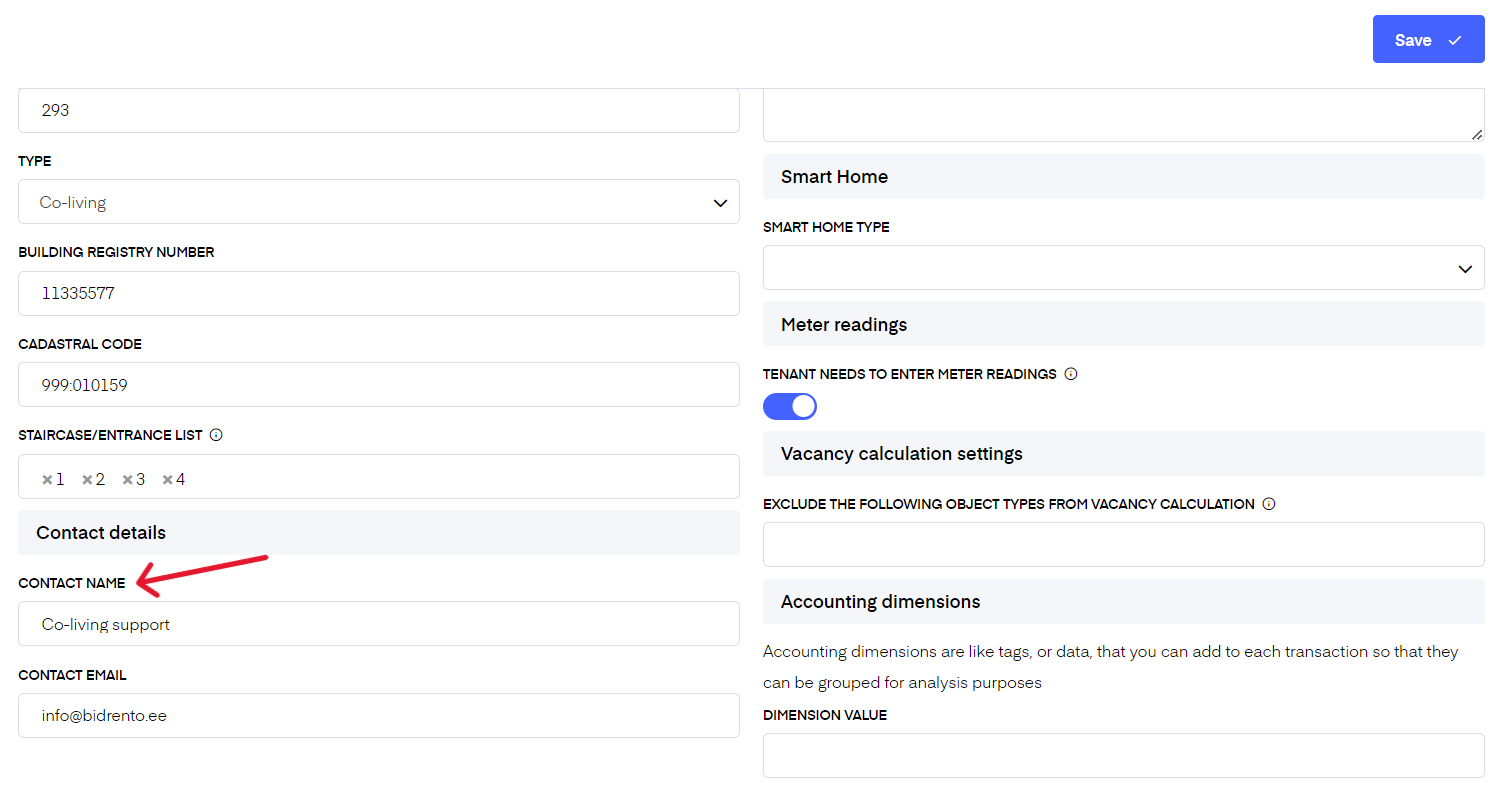In Bidrento you have the possibility to send an e-mail to all of the tenants who have an active agreement, or to only a selected few.
To do that go to Buildings, and open up the desired building. On the building card locate a button named "Send an email to the tenants of this building", and click on it.
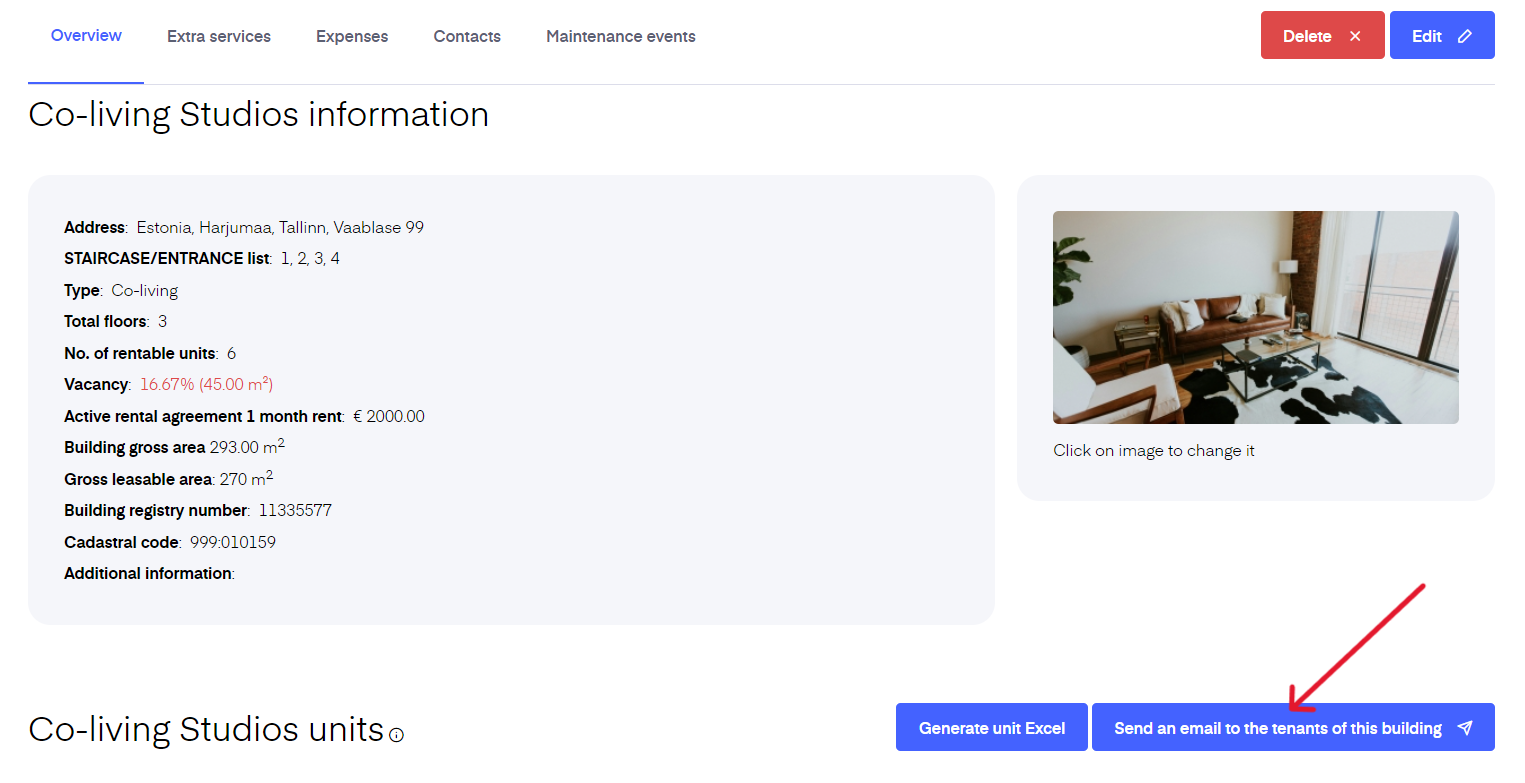
This opens up a new slide in window, where you can enter the subject, body of the message, and add attachments.
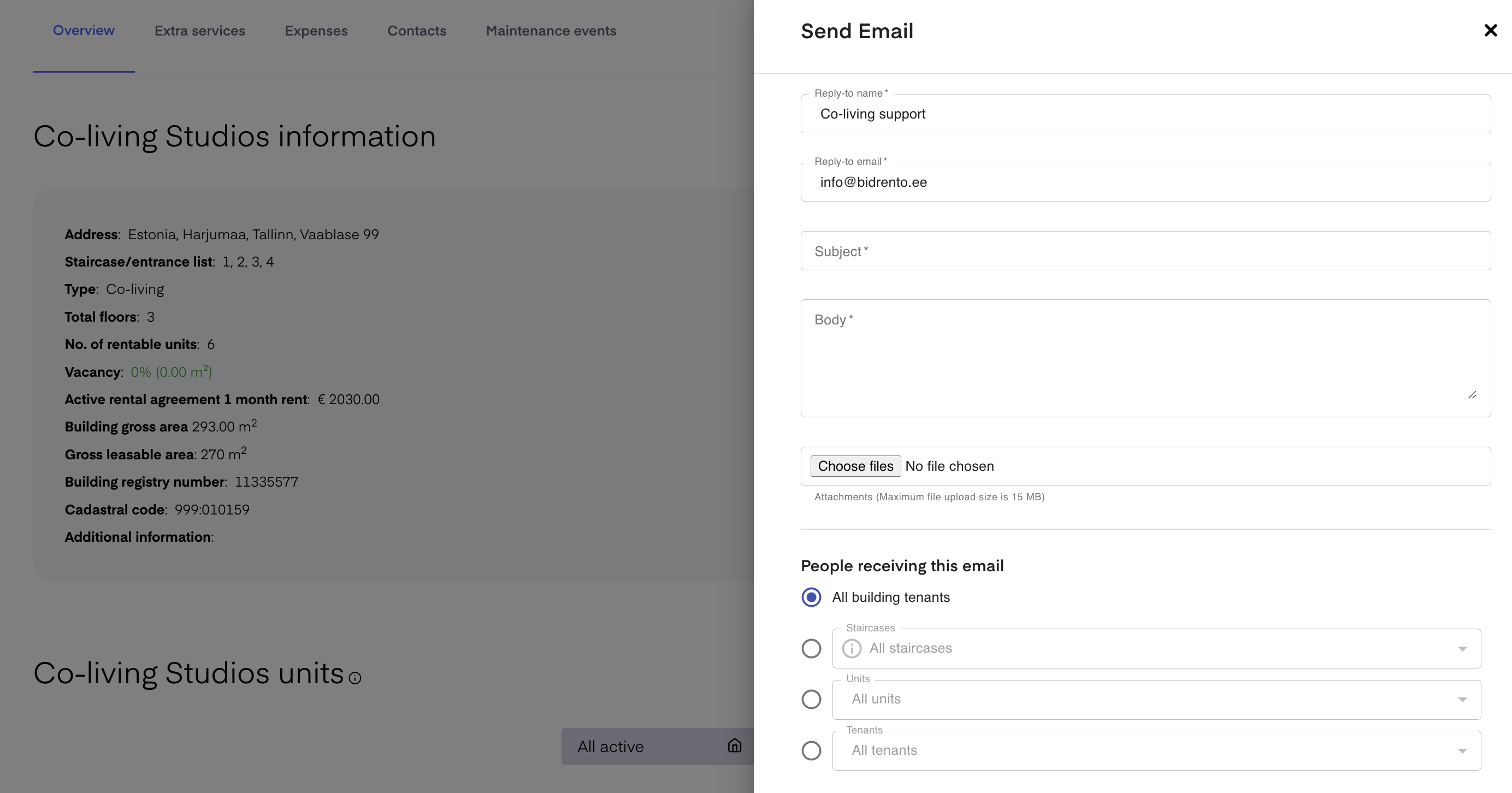
Next you can define the tenants who will receive the email, by clicking on one of the options:
All building tenants - this means that all of the tenants in that particular building will receive the e-mail.
Staircases - if you wish to send the e-mail to the tenants living in a particular staircase or staircases, you can select those here.
Units - if you wish to send the e-mail to the tenants living in particular unit or units, you can select those here.
Tenants - if you wish to send the e-mail to particular tenants, you can define them here.
The reply-to-name and reply-to-email can be defined/edited in the slide in window or under the building card, by clicking on "Edit", and locating the "Contact details" section.