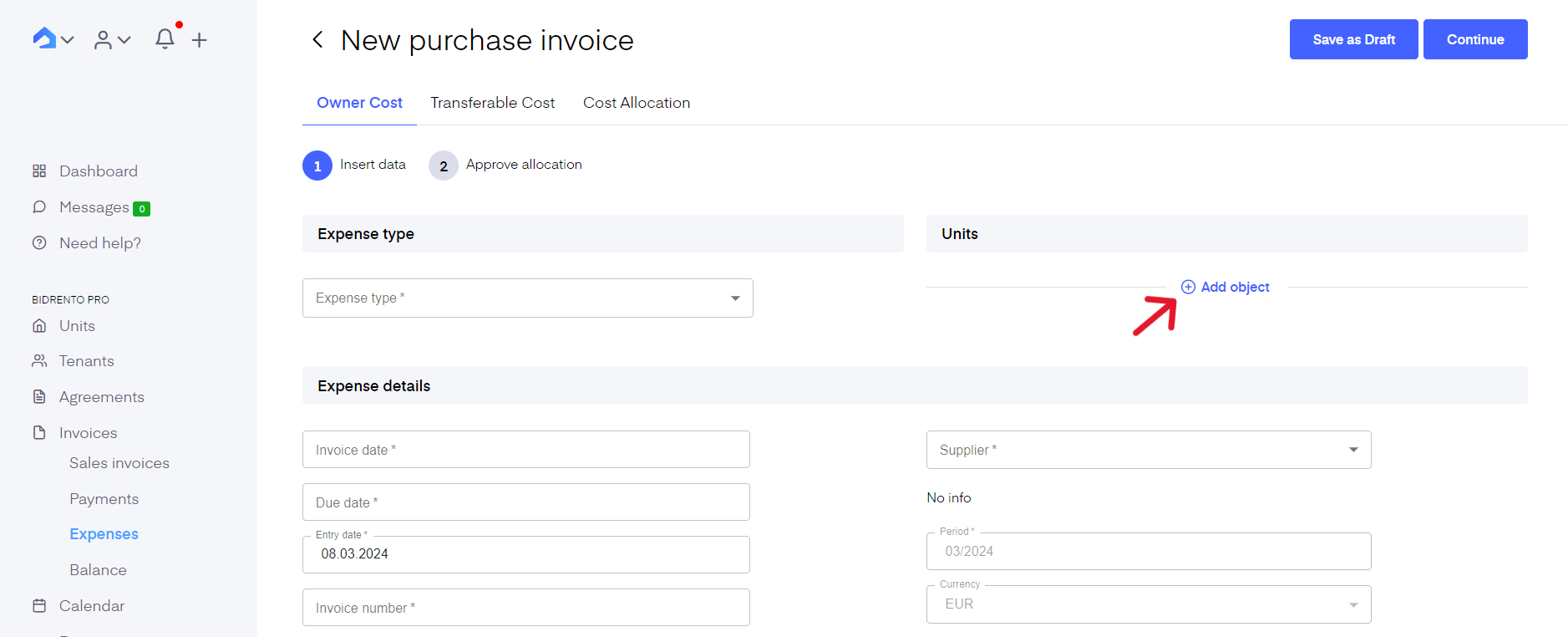In ‘Expenses’ you get an overview of all the expenses you have for your units. The list view lets you sort, filter, and search for your expenses. You can add here any expenses you run into overtime to keep track of bookkeeping. Anything from buying new light bulbs for the hallway or a new washing machine for a property to window cleaning services.
You can choose whether the entered costs are ‘Owner costs’ or ‘Transferable costs’. The first means the cost is covered by the owner and no invoice for the cost will be made. Transferable costs mean that the cost is allocated between the chosen units in the portfolio and invoices can be created and sent to the units.
Moreover, in the "Expenses" tab you can create utility bills, add new suppliers and create cost rules for your cost allocation. The detailed description can be found here.
All expenses need to be assigned to units they are related to.