In Bidrento, you have the possibility to arrange an early check-out for a guest, if for some reason they would like to leave before the scheduled end date.
To do that, open up the desired booking in the Stays section.
Now on the stay card, click on the "Change" button in the right side of the view. This opens up the booking editing view.
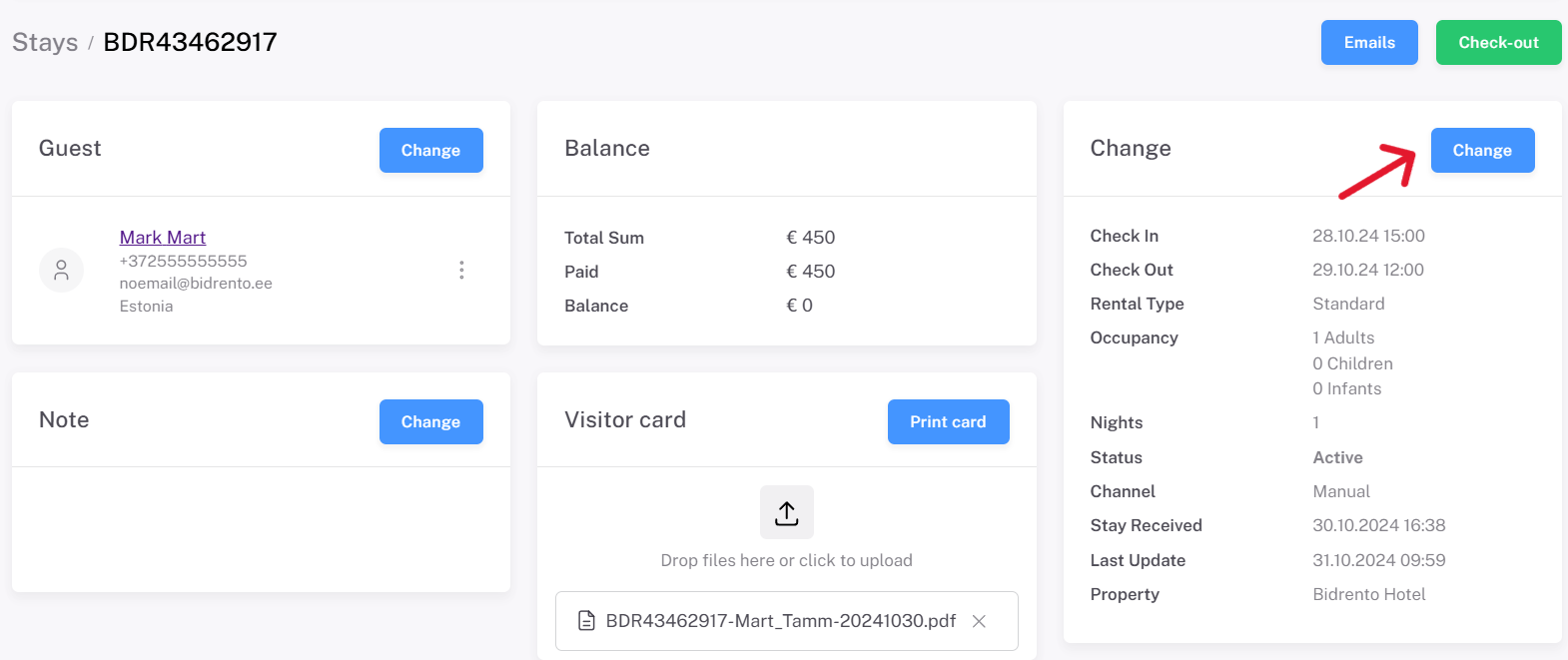
A slide in window appears, where you can see the details of the booking. There click on the action button (three little dots), and choose "Earlier check-out".
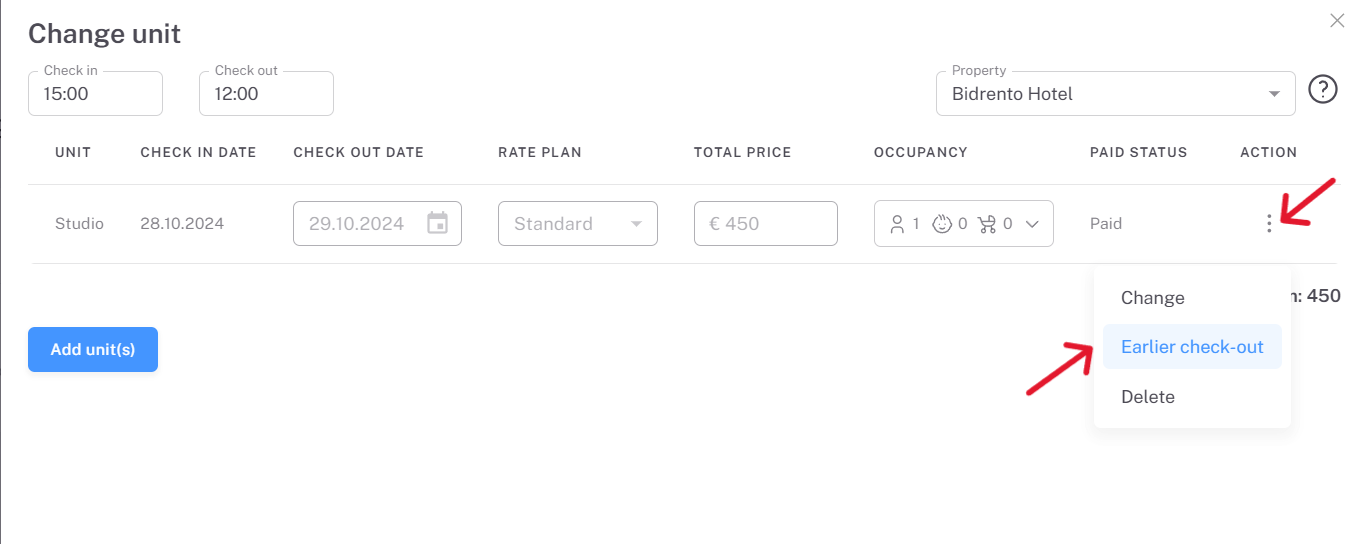
This action now enables you to edit the check-out date for the booking. Click on the check-out date field, enter the new date, and then click on the green check mark at the right side, and then click on "Submit" at the bottom left of the window.
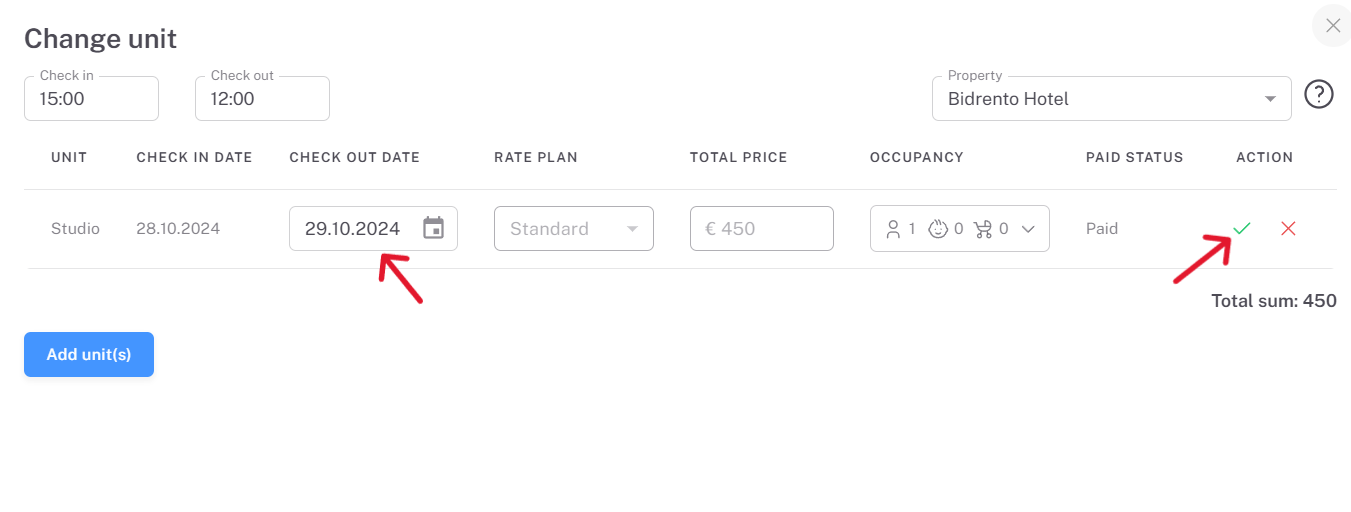
Now the end date for the booking has been changed.