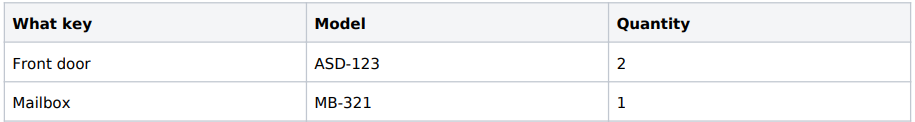Here you can see the explanations and format for all of the document template variables available in Bidrento, and from where the information in the system is taken.
At the end of every variable explanation, you can see the format, how the information in the document is used like:
Plain text format - system adds the information as plain text, which means you can use it in sentences.
For example: "The agreement is signed on the "Date today variable"" which gives the result "The agreement is signed on the 30.08.2024".
Table format - system adds the information in a table, which you can't use in a sentence as it can interfere with the rest of the text in the document.
For example:
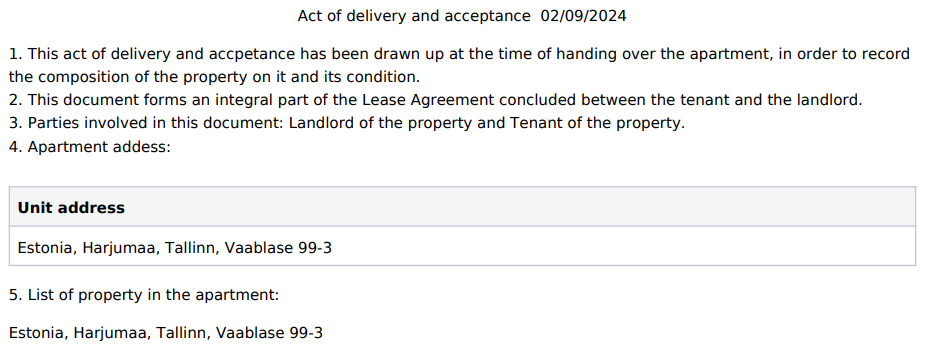
--------------------------------------------------------------------------------------------------------------------
Date today - current date, which will be added as a plain text. You can define the date format under General settings. Plain text format
Invoice sender main iban - the invoice sender main IBAN if you have defined it under Invoice sender. To use this, make sure you have defined if the IBAN is the main IBAN. Plain text format
Invoice sender deposit iban - the invoice sender deposit IBAN if you have defined it under Invoice sender. To use this, make sure you have defined if the IBAN is for deposit. Plain text format
Invoice sender main iban banks name - the invoice sender main IBAN banks name if you have defined it under Invoice sender. Plain text format
Lease number - the lease number of the rental agreement. It's defined in the "Agreement number" field when creating the rental agreement. Plain text format
Lease start date - the date when the rental agreement starts. It's defined in the "Agreement start date" field when creating the rental agreement. Plain text format
Lease end date - the date when the rental agreement ends. It's defined in the "Agreement end date" field when creating the rental agreement. Plain text format
Lease period - the start and end dates of the rental agreement. It's defined in the "Agreement start date" and "Agreement end date" fields when creating the rental agreement. Plain text format
Lease rent amount - the rent amount for a unit/object in the rental agreement. It's defined in the "Rent amount" field when creating the rental agreement. Table format
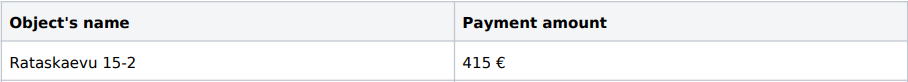
Lease rent amount (per m2) - the rent amount per m2 for a unit/object in the rental agreement. It's defined automatically by the system, based on the "Rent amount" field and the size of the object (which you can define when adding an object). Table format
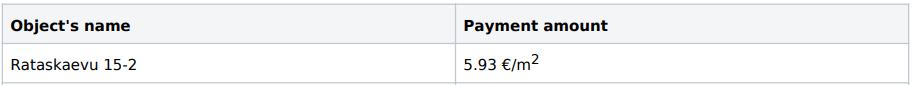
Lease payment per day - the rent amount per day for a unit/object in the rental agreement. It's defined automatically by the system, based on the "Rent amount" field and is then divided by 30 days. Table format
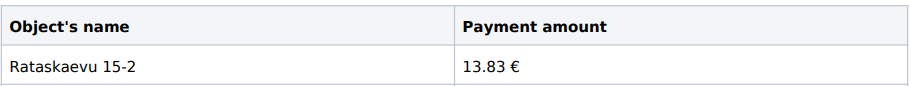
Lease payment per week - the rent amount for a unit/object per week in the rental agreement. It's defined automatically by the system, based on the "Rent amount" field and is then divided by 4. Table format
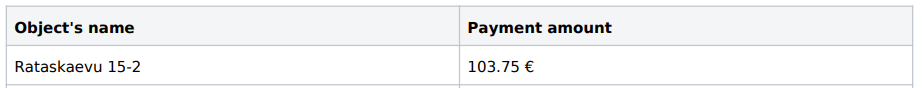
Lease deposit - the deposit amount for a unit/object in the rental agreement. It's defined in the "Deposit" field when creating the rental agreement. Table format
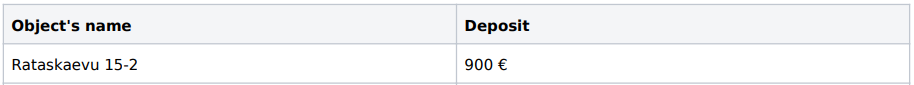
Lease deposit total - the combined total deposit amount of all of the units/objects in the rental agreement. Plain text format
Lease move in date - the move in date for a unit/object in the rental agreement. It's defined in the "Move in date" field when creating the rental agreement. Table format
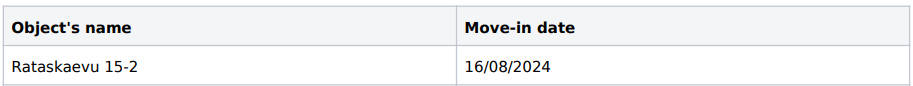
Lease move out date - the move out date for a unit/object in the rental agreement. It's defined in the "Move out date" field when creating the rental agreement. Table format
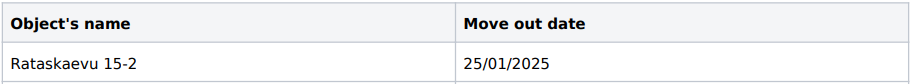
Lease parking space - the name of the parking space which is connected to a specific unit/object. It can be defined under a specific unit/object, by clicking on "Edit" and the activate "Parking". Plain text format
*Only applies if your environment supports single object agreement type
Lease storage - the name of the storage room which is connected to a specific unit/object. It can be defined under a specific unit/object, by clicking on "Edit" and the activate "Storage room". Plain text format
*Only applies if your environment supports single object agreement type
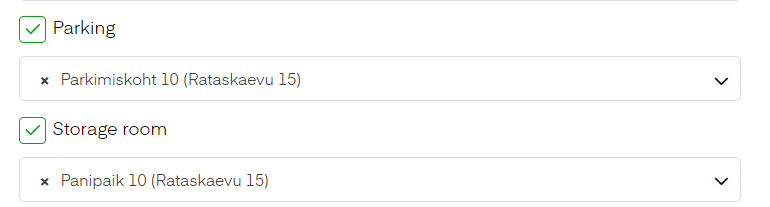
Lease payment date - the rental invoice payment date of the rental agreement. It's defined in the "Payment date" field when creating the rental agreement. Plain text format
Landlord name - the landlord name which is defined in the "Landlord name" field in Document settings. Plain text format
Landlord company name - the company name which is defined in the "Sender name" field in Invoice sender section. Plain text format
Landlord personal code - the landlord personal code which is defined in the "Registration code" field in Invoice sender section. Plain text format
Landlord company code - the landlord company code which is defined in the "Registration code" field in Invoice sender section. Plain text format
Landlord email - the landlord email address which is defined in the "Landlord email" field in Document settings. Plain text format
Landlord phone number - the landlord phone number which is defined in the "Contact phone" field in Invoice sender section. Plain text format
Landlord address - the landlord address which is defined in the "Address" field in Invoice sender section. Plain text format
Landlord representative name - the landlord representative name which is defined in the "Landlord representative name" field in Document settings. Plain text format
Landlord representative personal code - the landlord email address which is defined in the "Landlord representative personal code" field in Document settings. Plain text format
Landlord representative email - the landlord email address which is defined in the "Landlord representative email" field in Document settings. Plain text format
Parking object(s) (extra service) - the name of the parking space which is added as an extra service under a specific rental agreement. Plain text format
Parking price (extra service) - the rent/service price of the parking space rent which is added as an extra service under a specific rental agreement. Plain text format
Storage room object(s) (extra service) - the name of the storage room which is added as an extra service under a specific rental agreement. Plain text format
Storage room(s) price (extra service) - the rent/service price of the storage room which is added as an extra service under a specific rental agreement. Plain text format
Tenant full name - full name of the person to who the rental agreement has been assigned to. It's defined in the "Tenant" field when creating the rental agreement, but originates from the fields "First name" and "Last name" when adding a new tenant. Plain text format
Tenant personal code - personal code of the tenant to who the rental agreement has been assigned to. It's defined in the "Personal code" field when adding a new tenant. Plain text format
Tenant company code - registry code of the tenant to who the rental agreement has been assigned to, if the tenant is a legal entity. It's defined in the "Legal entity code" field when adding a new tenant. Plain text format
Tenant document number - document number of the tenant to who the rental agreement has been assigned to. It's defined in the "Document number" field when adding a new tenant. Plain text format
Tenant citizenship - citizenship of the tenant to who the rental agreement has been assigned to. It's defined in the "Citizenship" field when adding a new tenant. Plain text format
Tenant address - address of the tenant to who the rental agreement has been assigned to. It's defined in the "Country", "County", "City", "Street" and "Postal code" fields when adding a new tenant. Plain text format
Tenant email - email address of the tenant to who the rental agreement has been assigned to. It's defined in the "Email" field when adding a new tenant. Plain text format
Tenant phone - phone number of the tenant to who the rental agreement has been assigned to. It's defined in the "Phone" field when adding a new tenant. Plain text format
Tenant vat number - VAT number of the tenant to who the rental agreement has been assigned to, if the tenant is a legal entity. It's defined in the "VAT number" field when adding a new tenant. Plain text format
Tenant company representative - tenant company representative of the tenant to who the rental agreement has been assigned to, if the tenant is a legal entity. It's defined in the "Company representative" field when adding a new tenant. Plain text format
Tenant date of birth - date of birth of the tenant to who the rental agreement has been assigned to. It's defined in the "Date of birth" field when adding a new tenant. Plain text format
Tenant virtual bank account - the virtual bank account number of the tenant to who the rental agreement has been assigned to. It's defined in the "Virtual bank account" field when adding a new tenant. Plain text format
*To enable this feature, you should first enable the virtual bank account function in the Invoice settings.
Tenant bank account - the bank account information of the tenant to who the rental agreement has been assigned to. It's defined in the "Bank name", "Bank address", Account number", "Account owner name" and "SWIFT(BIC)" fields when adding a new tenant. Table format
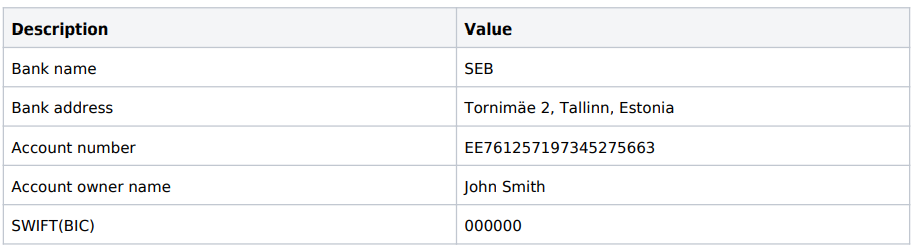
Tenant account iban - IBAN number and name of the tenant to who the rental agreement has been assigned to. It's defined in the "IBAN" and "Account owner name" fields when adding a new tenant. Plain text format
Tenant university - the university name of the tenant to who the rental agreement has been assigned to. It's defined in the "University" field when adding a new tenant. Plain text format
Tenant emergency contact - the emergency contact name and phone number of the tenant to who the rental agreement has been assigned to. It's defined in the "Emergency contact" and "Emergency contact phone number" fields when adding a new tenant. Plain text format
Co tenant full name - full name of the co-tenant to who the rental agreement has been assigned to. It's defined in the "Co-tenant" field when creating the rental agreement, but originates from the fields "First name" and "Last name" when adding a new tenant/co-tenant. Plain text format
Co tenant personal code - personal code of the co-tenant to who the rental agreement has been assigned to. It's defined in the "Personal code" field when adding a new tenant/co-tenant. Plain text format
Co tenant document number - document number of the co-tenant to who the rental agreement has been assigned to. It's defined in the "Document number" field when adding a new tenant/co-tenant. Plain text format
Co tenant citizenship - citizenship of the co-tenant to who the rental agreement has been assigned to. It's defined in the "Citizenship" field when adding a new tenant/co-tenant. Plain text format
Co tenant phone - phone number of the co-tenant to who the rental agreement has been assigned to. It's defined in the "Phone" field when adding a new tenant/co-tenant. Plain text format
Co tenant email - email address of co-the tenant to who the rental agreement has been assigned to. It's defined in the "Email" field when adding a new tenant/co-tenant. Plain text format
Co tenant address - address of the co-tenant to who the rental agreement has been assigned to. It's defined in the "Country", "County", "City", "Street" and "Postal code" fields when adding a new tenant/co-tenant. Plain text format
Co tenant date of birth - date of birth of the co-tenant to who the rental agreement has been assigned to. It's defined in the "Date of birth" field when adding a new tenant/co-tenant. Plain text format
Property address - the property address of a unit/object in the rental agreement. It's defined in the "Street", "House number", "Apartment number", "City", "Postal code" and "County" fields when adding a new object, and in the "Country" field when adding a new building. Table format
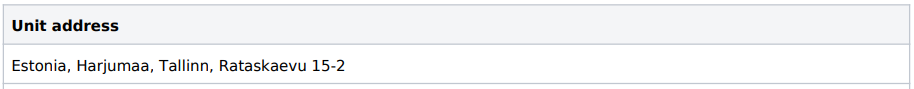
Property address without apartment - the property address of a unit/object in the rental agreement. It's defined in the "Street", "House number", "City", "Postal code" and "County" fields when adding a new object, and in the "Country" field when adding a new building. Table format
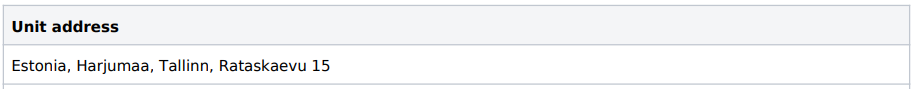
Property apartment number - the apartment number of a unit/object in the rental agreement. It's defined in the "Apartment number" field when adding a new object. Plain text format
Property room amount - the room amount of a unit/object in the rental agreement. It's defined in the "Number of rooms" field when adding a new object. Table format
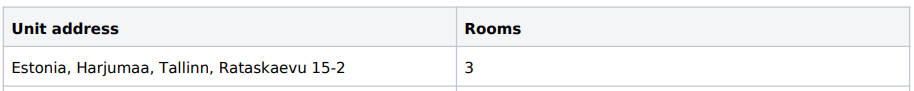
Property area - the total area of a unit/object in the rental agreement. It's defined in the "Total area" field when adding a new object. Table format

Property floor number - the floor number of a unit/object in the rental agreement. It's defined in the "Floor" field when adding a new object. Table format
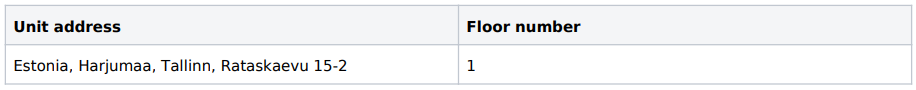
Property registry number - the registry number of a unit/object in the rental agreement. It's defined in the "Registry number" field when adding a new object. Table format
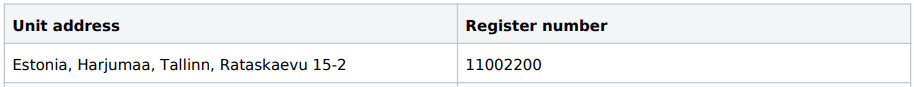
Property car license plate number - the license plate number of the tenant, which is assigned to a unit/object in the rental agreement. It's defined in the "License plate" field when adding a new rental agreement. Table format
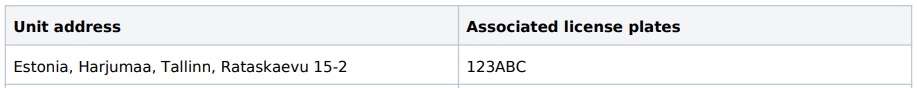
Property related invoice sender - invoice sender information which is assigned to the unit in the rental agreement. Invoice sender is defined in the "Invoice sender" field when adding a new object. Plain text format
*Only applies if your environment supports single object agreement type
Property addresses - the addresses of all of the units that have been added to the rental agreement. Plain text format
Total monthly payment - the combined monthly payment of all of the units, extra services, fixed service charges etc in the rental agreement. Plain text format
Total monthly rent - the combined monthly payment of all of the units in the rental agreement. Plain text format
Total units area - the combined area of all of the units in the rental agreement. Plain text format
Who pays costs of repairing the building - person (landlord or tenant) who pays for the repair fund of the building. It's defined in the "The costs of repairing and maintaining the building are paid by the tenant/landlord" field when creating a new rental agreement. Plain text format
Service charge amount - the amount of the service charge that has been added to the rental agreement. The amount is defined in the "Fixed service charge" section when adding a new rental agreement. Plain text format
Rental agreement reference number - the reference number which has been assigned to the rental agreement. The number is generated by the system automatically when creating a new rental agreement. Plain text format
Key number - key numbers of the keys which have been assigned to the rental agreement. The keys are defined in the Keys section in the rental agreement overview. Plain text format
Current user - name of the user who is current logged in to the environment. Plain text format
Scheduled lease rent amount - the amount of the scheduled lease rent amount change. The amount is defined in the Rental price changes tab in the rental agreement overview. Table format
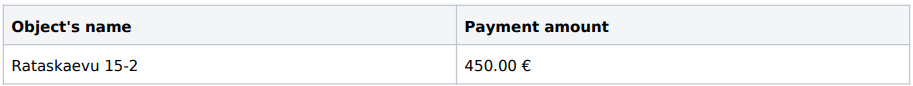
Building(s) reg. number - the buildings registry number. The number is defined in the "Building registry number" field when adding a new unit. Table format
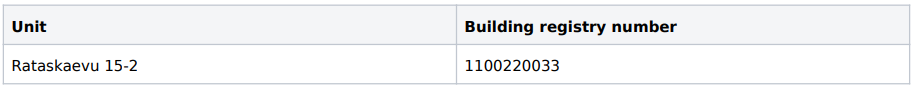
Rental agreement area - the area of the units/units in the rental agreement. The number is defined in the "Total area" field when adding a new unit. The variable is also capable of displaying the size of the rented area when the Partial rent function is used. If the function is enabled in the agreement, the information is taken from the field "Lease area". Table format

Activating the Partial rent function in the agreement:
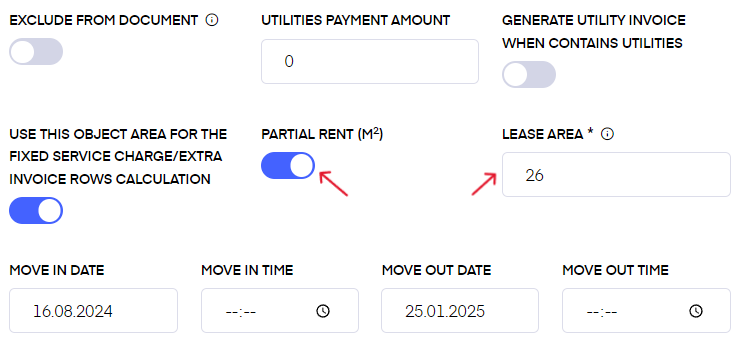
Rental agreement extra services table - list of all of the ordered extra services for the rental agreement. Table format
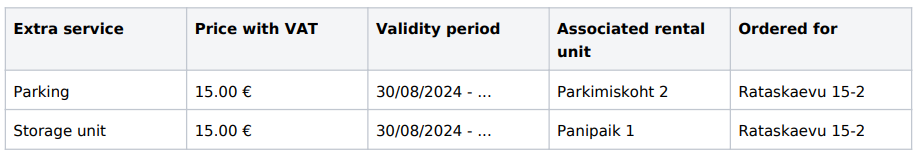
Rental agreement extra services short table - shorter list of all of the ordered extra services for the rental agreement. Table format
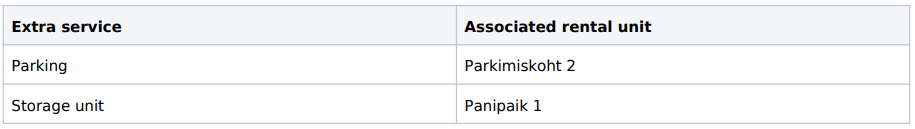
Property inventory table - list of items added to the inventory under the Unit card. The list is taken from Units -> open up a specific unit -> Inventory. Table format
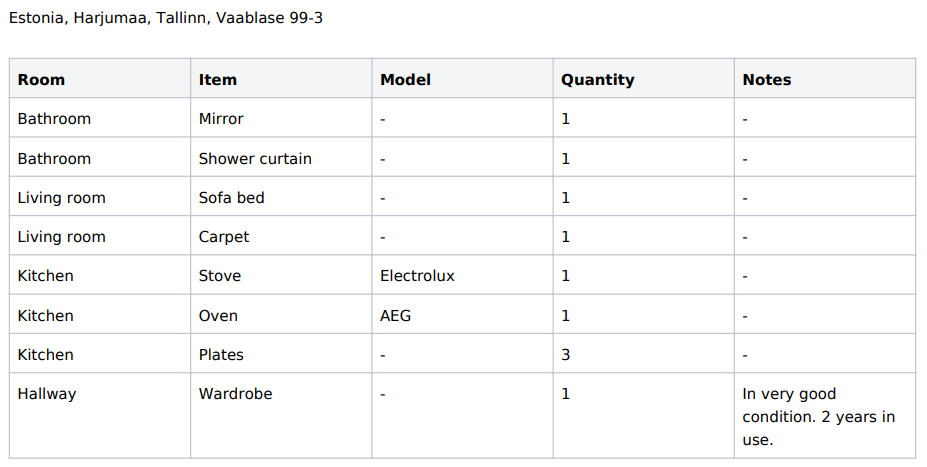
Property short inventory table - list of items added to the inventory under the Unit card. The list is taken from Units -> open up a specific unit -> Inventory. Table format
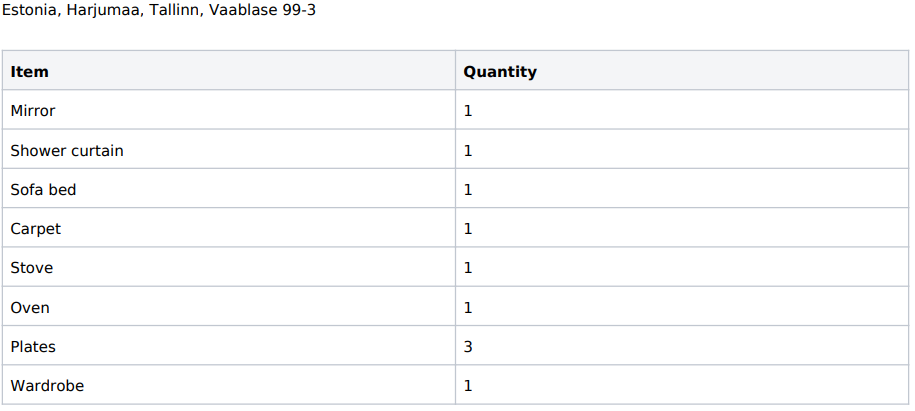
Property inventory table (condition) - list of items added to the inventory under the Unit card. The list is taken from Units -> open up a specific unit -> Inventory. Table format
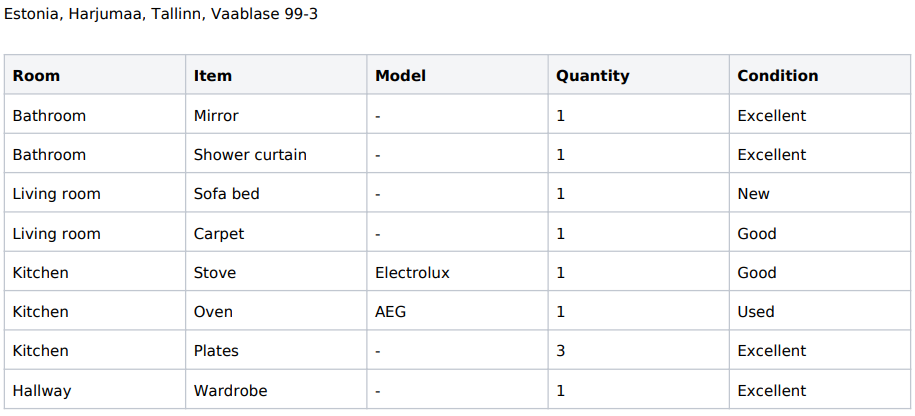
Property inventory table with pictures (condition) - list of items added to the inventory under the Unit card. The list is taken from Units -> open up a specific unit -> Inventory. Table format
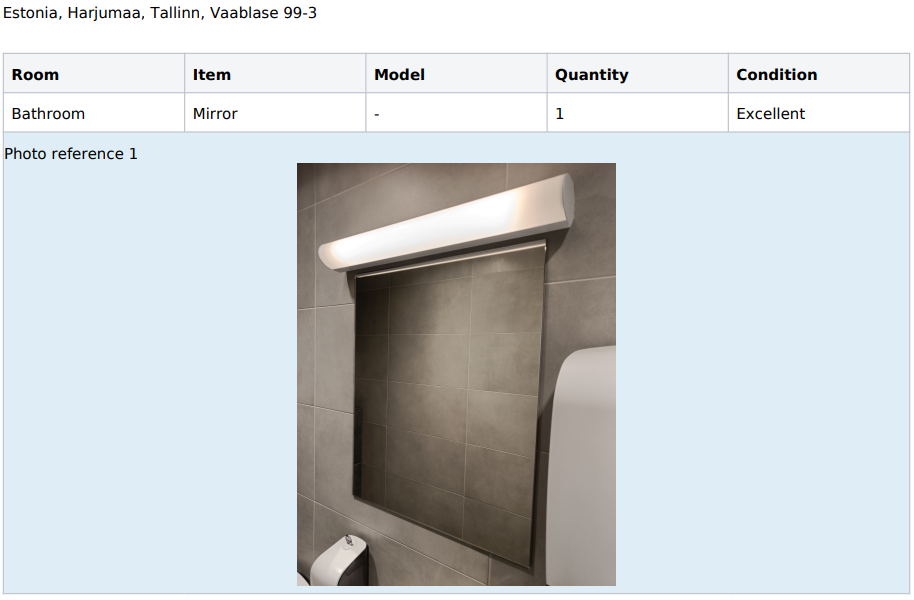
Meters and meter readings table - meters and meter readings information of the unit in the rental agreement. The information is taken from the Meters section. Table format
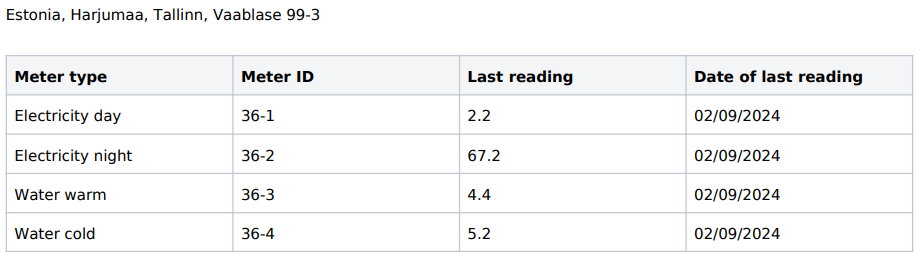
Meters and initial meter readings table - meters and initial meter readings information of the unit in the rental agreement. The information is taken from the Meters section. Table format
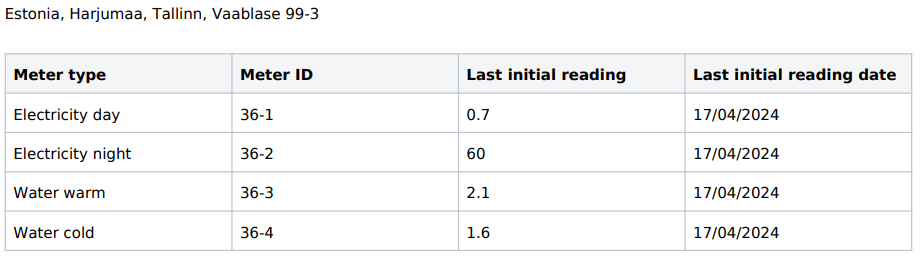
Meters and final meter readings table - meters and final meter readings information of the unit in the rental agreement. The information is taken from the Meters section. Table format
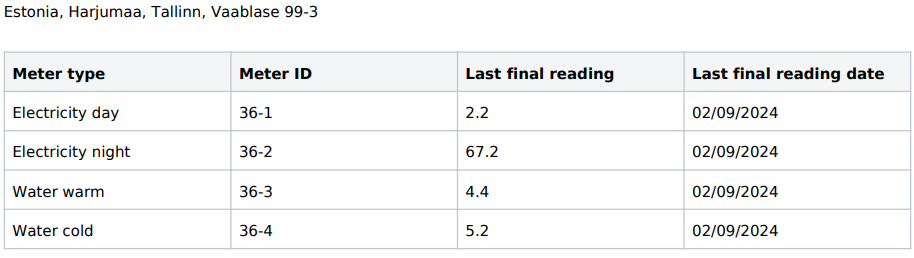
Rental agreement keys table - list of keys which have been assigned to the rental agreement. The keys are defined in the Keys section in the rental agreement overview. Table format