Reaching tenants has now become easier - if You want to send a small notification, files or discuss various issues, it can be simply done via messaging option.
In order to use this feature, the landlord should enable messaging in TenantApp settings.
You can read more about it here.
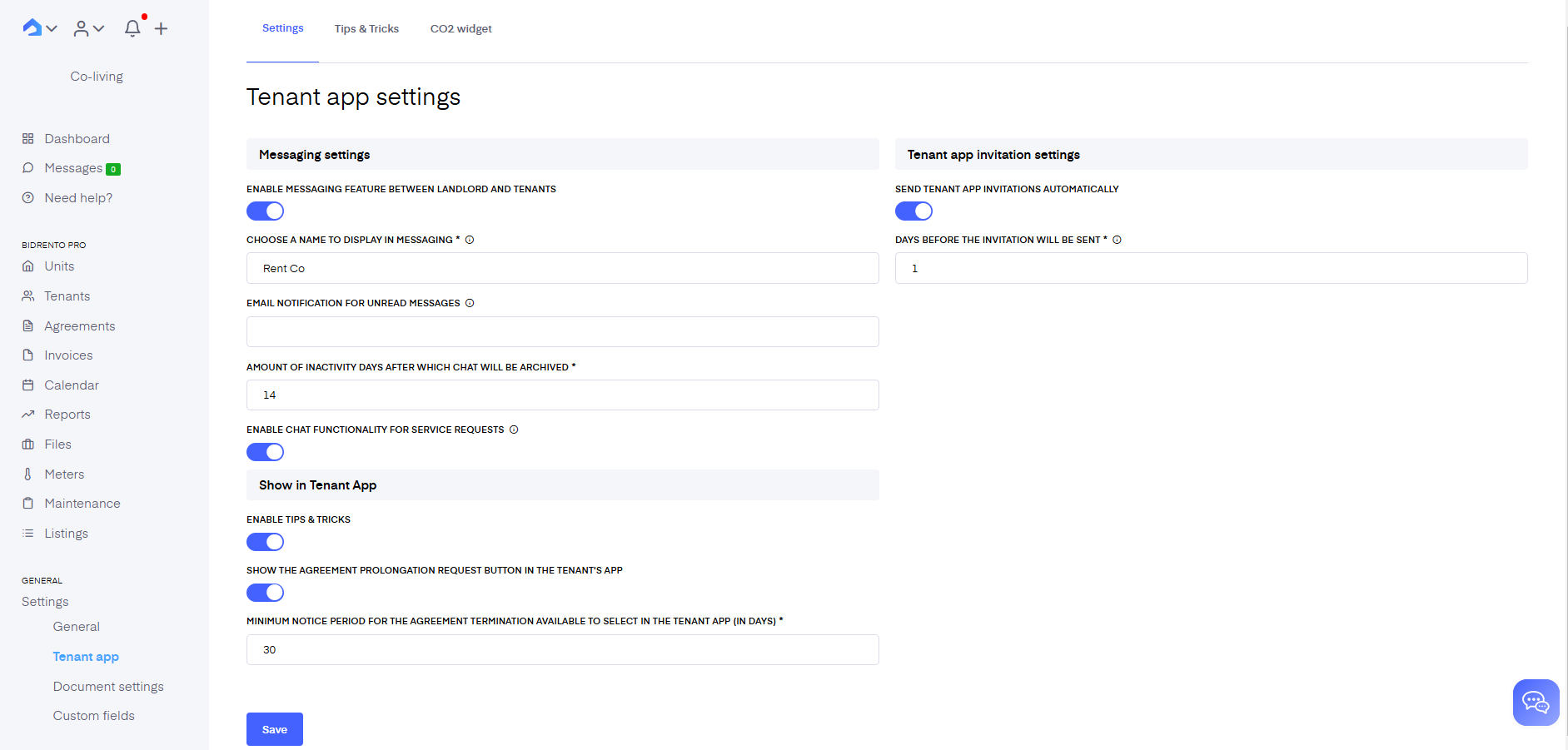
The name of the landlord which will be displayed for tenants in TenantApp can be defined on the same page. In addition to this, it is advisable to enter landlord's e-mail to ensure that the landlord will not skip any incoming messages from tenants.
If there are several roles in the environment, it is possible to give others the permission to use the messaging. The chat will be visible to any other role if the "Messaging" option is ticked in the Environment Settings.
For that, with the local admin account navigate to Bidrento icon -> Choose "Manage users" -> Choose the user and click on it, then edit the user -> Go to the tab “Roles & Privileges” -> Scroll down, tick the checkbox “Messaging” and save the page.
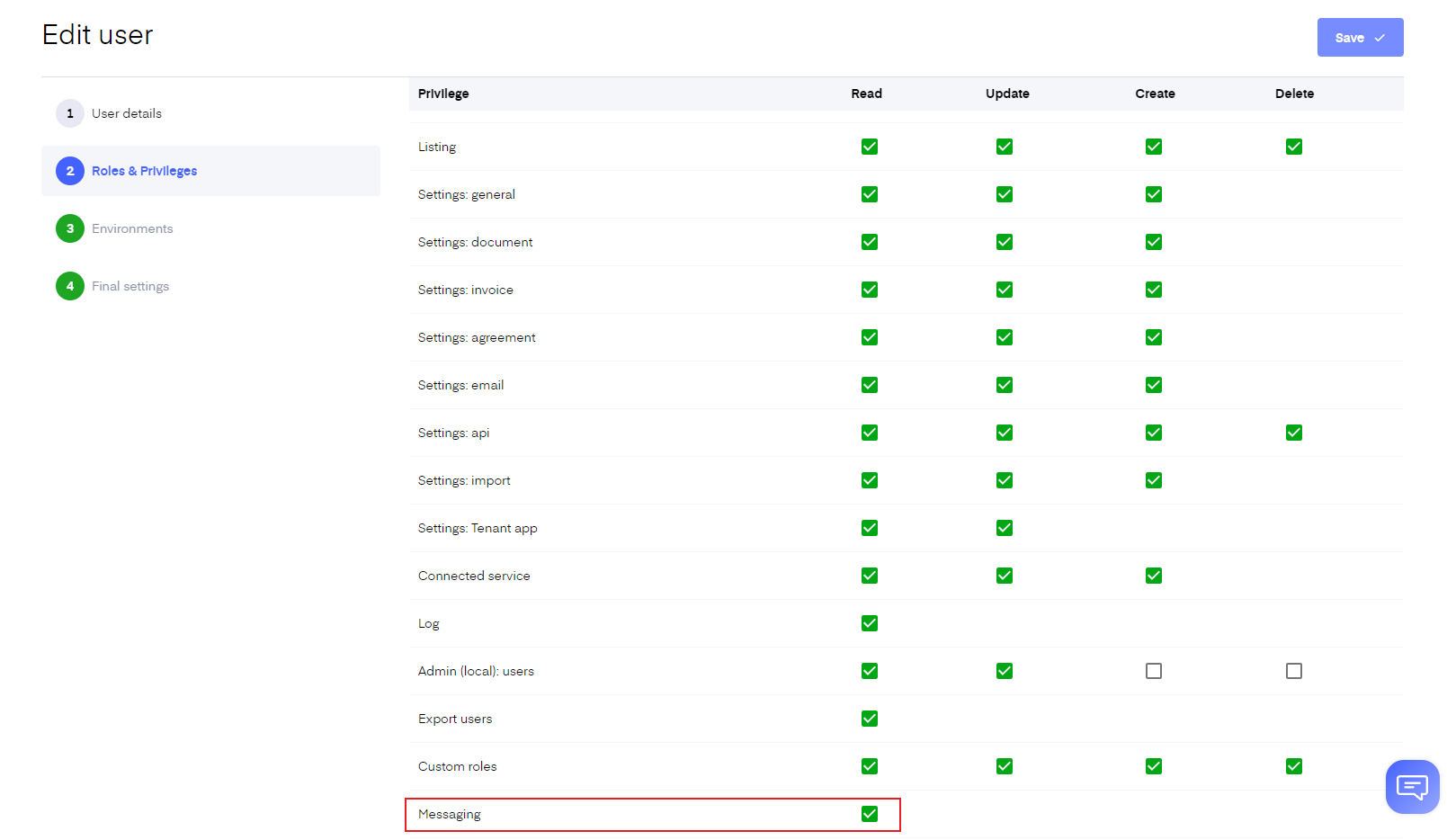
After the option is enabled, the landlord can start the chat with the tenant. Go to the appeared tab “Messages” and select the tenant You want to write to by clicking the “New Conversation” button in the top right corner. It is only possible to chat with tenants who have active rental agreements.
If an environment has an unread message, the e-mail notification will be sent after 30 min if the message has not been read yet. Another e-mail will be sent after 12 hours and the next one after 24 hours - just to be sure You do not miss the incoming message.